Issue
- You want to optimize your device for Anti-Theft in ESET HOME
- The device that was added to your ESET HOME account is not visible in the online Anti-Theft portal
Solution
-
Log in to your ESET HOME account.
-
From the navigation menu, click the Anti-Theft icon.
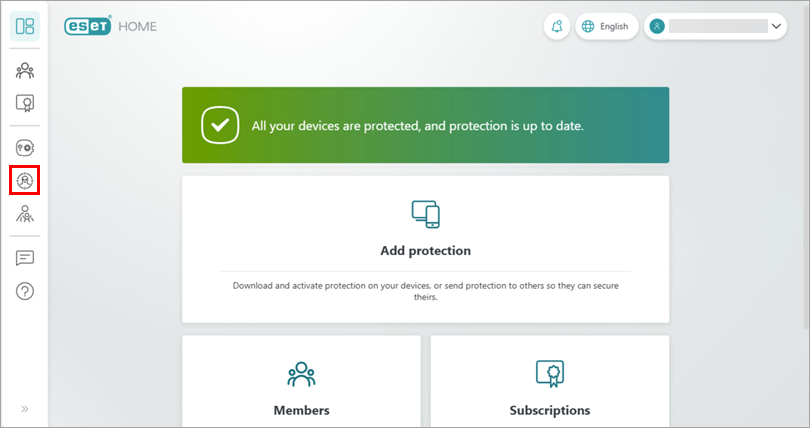
Figure 1-1 -
Click Optimize this device.
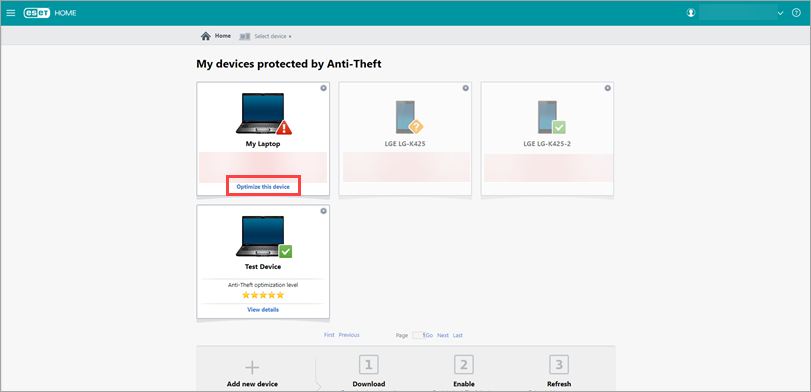
Figure 1-2 -
Click Optimization. If you have not created a Phantom account yet, click Create Phantom account. Learn more about the Phantom account and Anti-Theft.
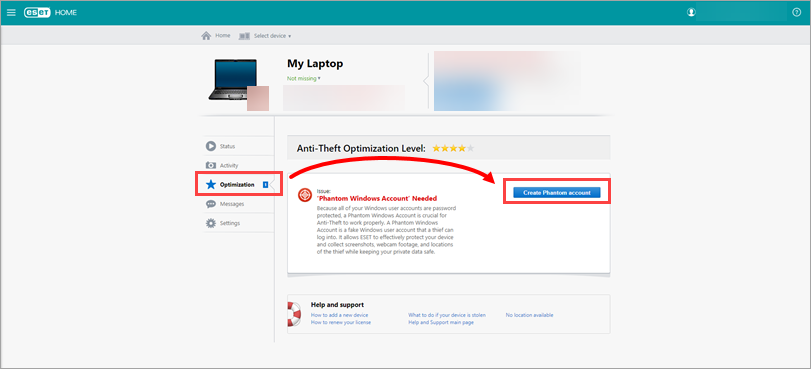
Figure 1-3