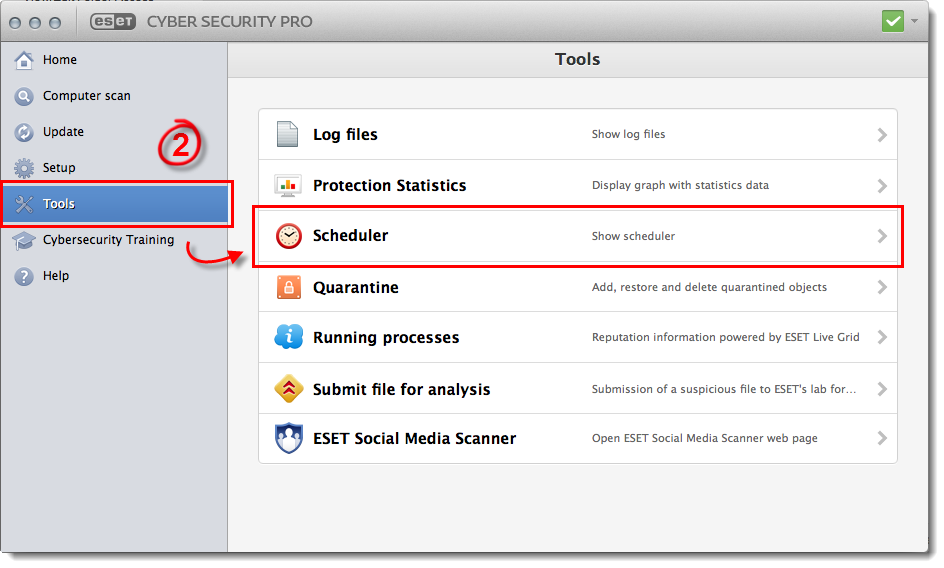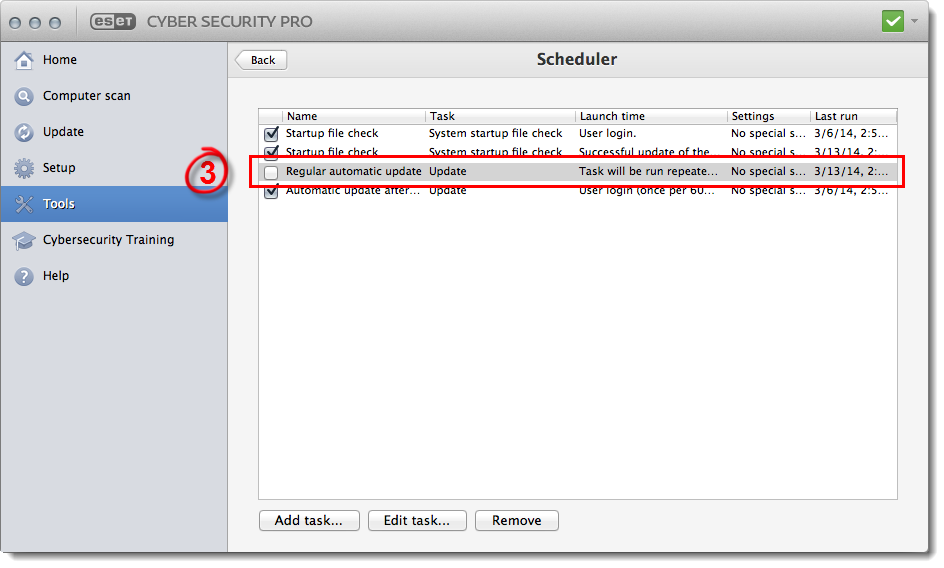Issue
- You use a dial-up connection to access the Internet
- You receive continuous error messages regarding failed virus signature updates
- Your computer automatically attempts to connect to the Internet
Solution
-
Open the main program window of ESET Cyber Security or ESET Cyber Security Pro. How do I open the main program window?
-
Click Tools → Scheduler.
Figure 1-1
Click the image to view larger in new window -
Deselect the check box next to Regular automatic update. This will force your ESET product to download virus signature updates only when a dial-up connection has been established, rather than trying to connect once every hour.
Figure 1-2
Click the image to view larger in new window