Issue
Solution
Add password protection for ESET security product settings
-
Open ESET PROTECT On-Prem in your web browser and log in.
-
Click Policies, select the desired Built-in Policies and select the check box next to the policy you want to modify. Click Actions → Edit.
Alternatively, click Policies → New Policy and select ESET Endpoint for Windows from the drop-down menu.
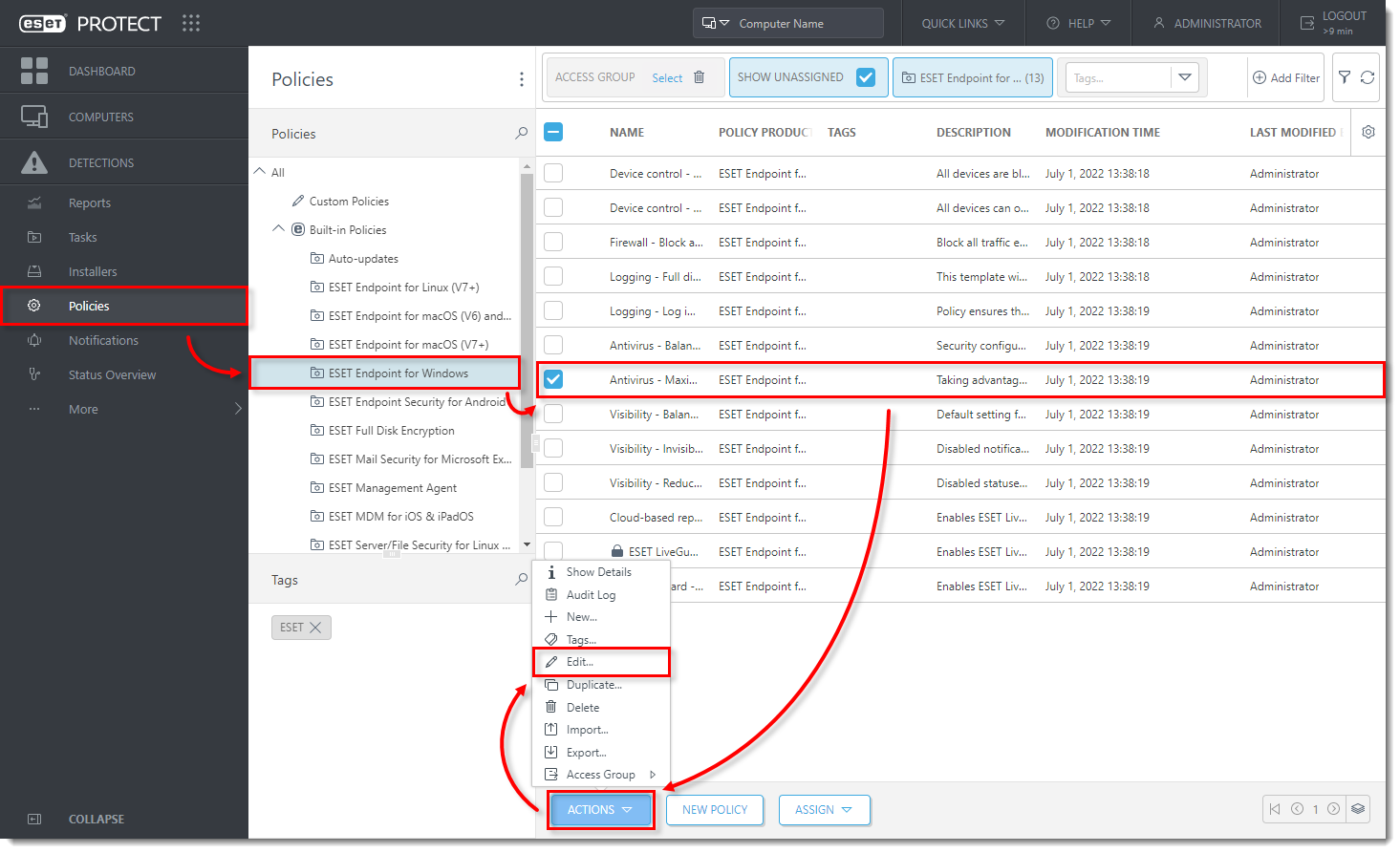
Figure 1-1
-
If you have selected New Policy in the previous step, select ESET Endpoint for Windows from the drop-down menu.
-
Click Settings → User Interface and expand Access Setup. Click Set next to Password protected settings (select the option based on your Endpoint version).
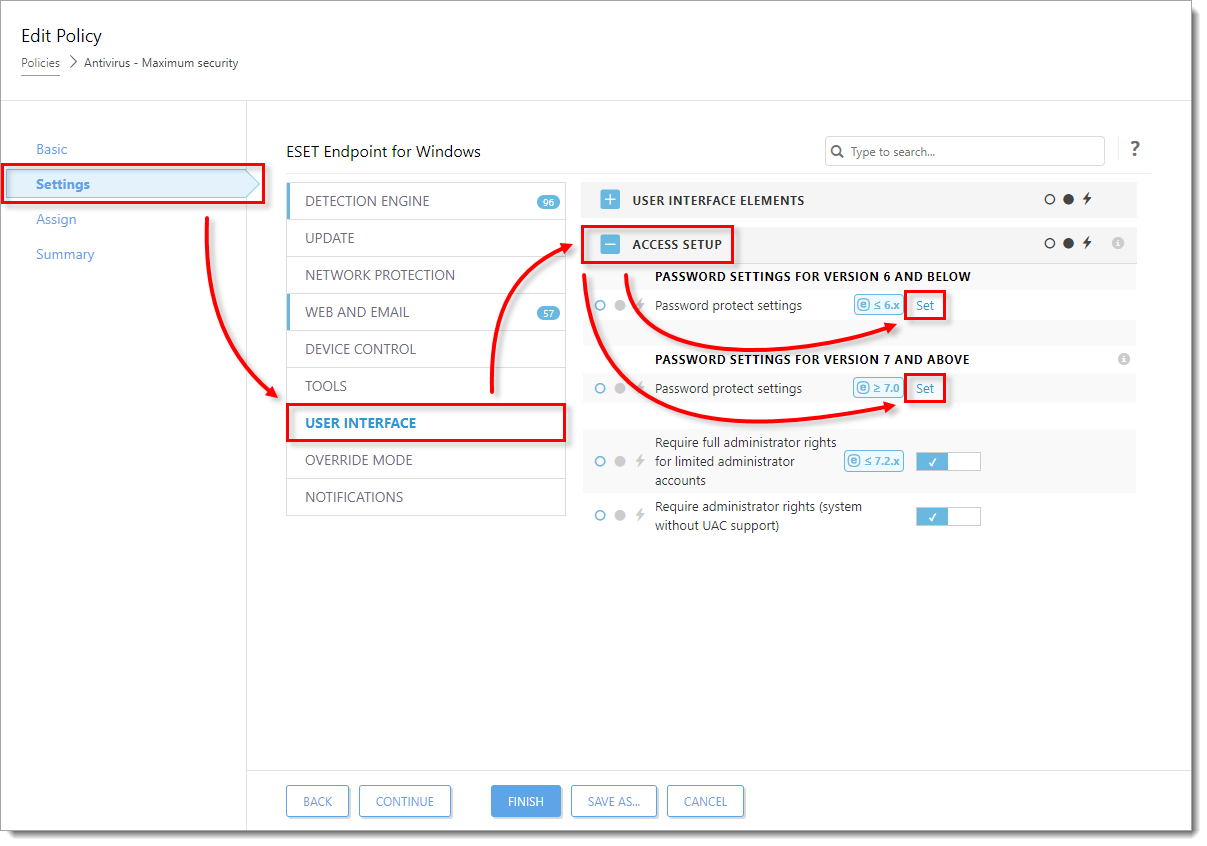
Figure 1-2 -
Type the password in the New password and Confirm password fields. Click OK to save your changes.
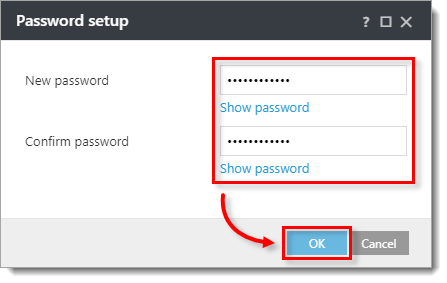
Figure 1-3
-
Click Finish to save your changes. Client computers will receive the changes the next time they log in to the ESET PROTECT Server.
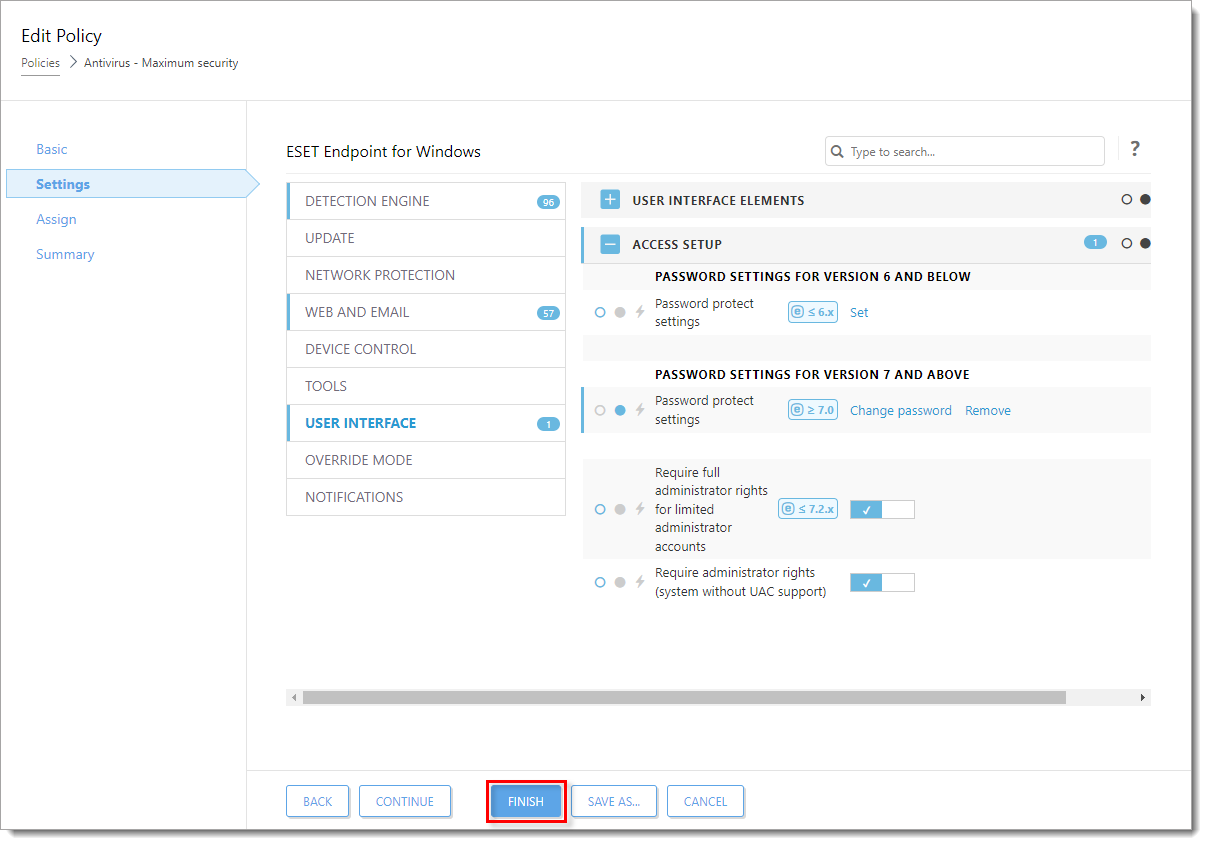
Figure 1-4
Remove password protection for ESET security product settings
-
Follow steps 1-3 from the previous section.
-
Click Settings → User Interface and expand Access Setup. Verify that the dot next to Password protected settings is blue. Click Remove next to Change password and click Finish.
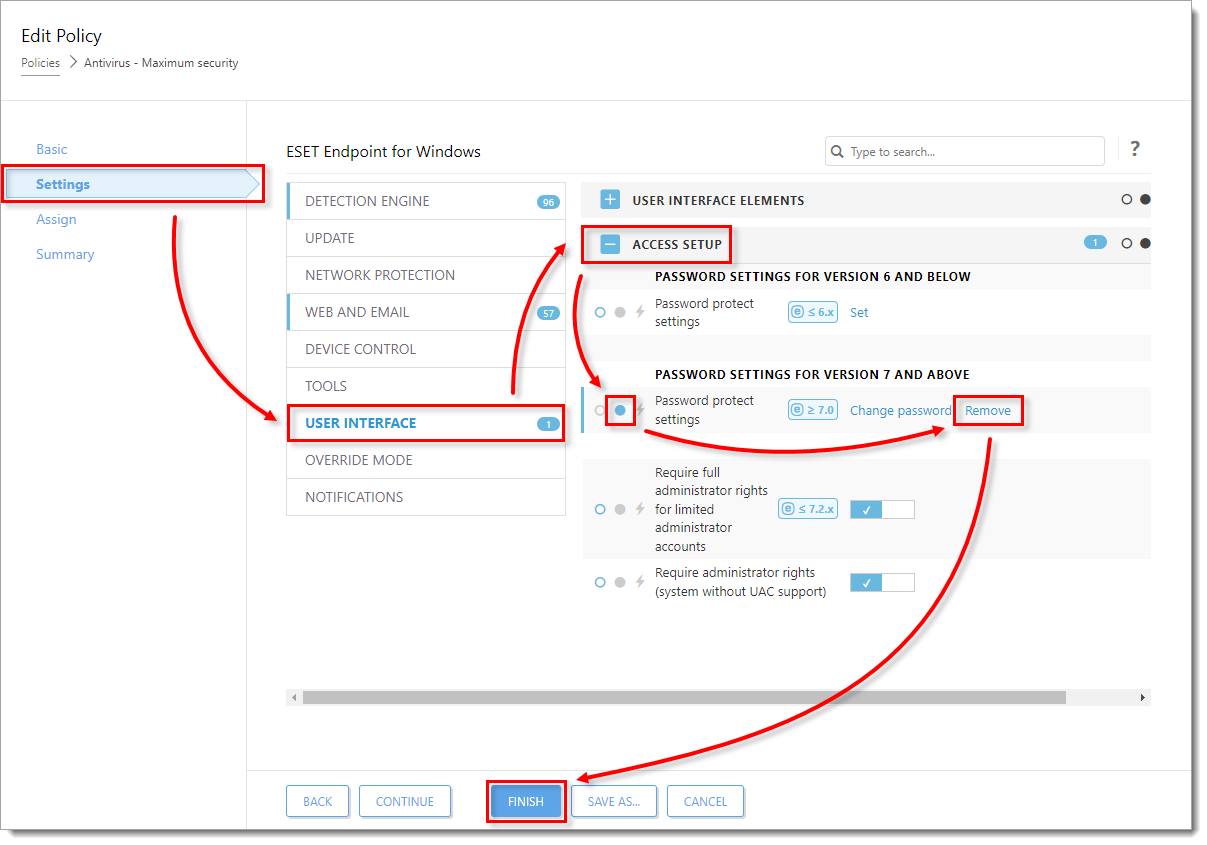
Figure 2-1
macOS users—Lock settings set via policy
ESET Management Agent password protection is not available for macOS client computers running ESET endpoint product for macOS.
To prevent users from editing settings on a macOS client computer, verify that all settings set via policy in ESET PROTECT On-Prem are locked:
Click the full grey dot next to chosen settings in a policy to set and lock these settings (the full grey dot turns blue when enabled).
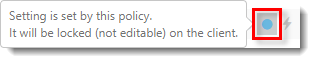
If a policy is set and locked via ESET PROTECT On-Prem, it cannot be configured locally in the ESET endpoint product on a macOS client computer, unless the user is a privileged user.
macOS users—Add a privileged user in ESET endpoint product for macOS
ESET Endpoint Antivirus for macOS 7.x and later
In ESET Endpoint Antivirus for macOS 7.x and later, you cannot set a privileged user in the products settings. All product settings must be managed from ESET PROTECT On-Prem.
You can lock the settings set via policy in ESET PROTECT On-Prem. If a policy is set and locked via ESET PROTECT On-Prem, it cannot be configured locally in the ESET endpoint product on a macOS client computer.
ESET Endpoint Security for macOS and ESET Endpoint Antivirus for macOS version 6.10–6.11
On a macOS client computer, you can specify privileged users who can modify the policy's settings in the ESET endpoint product for macOS.
-
Open the main window of your ESET endpoint security product for macOS.
-
Click Setup → Enter application preferences.
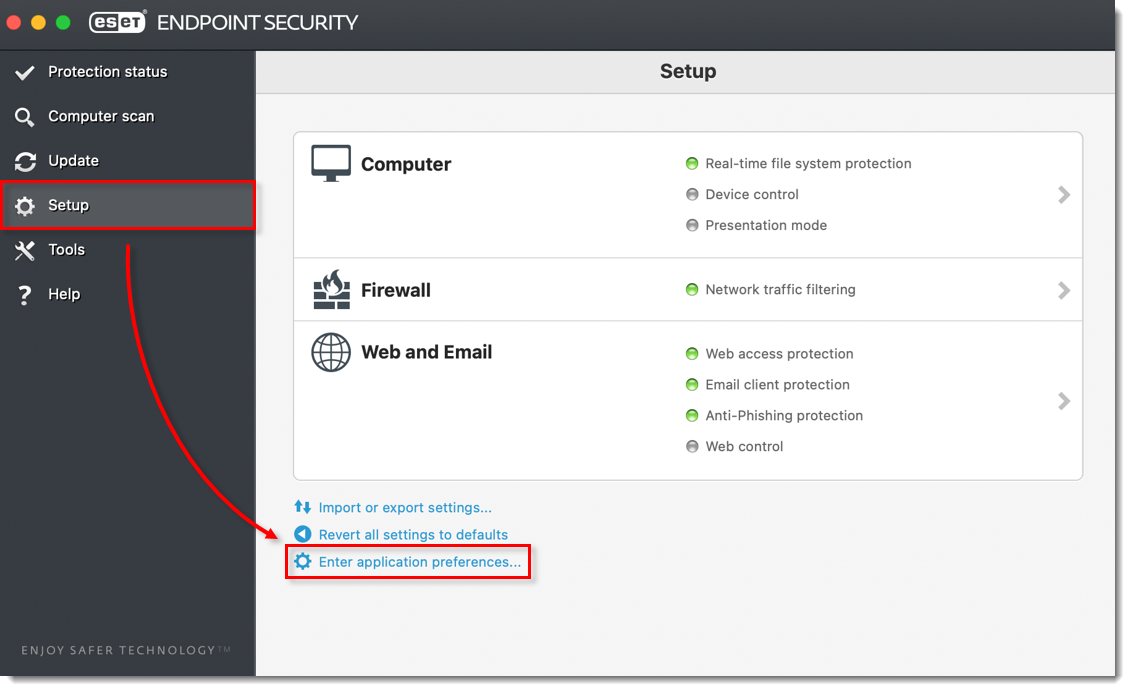
Figure 4-1 -
In the Tools section, click Privileges.
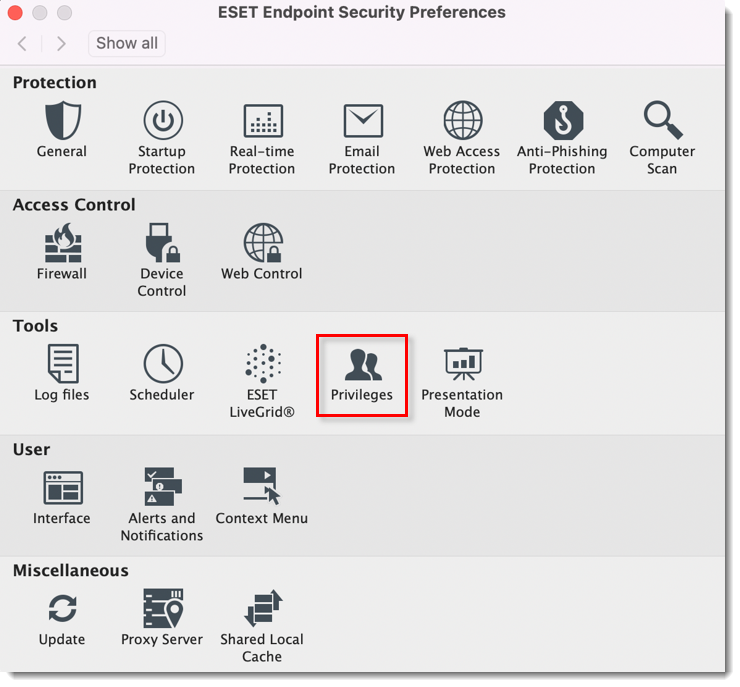
Figure 4-2 -
In the Users list, select users that you would like to add to the Selected Users list and click Add. Use the Remove button to remove users if needed. Close the Privileges dialog window.
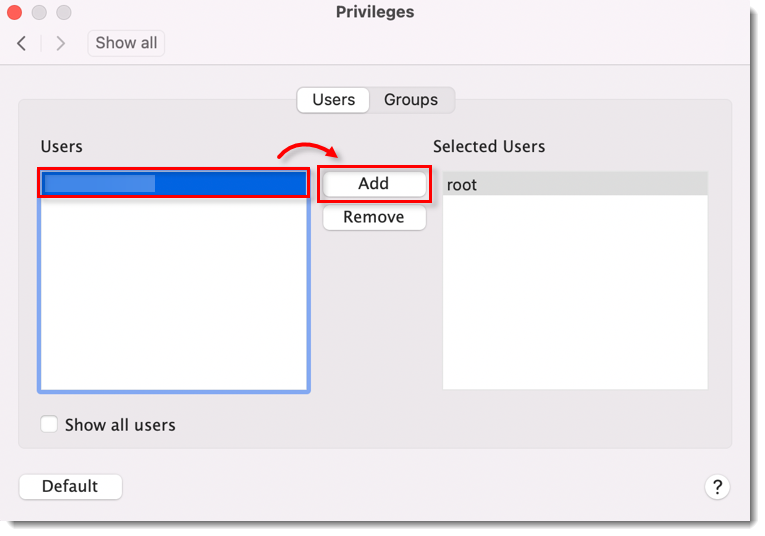
Figure 4-3