Issue
- Upgrade from the free version of ESET Mobile Security for Android to the premium version on Google Play
- Access the premium features, including Call Filter, Security Audit, Anti-Theft, and Anti-Phishing
Solution
Tap Upgrade.

Figure 1-1 Choose one of the subscription options and tap 30 days for free.

Figure 1-2 Choose a payment option and follow the instructions on the mobile app to complete the payment setup.

Figure 1-3 When your purchase is completed, your subscription will be updated automatically, and you will have access to the premium features immediately. Tap Finish.
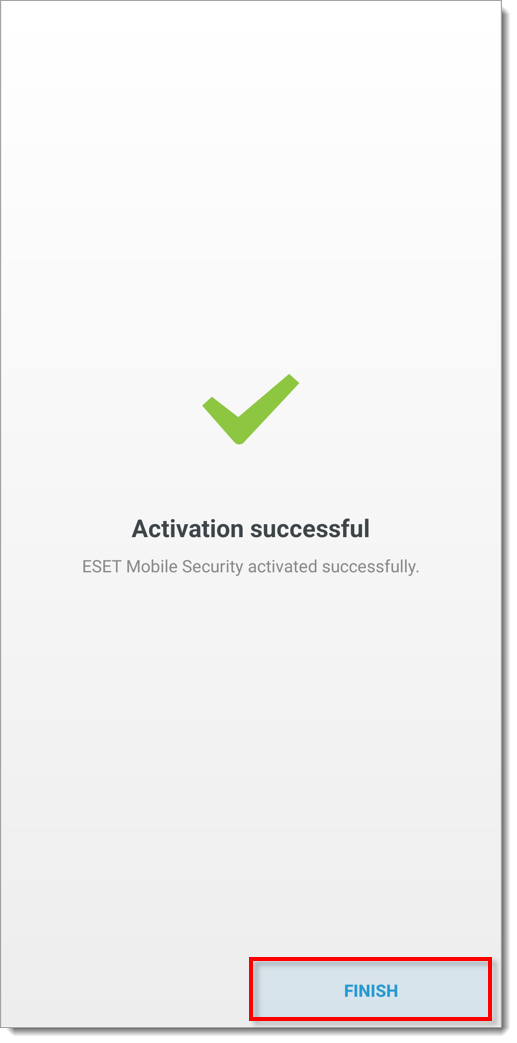
Figure 1-4 Set up your premium features, including Anti-Theft, Trusted Friends and Anti-Phishing protection.