Solution
Open ESET Parental Control for Android.
- In the top right of the main program window, tap the menu icon and then tap Settings.
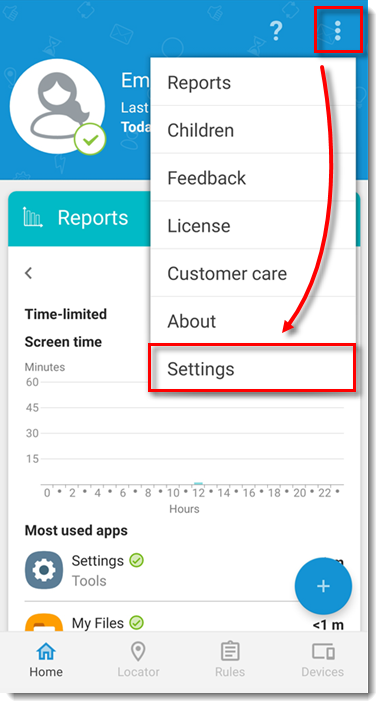
- Tap Uninstall.
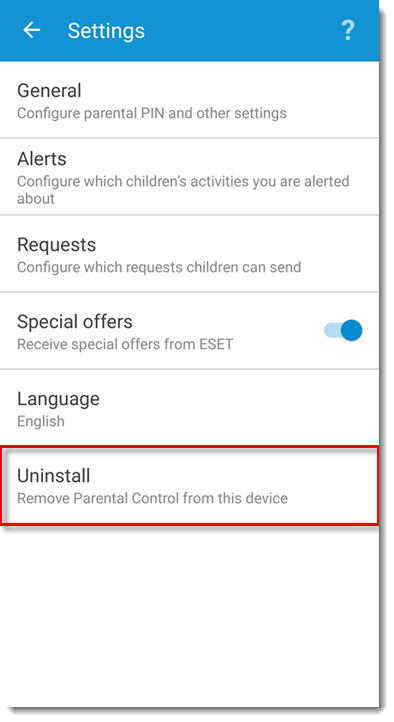
- In the Parental Control pop-up window, tap OK.
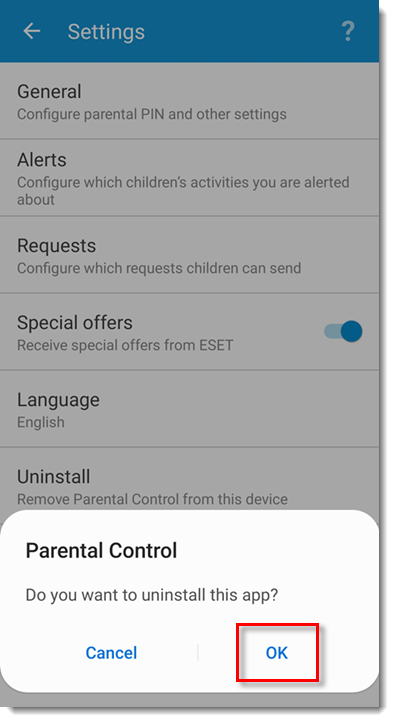
- ESET Parental Control is now uninstalled.
Open ESET Parental Control for Android.
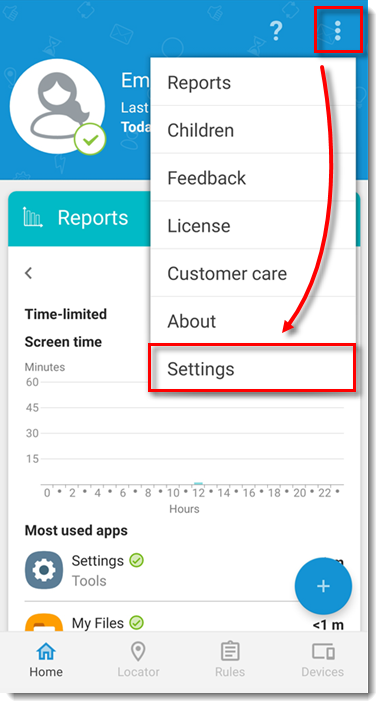
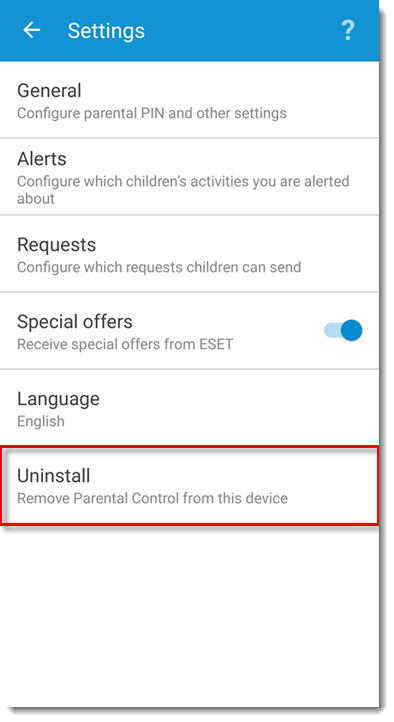
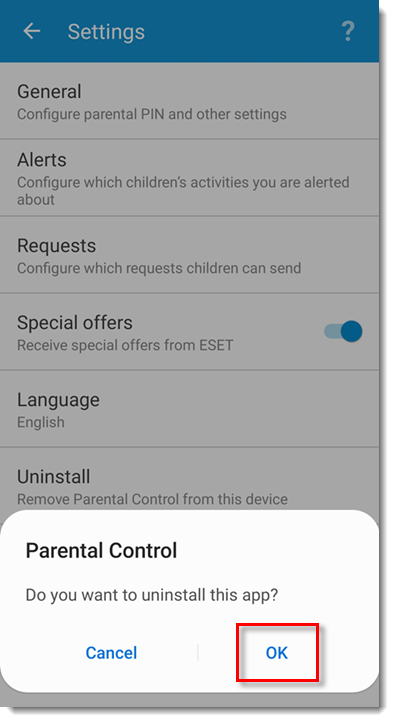
Chatujte s ESET AI Advisor pro technickou podporu