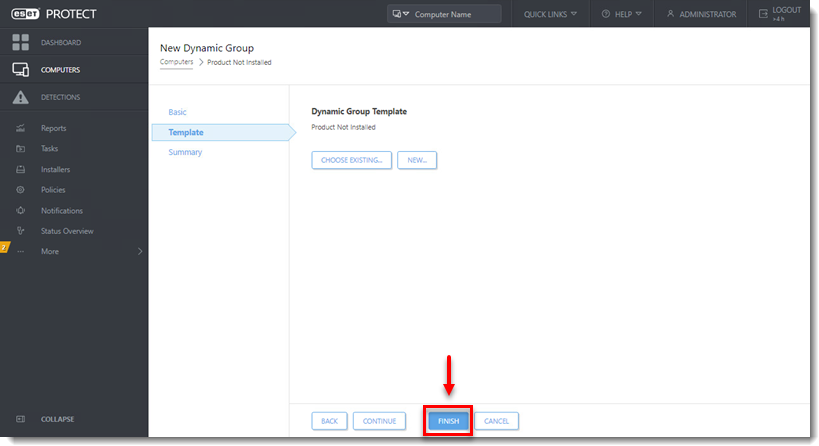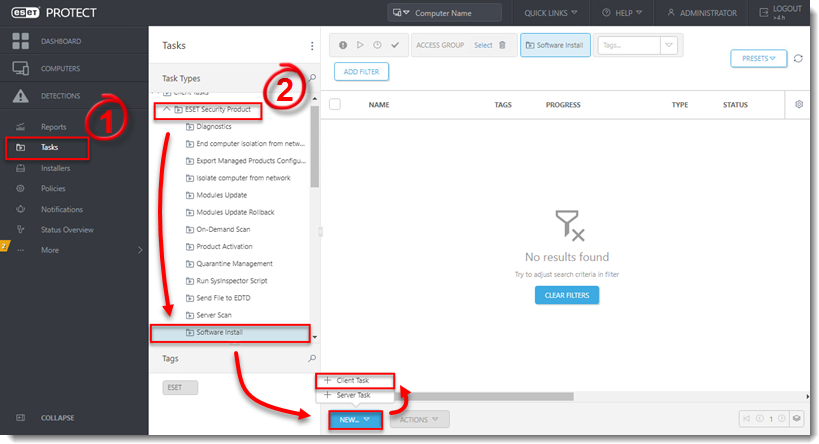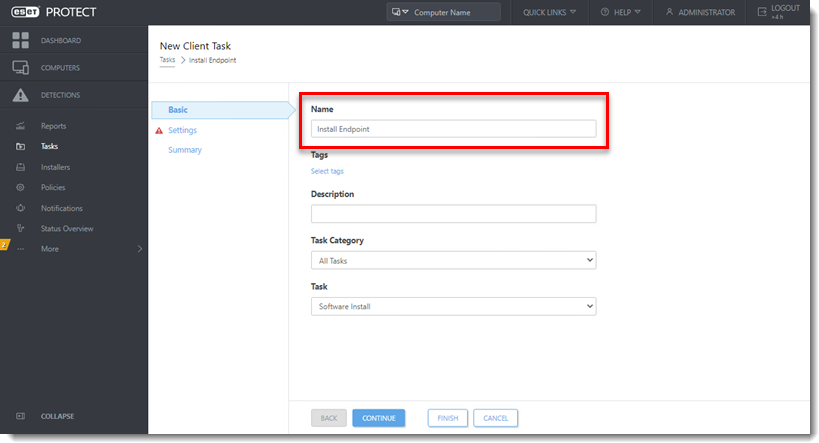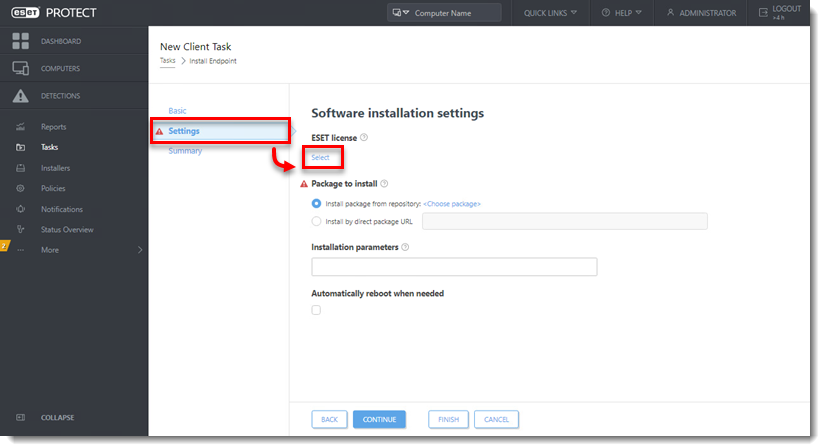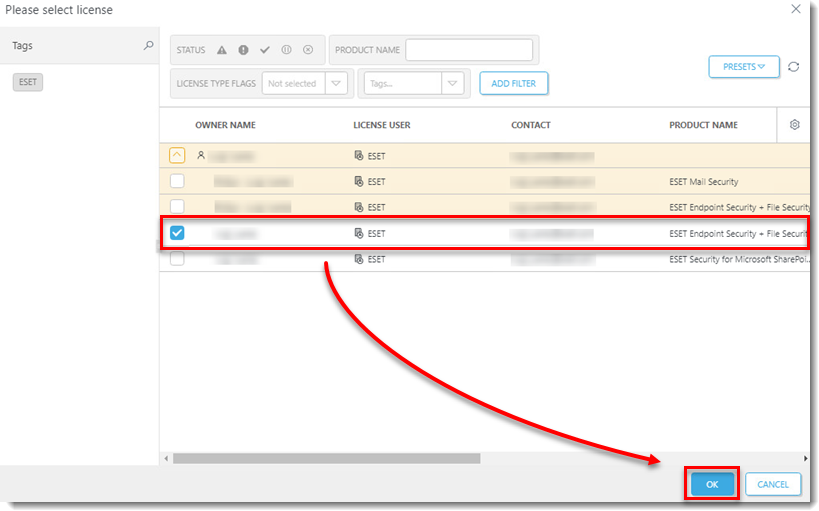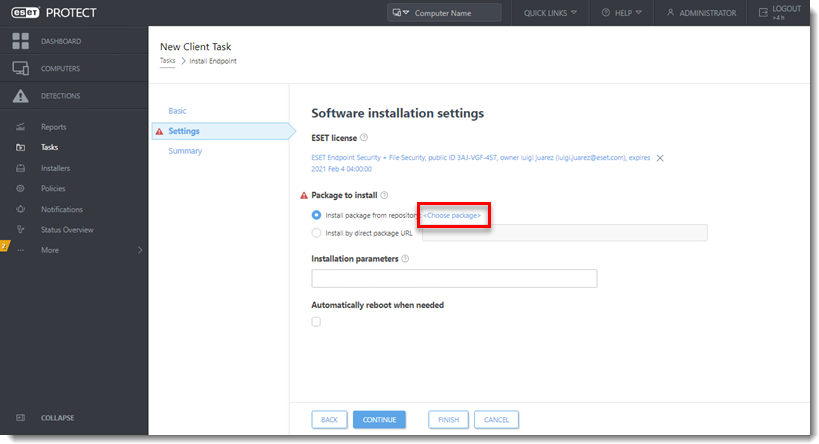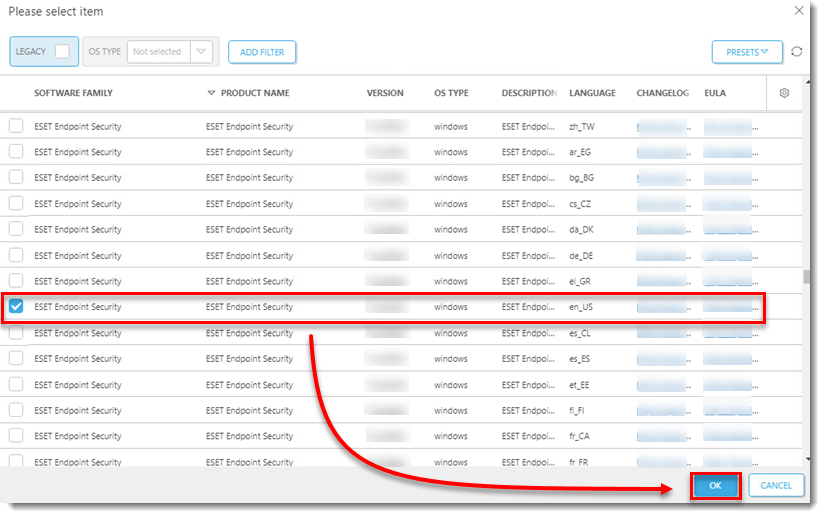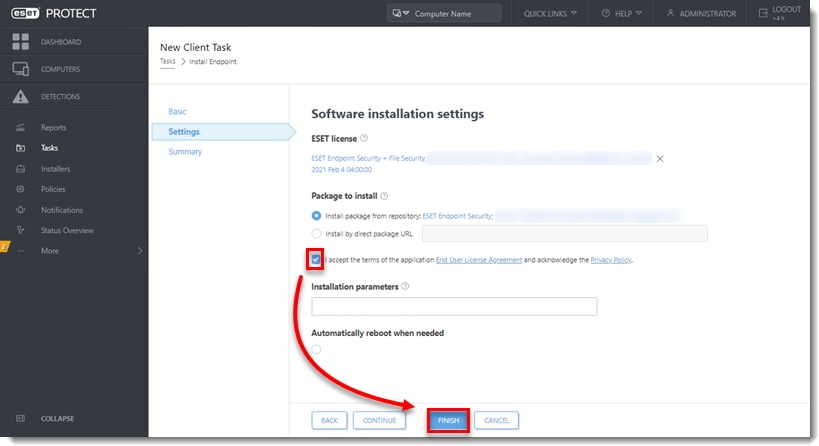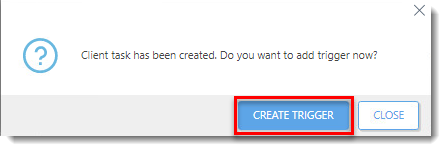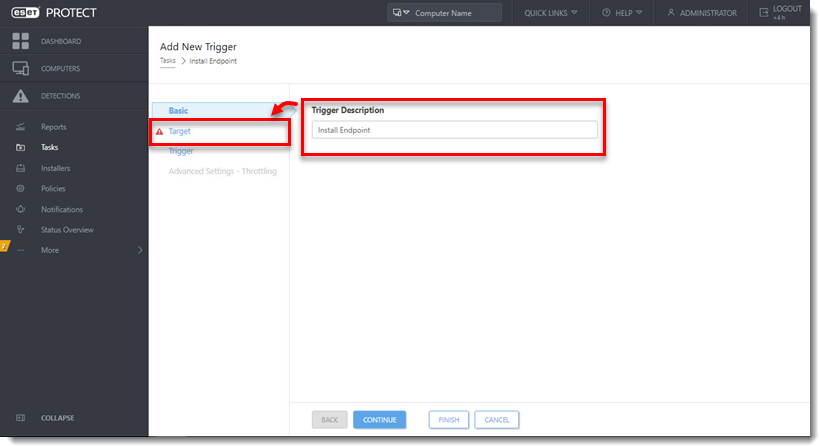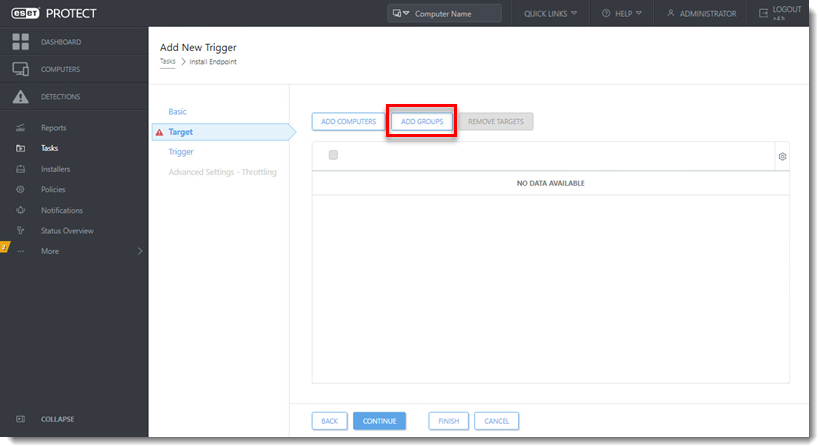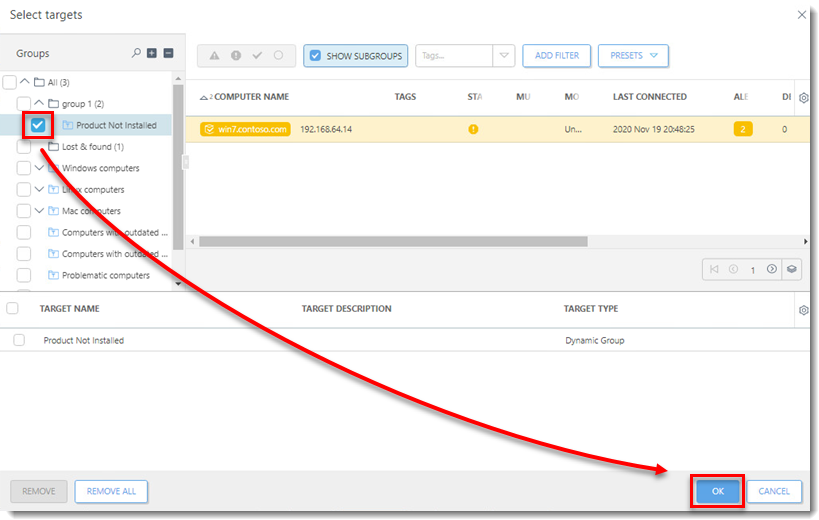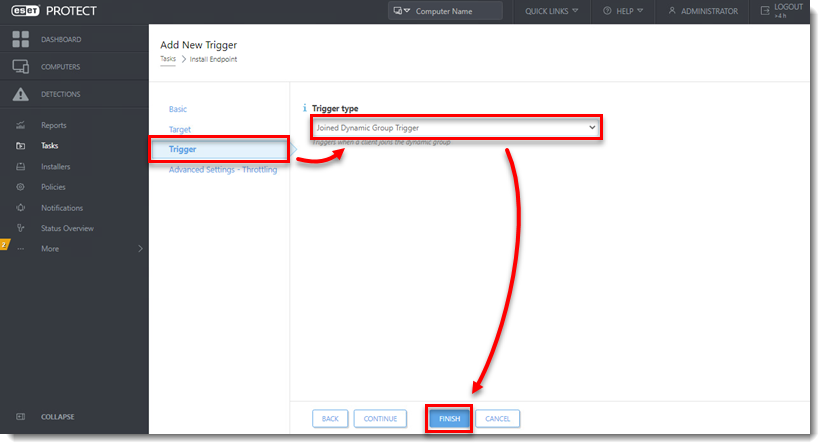Issue
- Create a new dynamic group that identifies client computers not protected by ESET endpoint products
- Create a task to deploy ESET endpoint products to unprotected computers
Solution
Create New Dynamic Group
Click Computers.
Select the static group that will be the parent of the new group, click the gear icon and then select New Dynamic Group from the context menu.
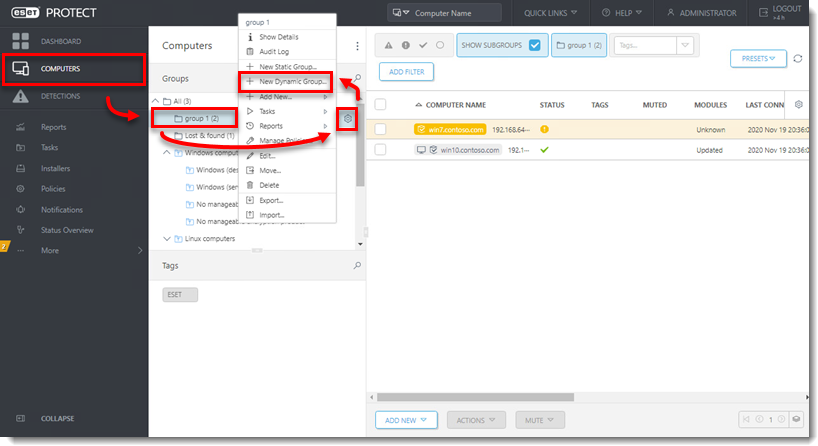
Type a name for the group in the Name field. If necessary, configure the Description and Parent Group settings to your preferences.

Click Template → New.
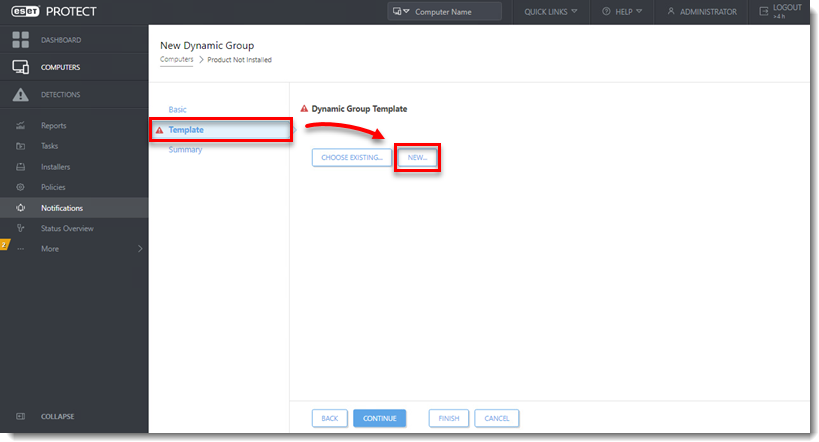
Type a name in the Name field.

Click Expression, select NOR (All conditions have to be false) from the Operation drop-down menu and then click Add Rule.
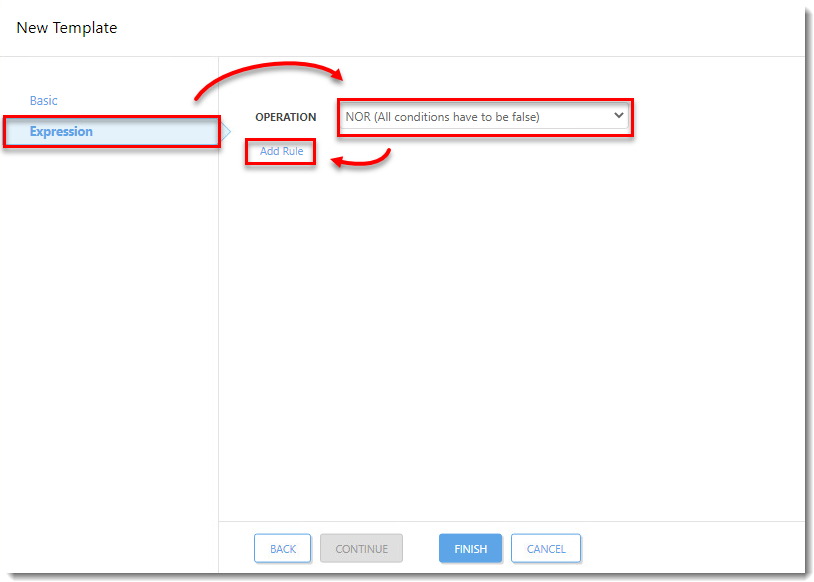
Figure 1-5 Expand Installed software, select Application name and then click OK.
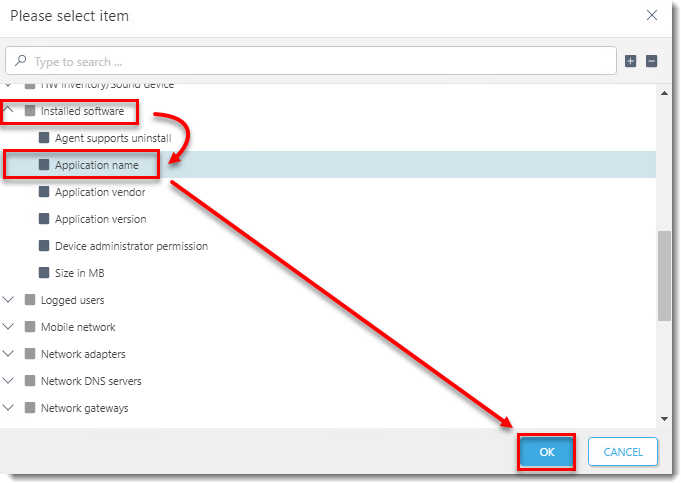
Select has prefix from the drop-down menu, enter ESET Endpoint Security or ESET Server Security depending on which product will be automatically deployed to client workstations in this dynamic group, and then click Finish.
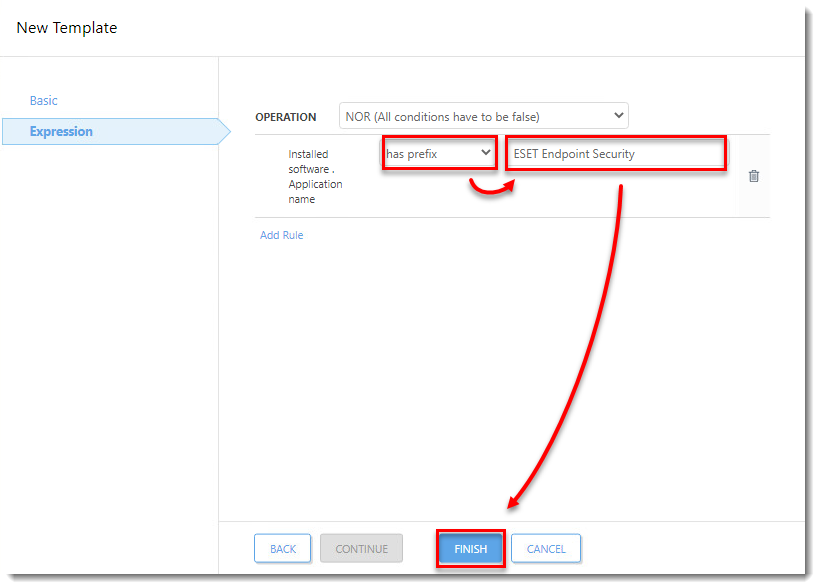
Click Finish and proceed to part II.