Solution
Press the F5 key to open Advanced setup.
Click Protections → Email client protection → Mailbox protection.
Disable the Scan received emails, Scan sent emails, Scan read emails and Scan modified emails toggles. Click OK to save your changes and exit Advanced setup. When appropriate, re-enable email protection.
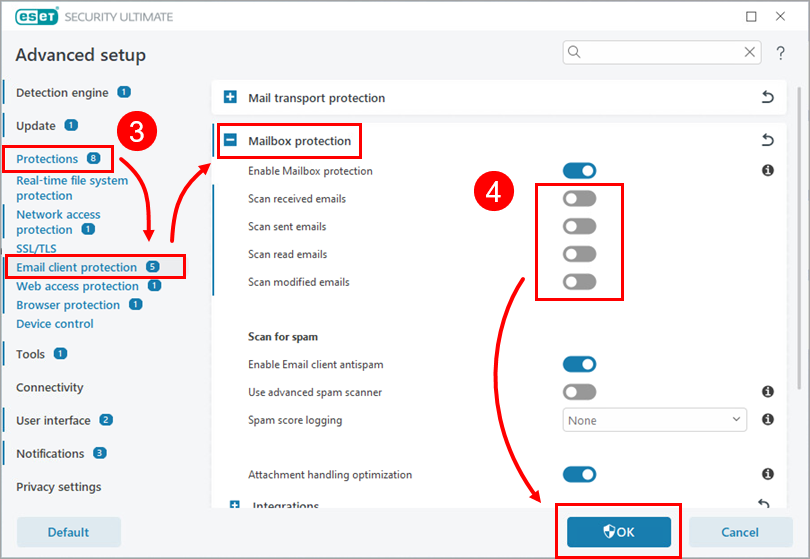
Figure 1-1