Issue
Solution
We recommend configuring ESET Cyber Security or ESET Cyber Security Pro to perform a weekly, In-depth scan of your system and disks. You can schedule this scan to run automatically in the background while you are away from your computer.
ESET Cyber Security
Open the main program window of ESET Cyber Security Pro. How do I open the main program window?
In the top left corner of the screen, click ESET Cyber Security → Settings and then click Scheduler under Tools.
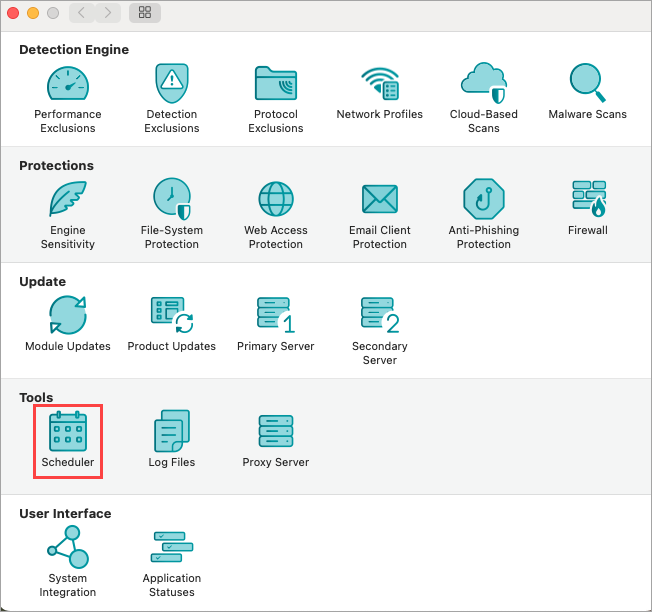
Figure 1-1 Click On-demand scan tasks.
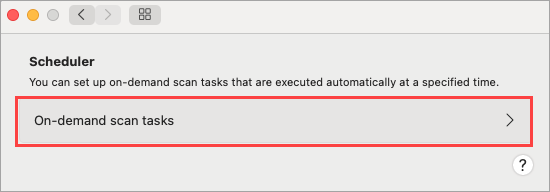
Figure 1-2 Click the + icon to add an On-deman scan.
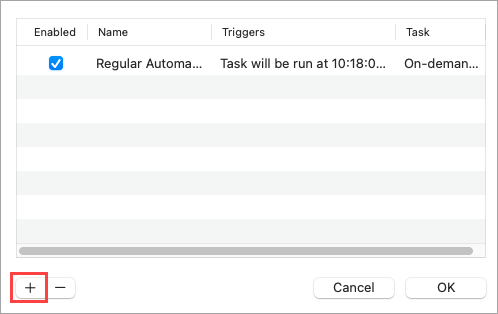
Figure 1-3 Type a Task name for your On-demand scan, then select a time next to Execute task at, click the toggles next to the days you want to run the task on and click Next.
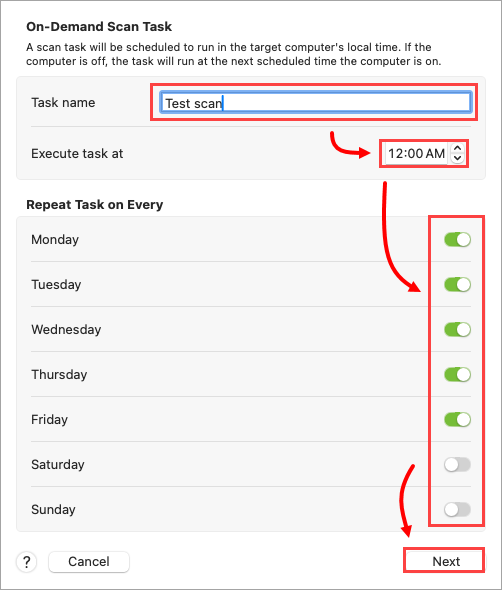
Figure 1-4 In the Profile name drop-down menu, select In-depth scan, select the drives you want to be scanned from Scan Targets, then select the toggles you want next to Options and then click Finish.
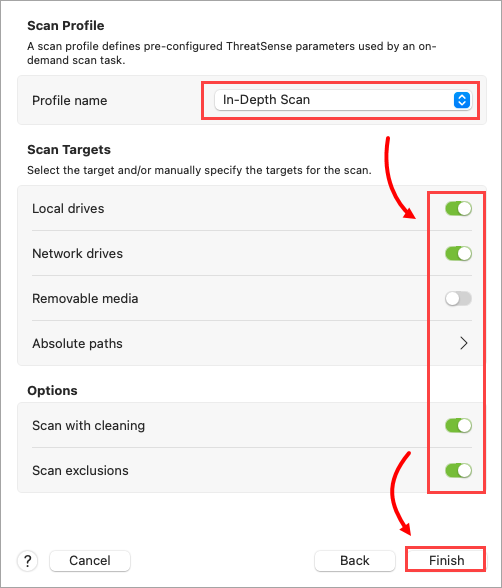
Figure 1-5
ESET Cyber Security Pro
- Open the main program window of ESET Cyber Security Pro. How do I open the main program window?
- Click Tools → Scheduler.
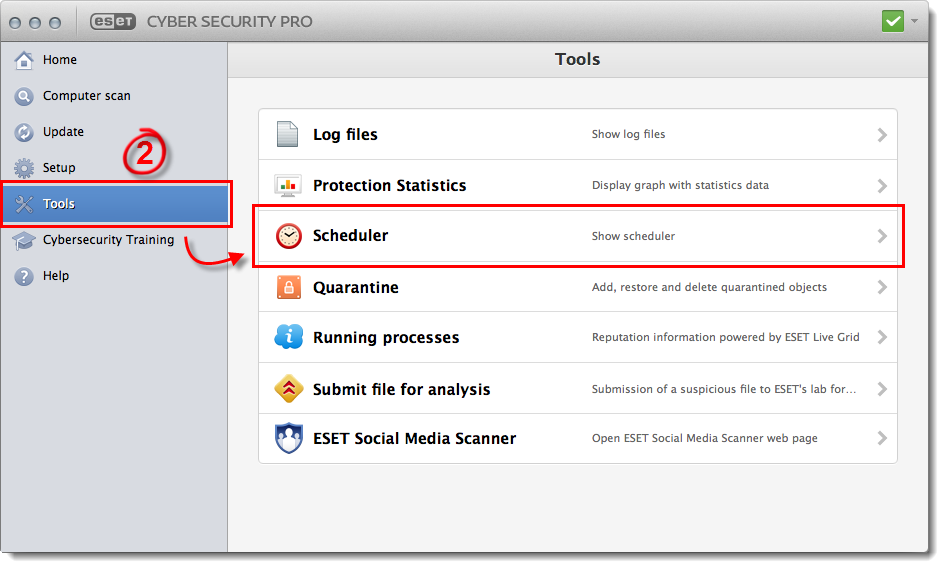
Figure 2-1
- Click Add task.

Figure 2-2
- Enter a Task name for your scheduled scan. In the Run task drop-down menu, select On-demand computer scan and then select the frequency you want from the Run task menu (we recommend Weekly). Click Next.
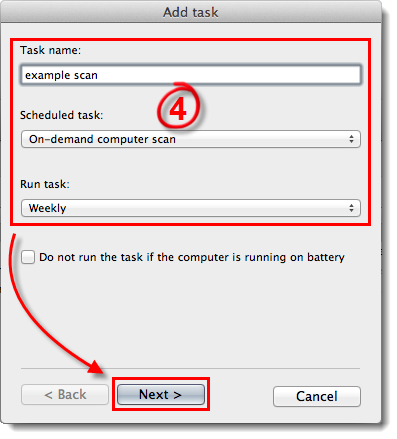
Figure 2-3
- In the Selected profile drop-down menu, select In-depth scan, select the drive(s) you want to be scanned from the Scan Targets pane and then click Next.
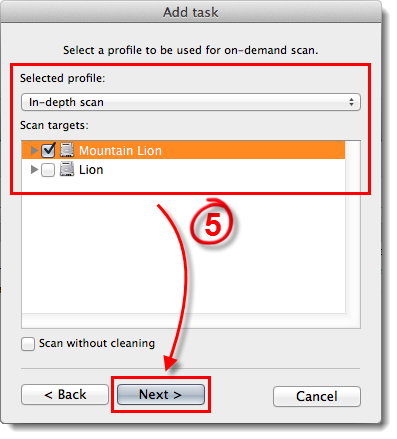
Figure 2-4
- Specify the date and time at which you want the scan to run, and then click Next.
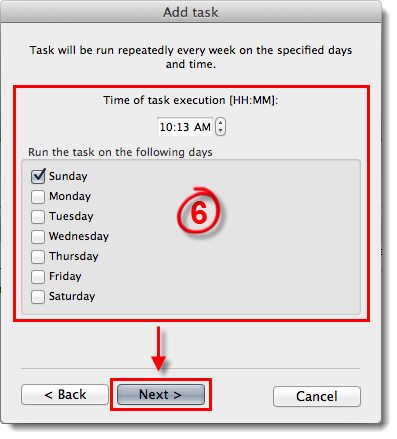
Figure 2-5
- Specify a rule to be applied if the scan cannot be run at the preferred time and then click Next.
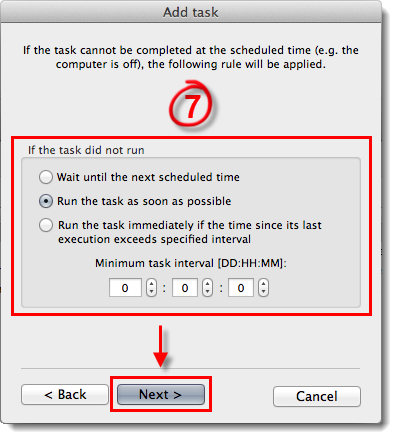
Figure 2-6
- Review the summary and click Finish to schedule your scan and return to the main program window. The scan you created will appear in the list of scheduled tasks.