Issue
- One-click actions in ESET PROTECT or ESET PROTECT On-Prem enable users to manage alerts
- You want to update your ESET business product using the Dashboard in ESET PROTECT or ESET PROTECT On-Prem
Solution
To upgrade ESET security products on the client computers using a one-click action in ESET PROTECT or ESET PROTECT On-Prem:
-
Click Dashboard → ESET Applications. In the Application version status report, left-click the yellow section of the graph and select Update installed ESET products.
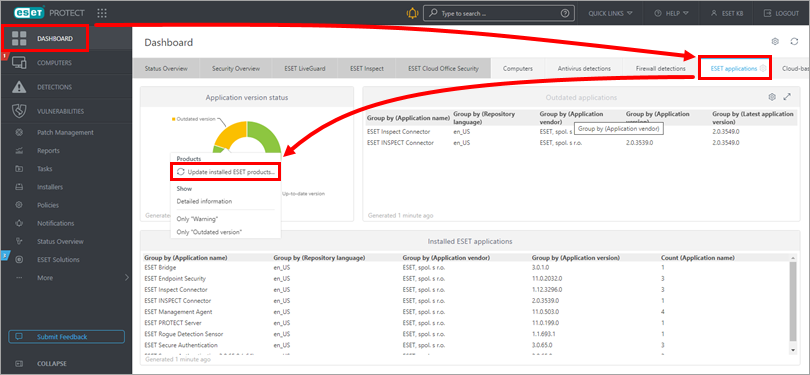
Figure 1-1 -
Click (click to see the list) to see the computers where the ESET product will be updated.
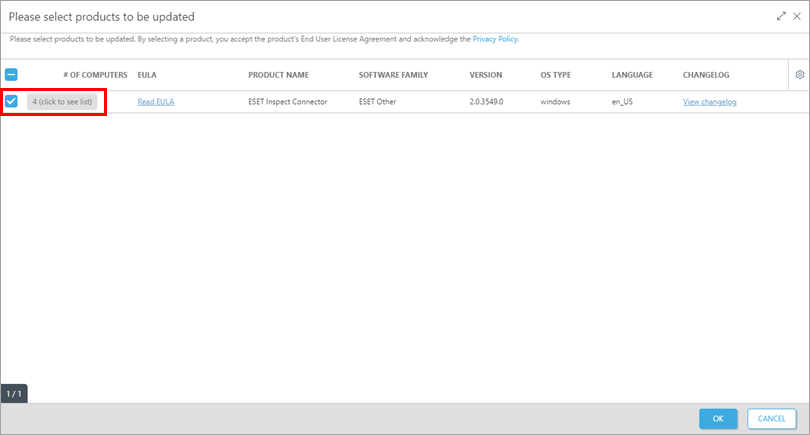
Figure 1-2 -
Select the check box next to the computers where you want the ESET product to be updated and click OK.
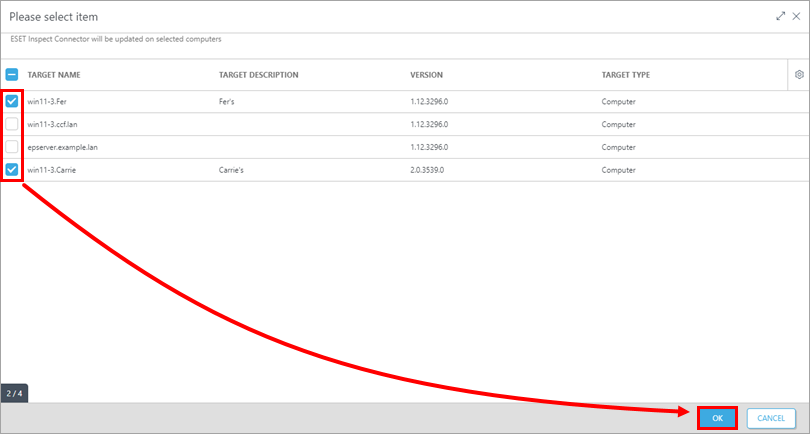
Figure 1-3 -
Select the check box next to the ESET product to be updated, and click OK.
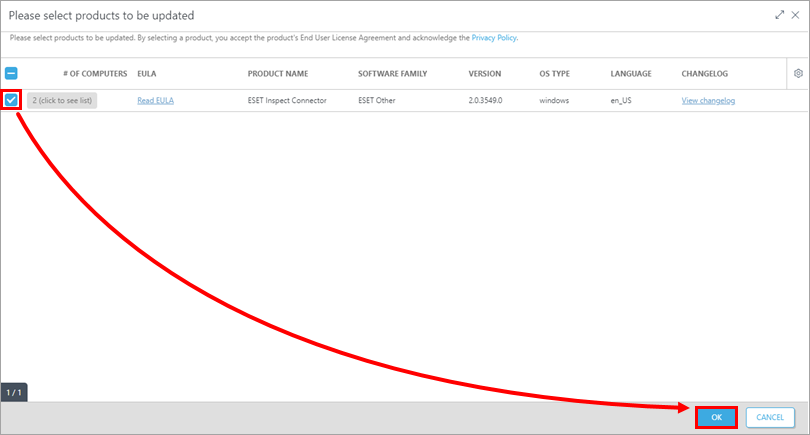
Figure 1-4 -
Select the check box next to Allow restart when needed and click Update. To have machines restart later, deselect the check box.
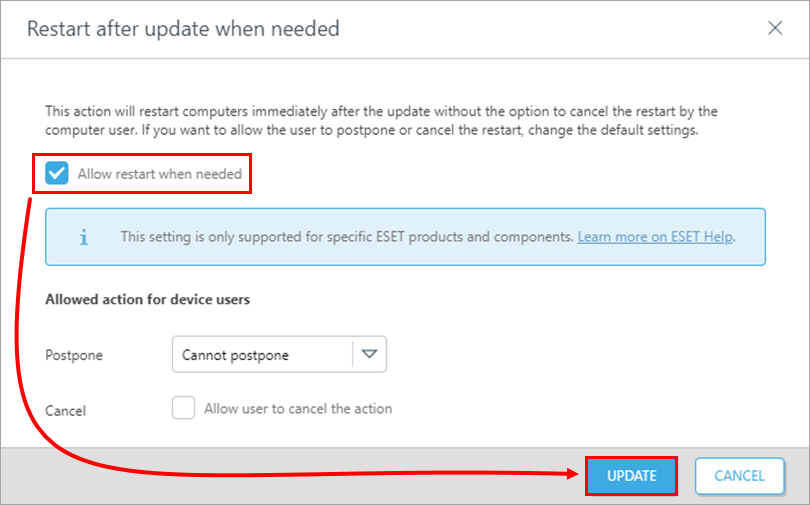
Figure 1-5 -
Click Tasks to view the progress of any scheduled Client Task. When the task finishes successfully, the managed computers are protected by the latest version of ESET security software.
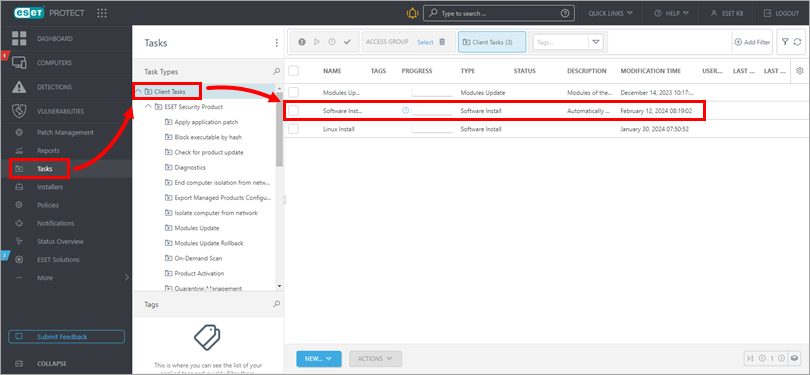
Figure 1-6