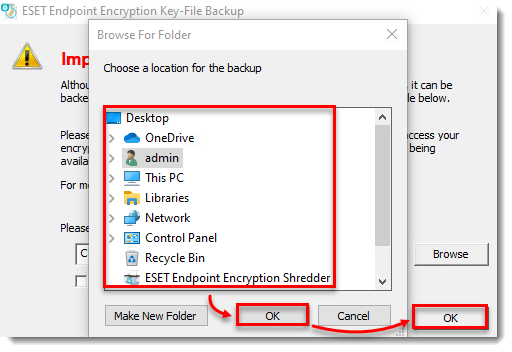Solution
- Right-click the ESET Endpoint Encryption (EEE) icon in the system tray.
- Click Backup Key-File.

Figure 1-1 - Click Browse.
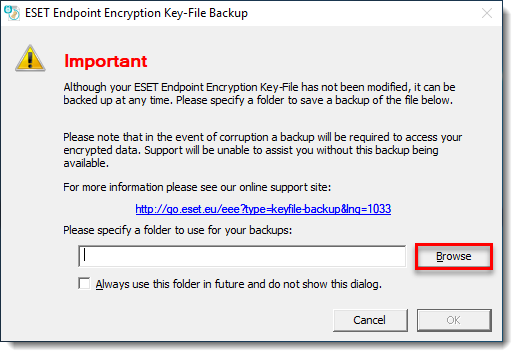
Figure 1-2 - Select a location and then click OK → OK.
Creating or adding new encryption keys will require new Key-File backups.