Issue
Solution
Change the language in ESET PROTECT
Open ESET PROTECT in your web browser. At the login screen, click English, select the language you want to use from the language drop-down menu and click Close.
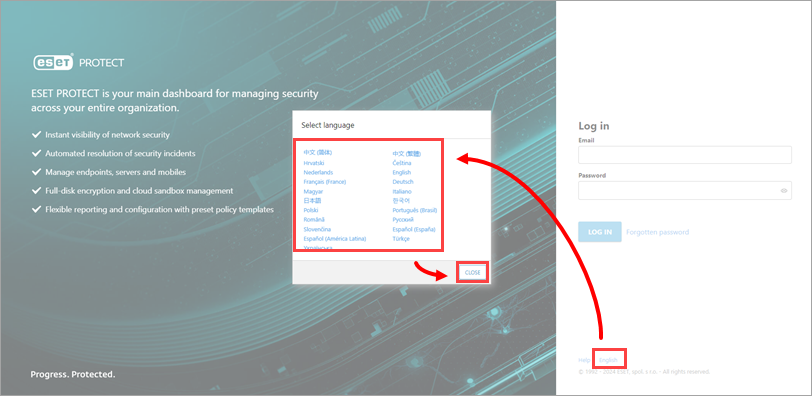
Figure 1-1
Type your password into the appropriate field and log in as usual. The ESET PROTECT Web Console will use the language you selected.
Change the language in ESET PROTECT On-Prem
Open ESET PROTECT On-Prem in your web browser. At the login screen, select the language you want to use from the language drop-down menu.
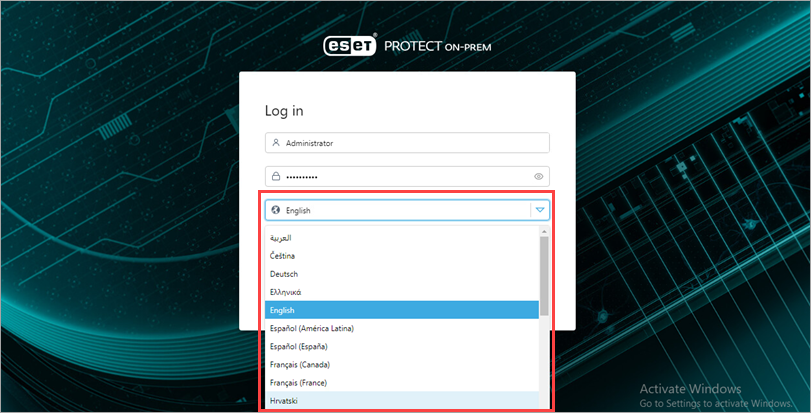
Figure 2-1