Issue
- ESET Technical Support has advised you to enable pre-release updates to resolve an issue with your product
- Enable pre-release updates in ESET PROTECT
- Enable pre-release updates on individual client workstations
Details
Click to expand
Pre-release updates are updates that have been thoroughly tested and will be released soon. Enabling pre-release updates gives access to the newest product version with the most recent detection methods and bug fixes.
Advanced users should turn on the pre-release updates and not switch back to regular updates if not necessary or advised by ESET Technical Support.
Solution
Enable Pre-release Updates in ESET PROTECT
Click Policies, select the desired Built-in policy and then select the policy that you want to modify. Click Actions → Edit.
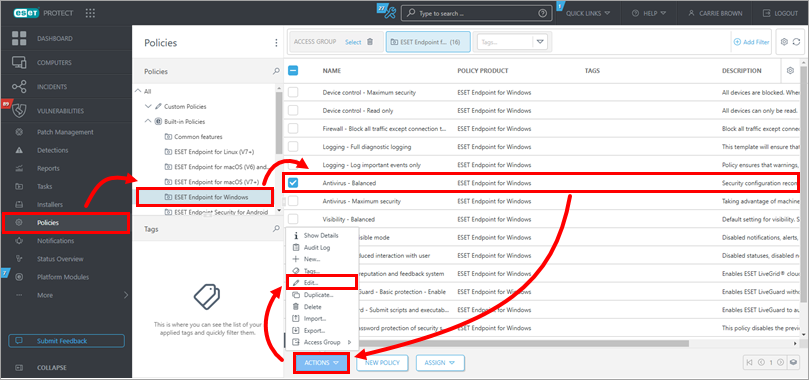
Figure 1-1 Click Settings → Update, and expand Profiles → Updates. From the Update type drop-down menu, select Pre-release update. Click Finish. Policy changes will be applied to clients the next time that they check in to the ESET PROTECT Server.
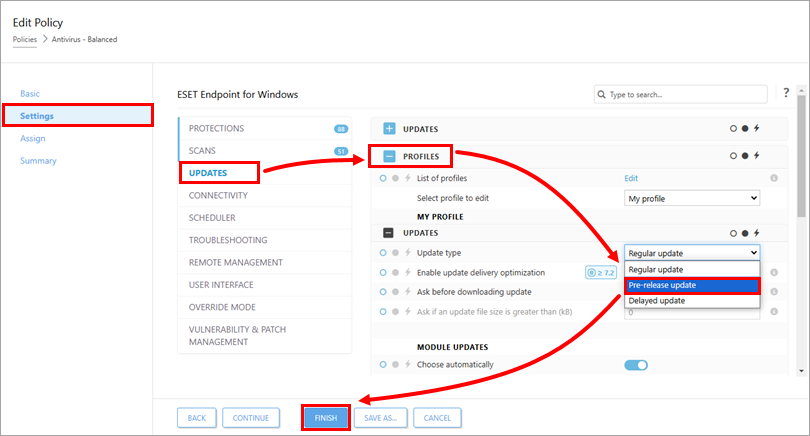
Figure 1-2
Enable Pre-release Updates on an Individual Client Workstation
- Press F5 to open the Advanced setup.
Click Update, expand Profiles → Updates. From the Update type drop-down menu, select Pre-release update. Click OK to save your changes.
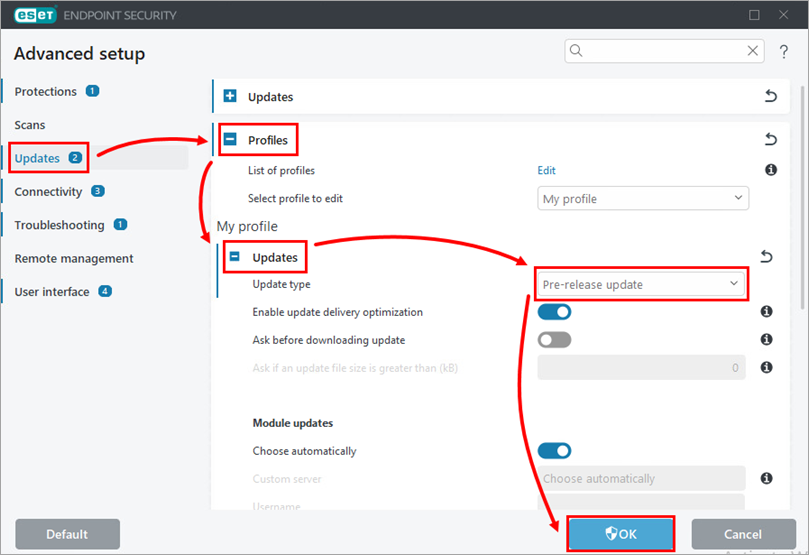
Figure 2-1