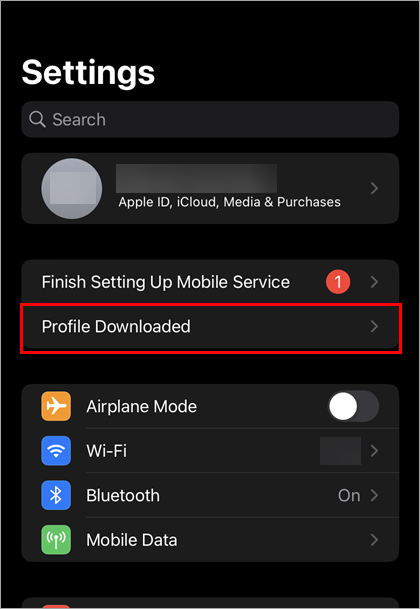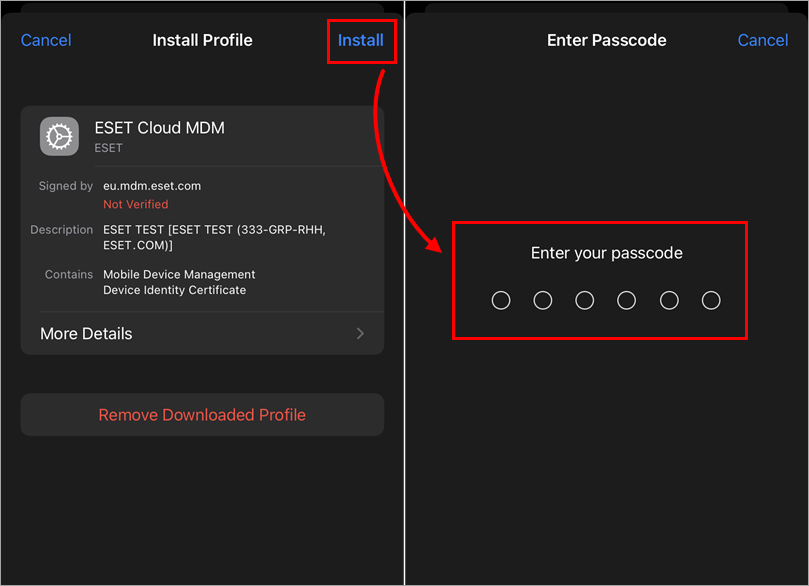Issue
- Manage iOS devices using ESET PROTECT
Deploy ESET Endpoint Security for Android using ESET PROTECT On-prem
Solution
Click Quick Links → Mobile devices.
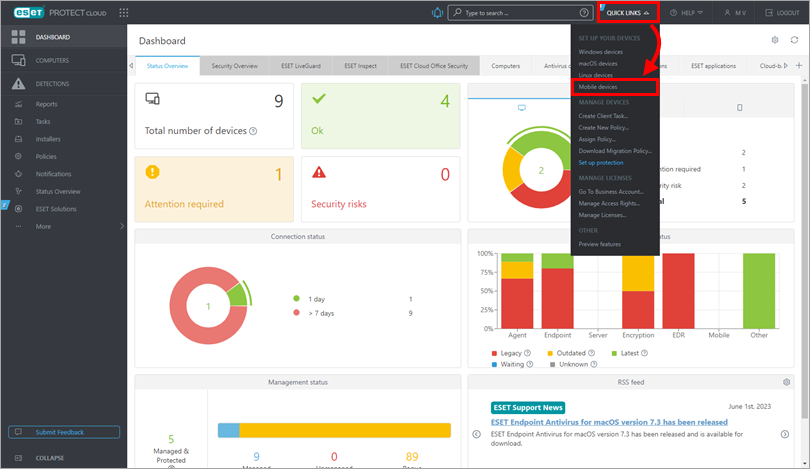
Figure 1-1 Ensure that Android or iOS/iPadOS is selected. Click the check box next to I accept the End User License Agreement and acknowledge the Privacy Policy and click Enroll with QR code. For other enrollment methods, visit our Online Help page.
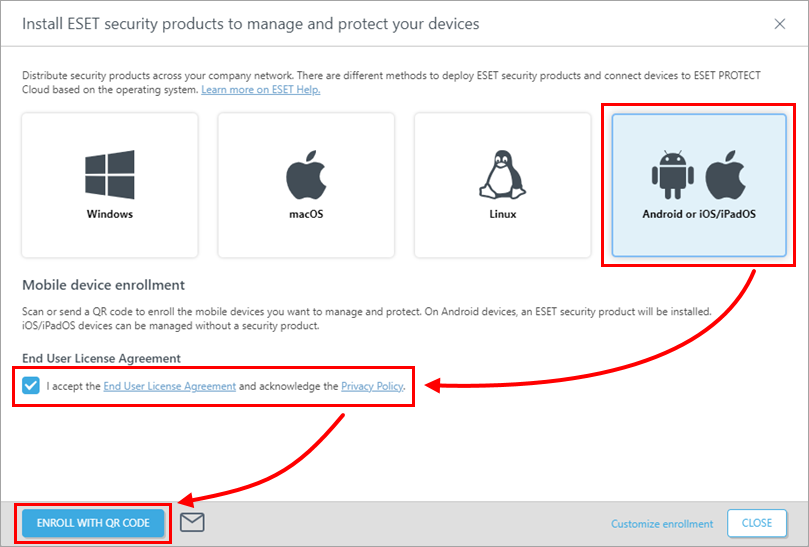
Figure 1-2 Click Add.
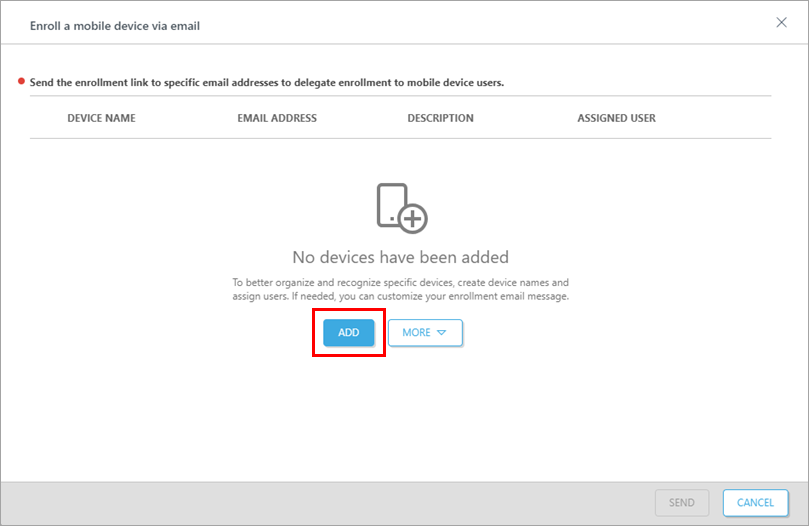
Figure 1-3 Type in the Device name and click the Generate QR code.
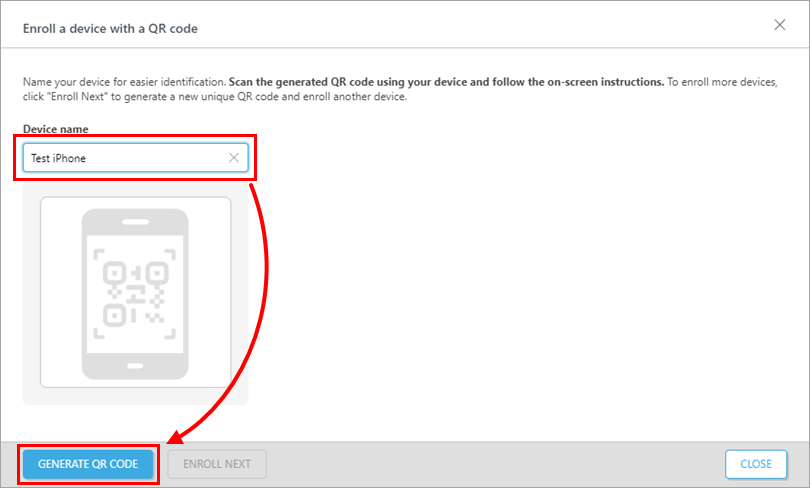
Figure 1-4 Scan the QR code with your iPhone and open the link.
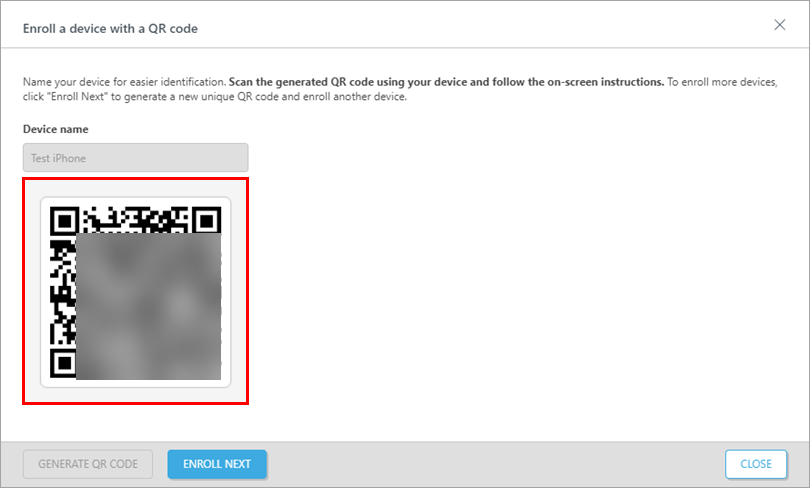
Figure 1-5 Click Download MDM profile and click Allow to confirm it.
Figure 1-6 Open the Settings app
 .
.Tap Profile Downloaded.
Figure 1-7 Tap Install and type in your password.
Figure 1-8 Tap Install and tap Trust.
Figure 1-9 The profile is now installed, and you will see your device in ESET PROTECT.
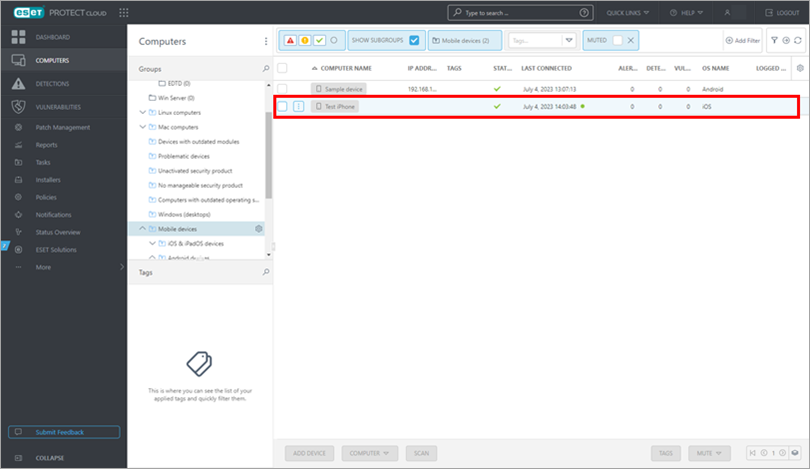
Figure 1-10