Solution
If you do not receive radius attributes taken from AD after updating to ESET Secure Authentication version 3.0.69.0, change the realm name of your ESA Radius client settings to (Current AD domain and domains in trust).
Click Components → Users.
In the Realm drop-down menu, select (Current AD domain and domains in trust).
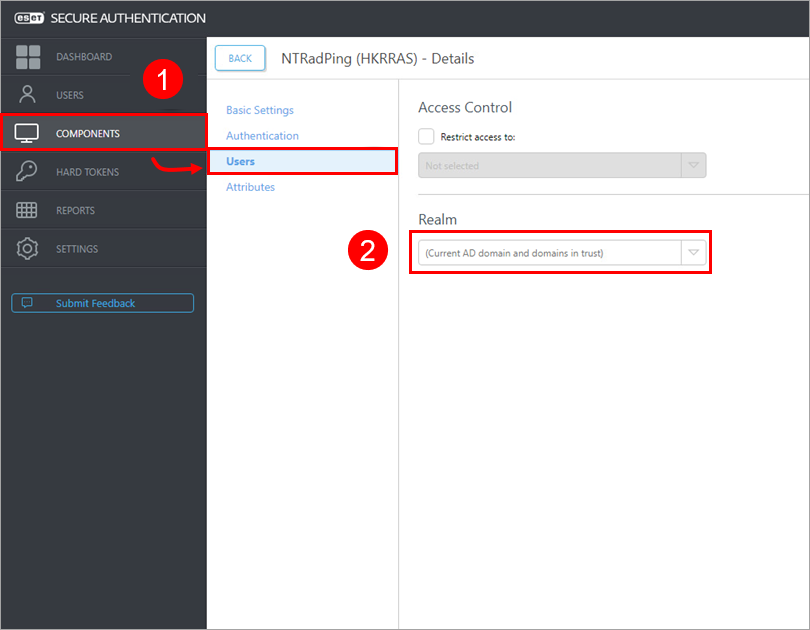
Figure 1-1