Issue
- I want to set up email notifications to plan updates for my ESET business products
- I use ESET PROTECT
- I do not use a Web Console
- Additional options
Solution
I use ESET PROTECT
In ESET PROTECT, you can set up sending notifications to your email. A notification will be sent when any ESET business product version on your devices becomes outdated (when it is at least two releases behind the latest version).
-
Click Notifications, click the search bar at the top and select Name from the drop-down menu. Type software into the search bar, click Outdated ESET software alert and click Edit.
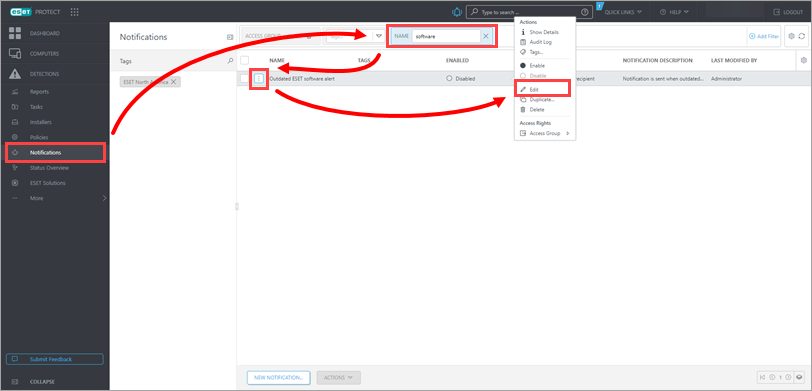
Figure 1-1 -
In the Basic section, click the toggle next to Enable.
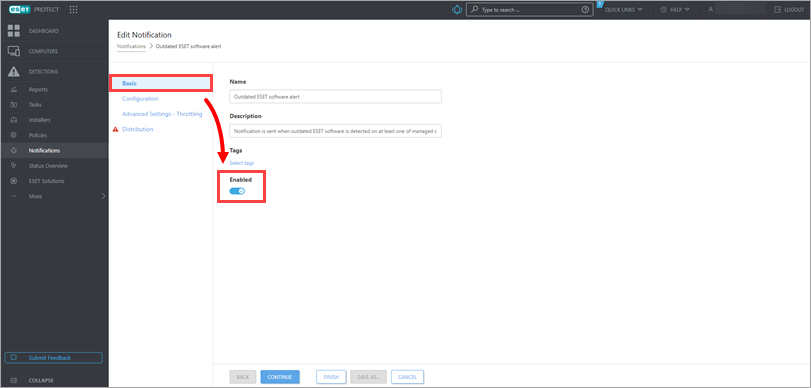
Figure 1-2 -
Click Distribution, add your email address(es) where you will receive the notifications and click Finish.
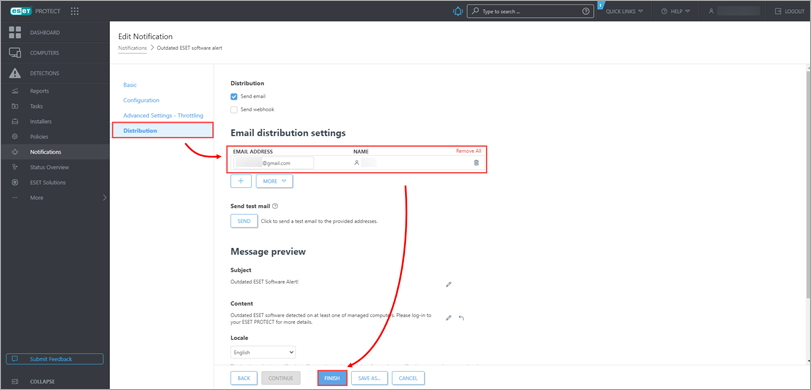
Figure 1-3
I do not use a Web Console
In your ESET business product (for example, ESET Endpoint Security for Windows), you can set up sending notifications to email. A notification will be sent several months before the product version's End of Life date.
-
Open your ESET business product and click Setup → Advanced setup.
-
Click Notifications → Forwarding, expand Forward to email and click the toggle next to Forward notifications to email.
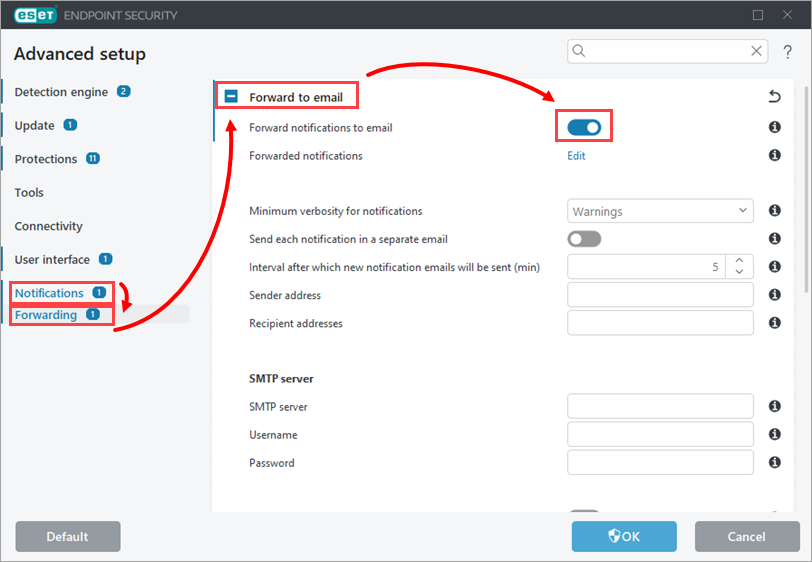
Figure 2-1 -
Next to Fowarded notifications, click Edit.
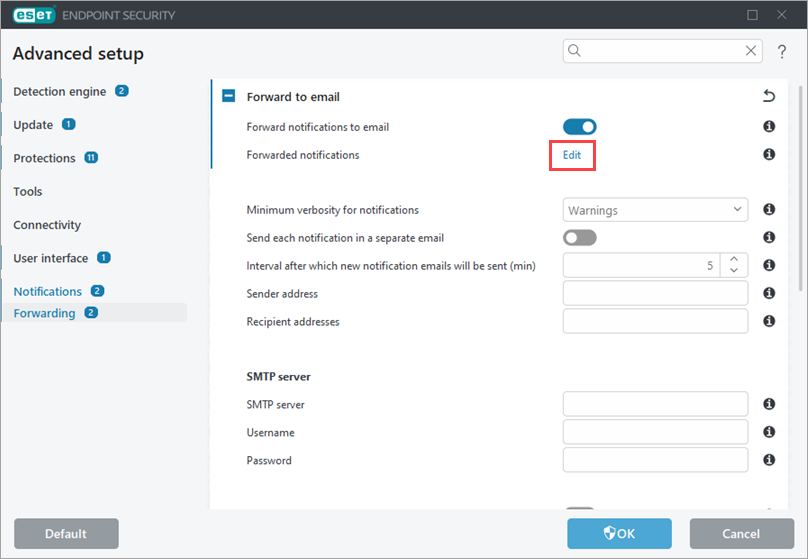
Figure 2-2 -
Select the check box next to the following notifications and click OK:
- Support for the installed application version ends soon
- The installed app version is no longer supported
- A servicing update is available
- New application update is available (located at the bottom of the window under Updates)
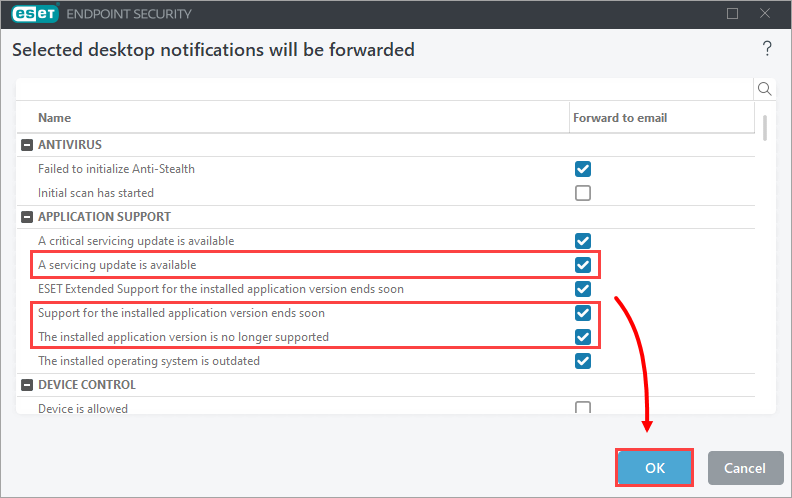
Figure 2-3
-
In the Minimum verbosity for notifications drop-down menu, select Warnings if you only want to be notified several months before the product version's End of Life date. if you want to be informed about new version releases, select informative. Fill in your email address into Recipient addresses, then fill in the SMTP server parameters and click OK.
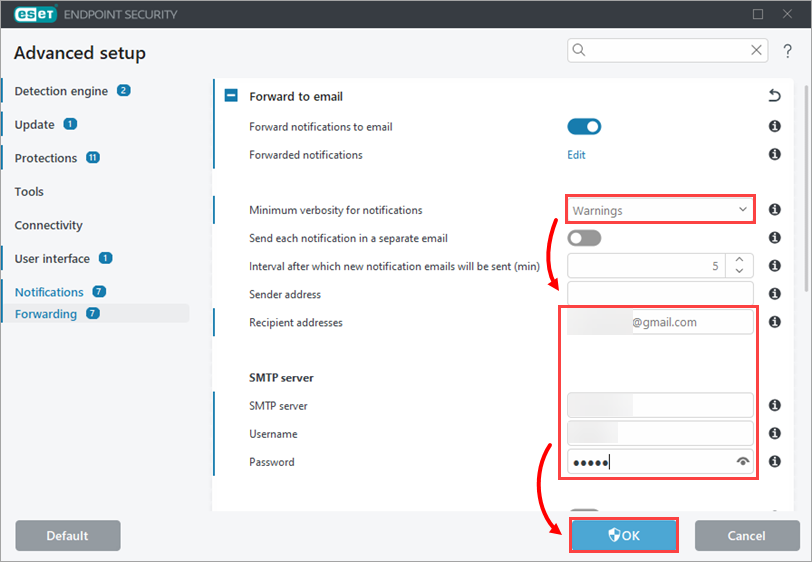
Figure 2-4
Additional options
Subscribe to the RSS to receive emails about new product version releases and changelogs.
Check our End of Life web page to see if any of your product versions are nearing End of Life.