Issue
- Update your ESET Inspect Server On-Prem through ESET PROTECT On-Prem
Solution
In ESET PROTECT On-Prem, click the ESET applications tab.
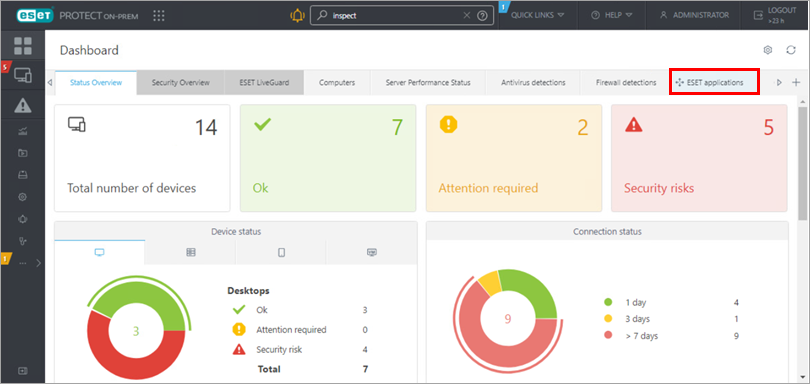
Figure 1-1 In the Outdated applications tile, click ESET Inspect Server and select Update installed ESET products.
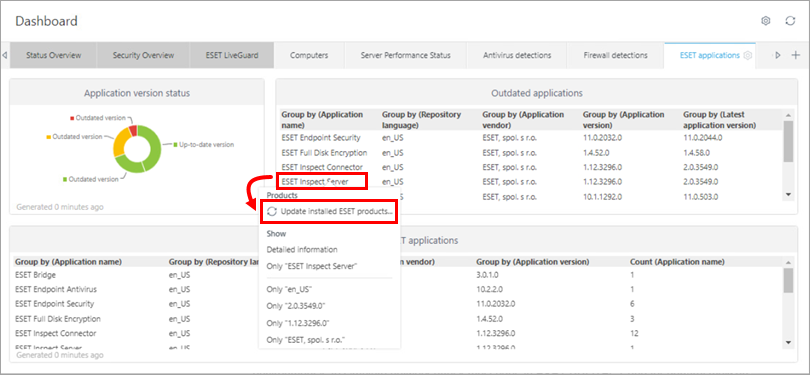
Figure 1-2 In the next window, verify ESET Inspect Server is selected, and click OK.
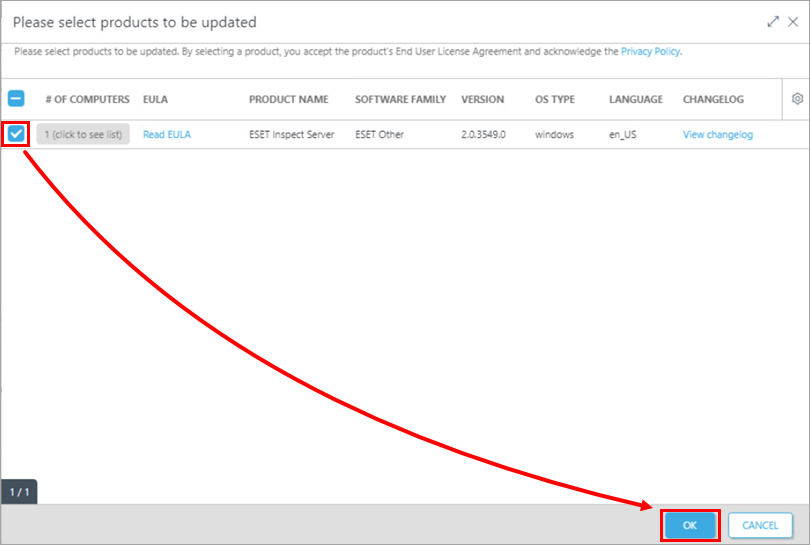
Figure 1-3 Use the drop-down menu and check box if you want to allow device users to postpone or cancel the update. Click Update.
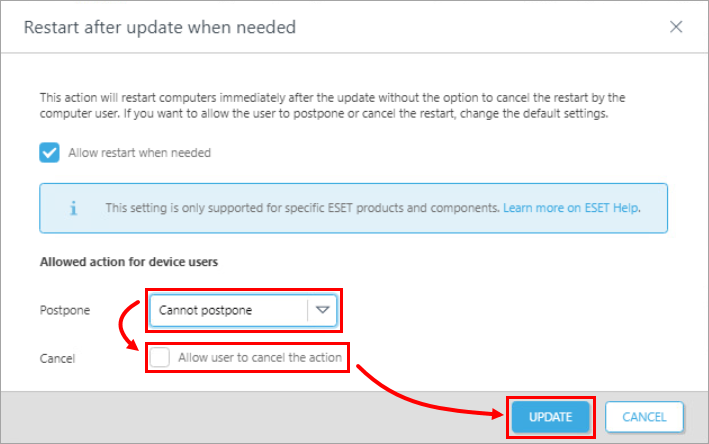
Figure 1-4