Issue
- You receive the alert "'Revoke Activation' command failed" after sending a deactivate command

- The Alert Details show the error "Failed to deactivate user…The received update was not for this Key-File (0x400B0011)"

- Incorrect user
- Manually delete the user and remove command
Solution
Incorrect user
The alert details indicate that the incorrect user logged in to the workstation, causing the deactivate command to fail. The command will automatically retry and will process when the designated user logs in to the workstation.
Manually delete the user and remove command
Log in to ESET Endpoint Encryption Server.
In the left panel, click Users. Select the user and click Delete.
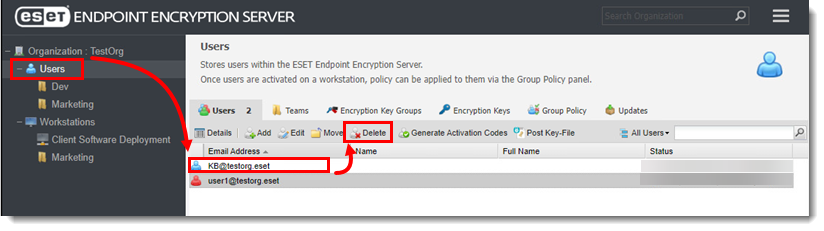
Figure 1-1 Click Yes.
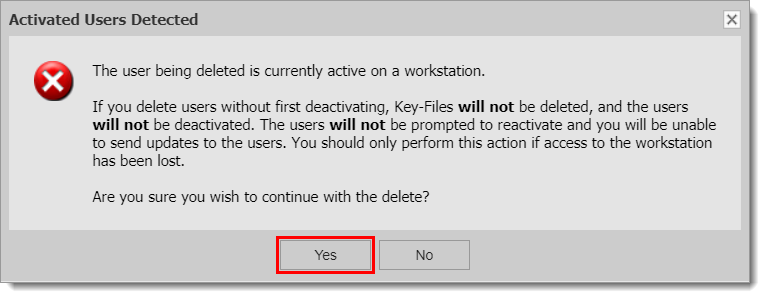
Figure 1-2 Type the ESET Endpoint Encryption Server Admin credentials and click Delete.
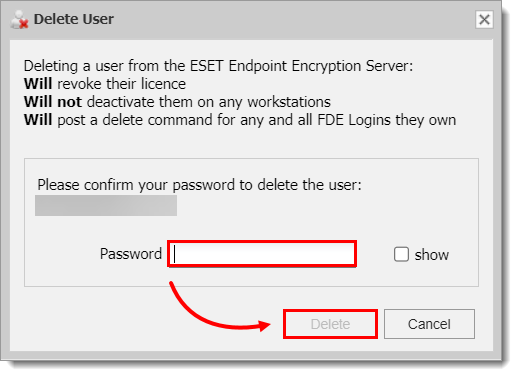
Figure 1-3 After the user is deleted, remove the command. Click Workstations, select the Workstation and click Updates.
Select the update that needs to be removed and click Remove.
Type the ESET Endpoint Encryption Server Admin credentials and click Remove.
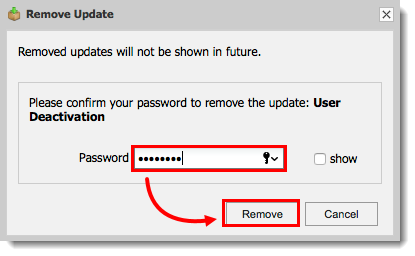
Figure 1-4