Issue
Details
You can change the format of your Virtual Disk to New Technology File System (NTFS) to store individual files larger than 4GB. There are different methods to change the format of a Virtual Disk.
- Conversion via command line – This process enables you to keep all your data inside the Virtual Disk by converting it to NTFS.
- Format with Explorer – This process requires moving data out of the Virtual Disk or deleting the contents of the disk.
Solution
Convert via command line
Log in to the EEE Server.
Create a new Virtual Disk. Move on to the next step if you already have a Virtual Disk that you would like to change to NTFS.
In Virtual Disk Manager window, select your Virtual Disk and then click Mount.

- Take note of the drive letter (shown in the Mounted column) that has been assigned. In this example, the drive letter is
D:. Click Close.

- Press Windows
 + R key on your keyboard to open the command line and type
+ R key on your keyboard to open the command line and type cmd. Click OK.

- Type
convertdrive_letter: /fs:ntfsin the Command Line and press the Enter key on your keyboard. In this example, we are converting the D: drive to NTFS so we have enteredconvert D: /fs:ntfs.

- Type
Yand press the Enter key on your keyboard. This will convert the Virtual Disk to NTFS while retaining all data on the disk intact.

Format with Explorer
Log in to the EEE Server.
Create a new Virtual Disk. Move on to the next step if you already have a Virtual Disk that you would like to change to NTFS.
In Virtual Disk Manager window, select your Virtual Disk and then click Mount.

Press Windows
 key on your keyboard, type
key on your keyboard, type This PCand then click This PC icon.Right-click your mounted drive icon and click Format.

- Expand the File system drop-down menu and select the NTFS (Default). Click Start.

- If you have backed up your data to a secure location, click OK to confirm the deletion of all data on the disk. If you haven't backed up your data, click Cancel and complete your backup before proceeding.
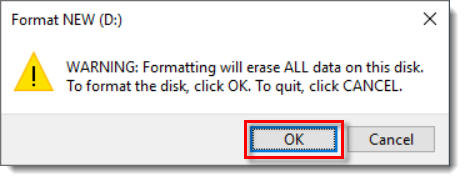
- When the format is complete, click OK. Your Virtual Disk will now be in NTFS format and you can move your backed up data back on the Virtual Disk.
