Issue
- After updating your policy, you need to post a key-file to the client machine
- Apply to all users
- Apply to a specific team
- Apply to a specific user
Solution
Apply to all users
Log in to ESET Endpoint Encryption server.
Click All Users then select Include Sub Teams.
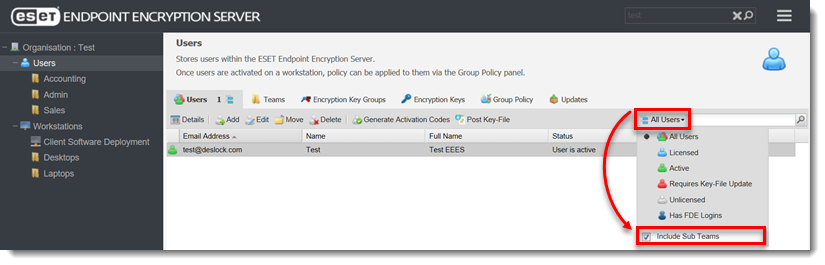
Figure 1-1 Click All Users then select Requires Key-File Update.
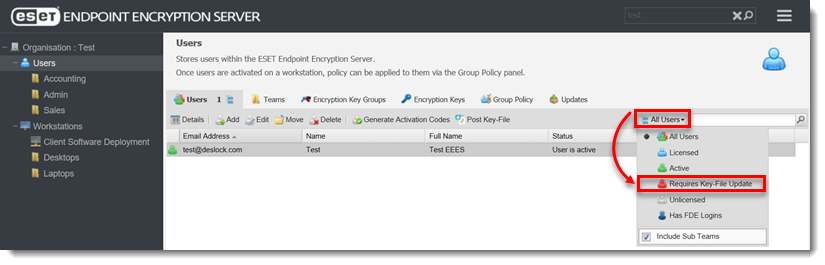
Figure 1-2 Status displays User requires an updated Key-File.
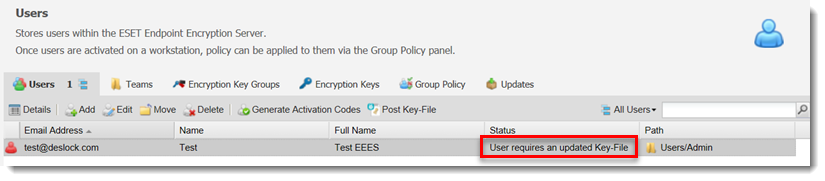
Figure 1-3 Click Post Key-File. To post a key-file to all users, ensure no users are selected. If any user is selected, click CTRL+Left-click on your mouse to de-select. Match the user Key-File number to the number of users in the organization.
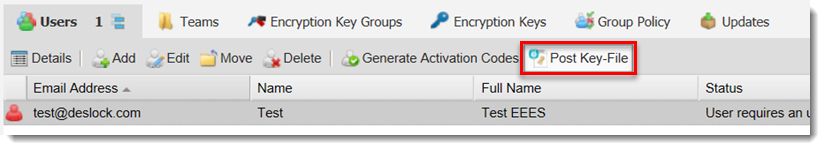
Figure 1-4 Click Post.
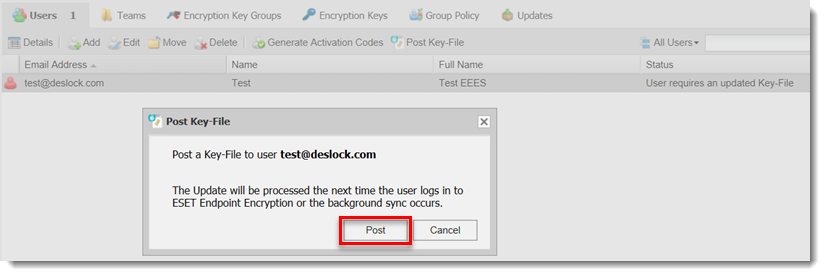
Figure 1-5
Apply to a Specific Team
Log in to ESET Endpoint Encryption server.
Click the team name, then click Post Key-File.

Figure 2-1 - Click Post.
Apply to a Specific User
Log in to ESET Endpoint Encryption server.
Select the user, then click Post Key-File.
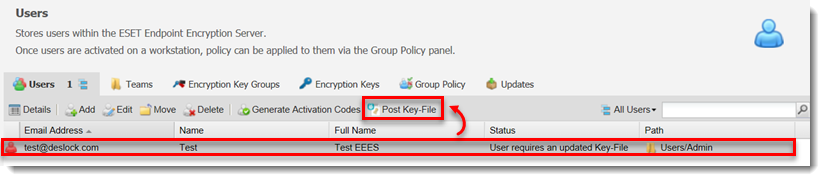
Figure 3-1 - Click Post.