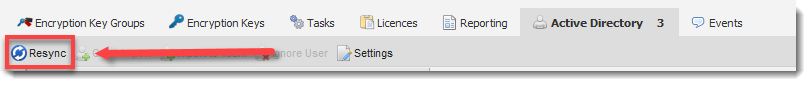Issue
- Import specific users from an Active Directory (AD) Organizational Unit (OU) in the ESET Endpoint Encryption Server
Solution
- Click your Organisation name.
- Click Active Directory.
- Click Settings.
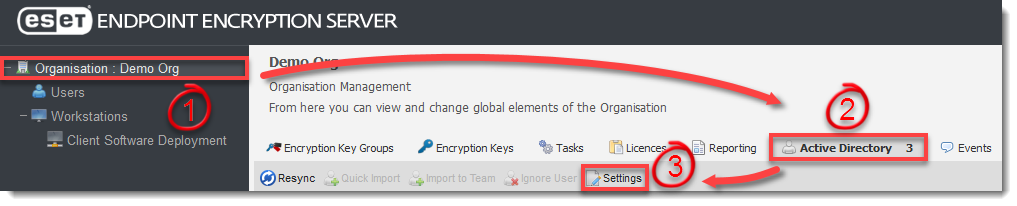
- Click OU Filter.
- Select Synchronise users from the selected Organizational Units (OUs) check box.
- Select applicable OUs.
- Click OK.
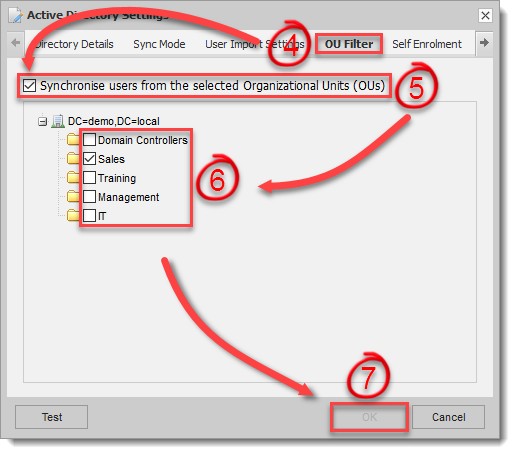
- Click Resync to import the selected users.