Issue
- Your keystrokes are not displaying the correct characters when typing in ESET Banking & Payment Protection
Solution
- Click the Windows search icon, enter typing settings from your keyboard and click typing settings.
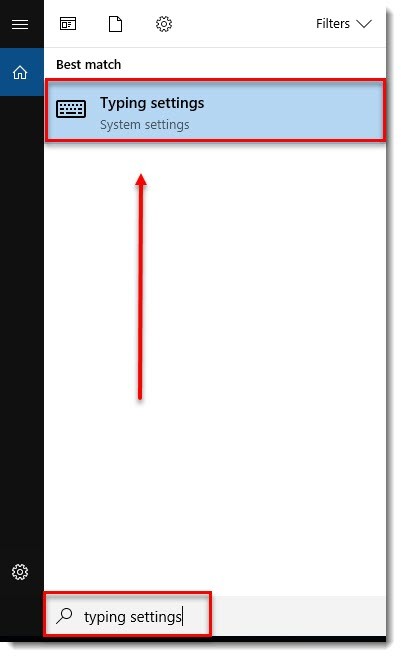
Figure 1-1
- Select the check box next to Show text suggestions as I type on the software keyboard to disable it.

Figure 1-2
- Restart your computer.