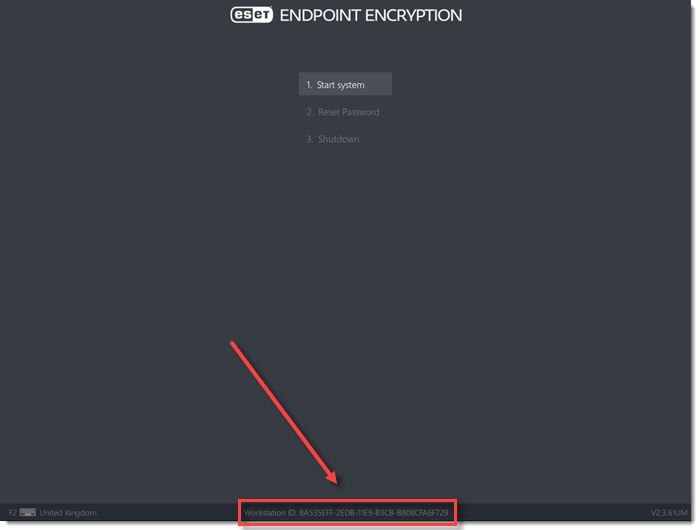Issue
- The Workstation ID uniquely identifies a computer within an ESET Endpoint Encryption (EEE) Server.
Solution
There are two methods a user can use to see the Workstation ID of their machine:
- Right click on the EEE Deployment Client icon in the system tray.
- Click Show Window.
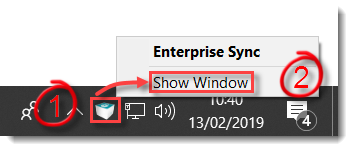
- The Workstation ID is displayed in the EEE Deployment Client window.
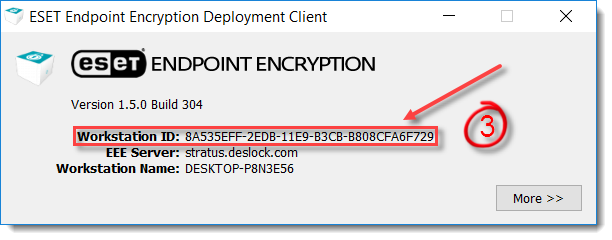
If the system is Full Disk Encrypted the Workstation ID is displayed in the middle of the pre-boot screen when the machine starts.