Issue
- What is the difference between activation with a license key and activation with a Username and Password?
Solution
If you have used ESET products in the past, you are familiar with the ESET-issued Username and Password that you used to activate your ESET product. Beginning with ESET version 9.x home products and version 6.x business products, ESET products switched their activation method to a more standard License Key.
If you can not find your license key, visit the retrieve the License Key page.
Identifying your credentials
License Key
New ESET products use this format. Your license key will be emailed to you following the purchase of your ESET product. It is a 20-digit number comprised of five groups of four numbers and letters.
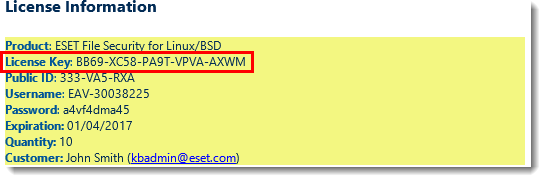
Figure 1-1
Username and Password
Earlier ESET products used this format. Your Username begins with 'EAV' followed by a dash and then 11 numbers. Your password is a 10-digit combination of letters and numbers.

Figure 1-2