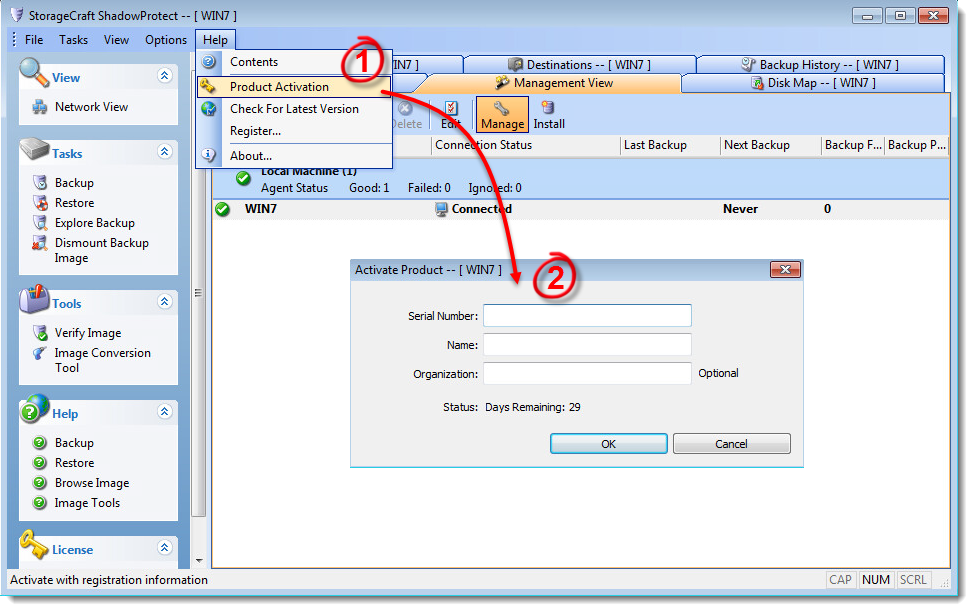Issue
- Download, install and activate StorageCraft ShadowProtect
Details
For the following products: StorageCraft ShadowProtect Server, ShadowProtect Small Business Server, ShadowProtect Virtual, ShadowProtect Desktop and StorageCraft ImageManager.
Solution
Follow the instructions below to download, install and activate StorageCraft ShadowProtect:
-
To download the ShadowProtect installer file, follow the instructions in the section "Product Download Information" from the email you received following your purchase of your StorageCraft product.
To download StorageCraft ShadowProtect, click the button below and then click Run (ShadowProtect installers include the following: Desktop, Server, for Small Business, Virtual):
ShadowProtect 5.2.3 Download
-
Follow the instructions in the Setup Wizard.
- Click Finish to complete the installation and to restart your computer.
The installation of StorageCraft ShadowProtect defaults to a free 30-day trial version. To upgrade to your full version, follow the instructions in the next section below.
Activate full version
-
From the menu bar click Help → Product Activation.
- In the Activate Product window, type the serial number that you received when purchasing ShadowProtect, your name and optional organization information and then click OK.
Figure 1-1
Click the image to view larger in new window
-
After successful activation, click Close.
- Click Yes to restart the ShadowProtect service (this is required to activate the product).
For more information about ESET and StorageCraft, visit the following ESET Technology Alliance web page:
For more detailed installation instructions, including performing a custom installation, see the StorageCraft Product Documentation: