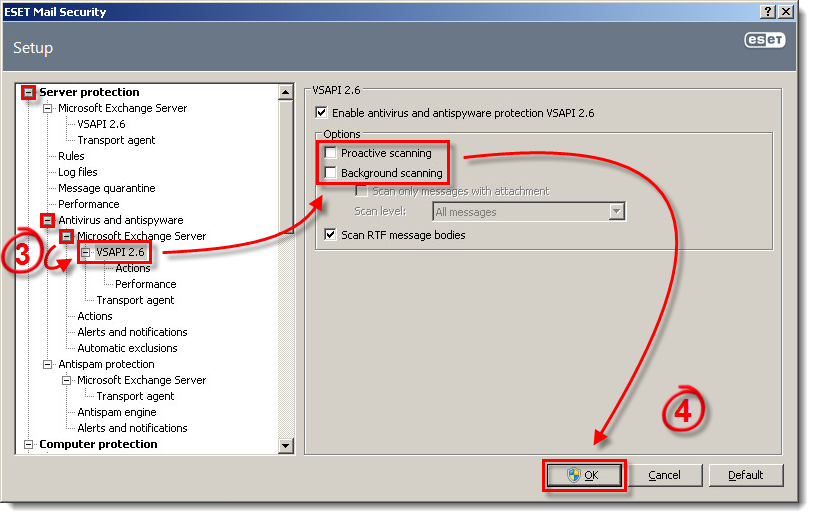Issue
- Not receiving emails on BlackBerry mobile devices
- BlackBerry Enterprise Server application conflicting with specific antivirus scanning procedures
Solution
-
Open ESET Mail Security by clicking Start → All → Programs → ESET → ESET Mail Security → ESET Mail Security.
-
Press F5 on your keyboard to access Setup.
-
Expand Server protection → Antivirus and antispyware → Microsoft Exchange Server, select VSAPI 2.6 and then deselect the check boxes next to Proactive scanning and Background scanning.
-
Click OK to confirm the changes. We recommend that you check BlackBerry support channels for any announcements on a permanent fix to the issue. Once the issue has been resolved by BlackBerry, we recommend restoring your default VSAPI scanning options to optimize scan performance.
Figure 1-1
Click the image to view larger in new window