Issue
- Open with... window opens anytime you attempt to open a program or file
- Windows cannot find FileName.exe
- File does not have a program associated with it for performing this action
Details
Executable file associations specify how a computer opens most programs. In some cases, file association can be corrupted and prevent a user from opening executable (.exe) programs. On a system with a broken file association, opening a program or file will trigger an error message or prompt the user to search for an appropriate program with which to perform the action.
Solution
If your computer is exhibiting the symptoms detailed above, follow the instructions below to repair the executable (.exe) file association using a special ESET repair tool:
- Right-click the following link, select Save As (Save link as for Firefox users) from the context menu and select your Desktop as the save destination:
- When the download is complete, navigate to your Desktop, double-click the exe-fix.bat file and select Run as administrator.
- A green Completed window will open when the tool is finished running (see Figure 1-1 below). Close this window and open a program (such as Microsoft Word or Internet Explorer) to ensure it opens properly.
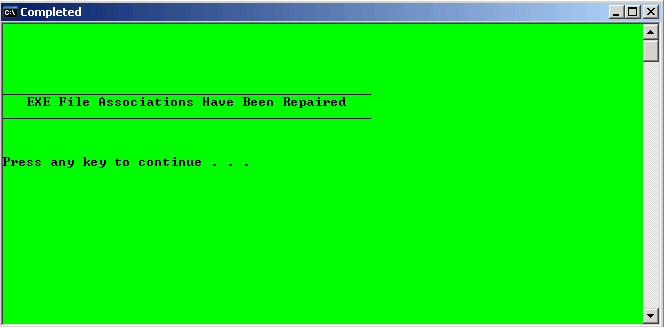
Figure 1-1