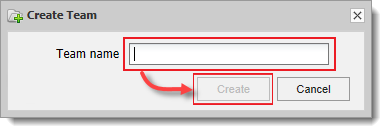Issue
- You need to manually add users to your ESET Endpoint Encryption Server
- Manually add a user
- Add users to groups
Details
Click to expand
You can manually add users to the ESET Endpoint Encryption Server or import users from Active Directory. If you do not want to integrate the EEE Server with Active Directory, users can be added manually – you will need their email address.
Solution
Manually add a user
- Log into the EEE Server, click Users, then click Add.
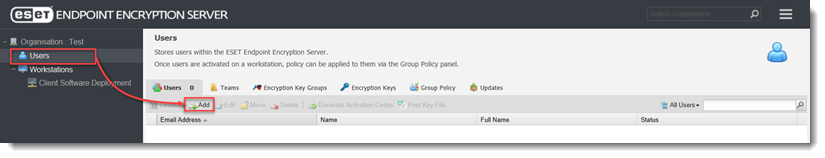
- Type or copy/paste in the user's email address and click Add. The user will be displayed in the main window under the Users tab.
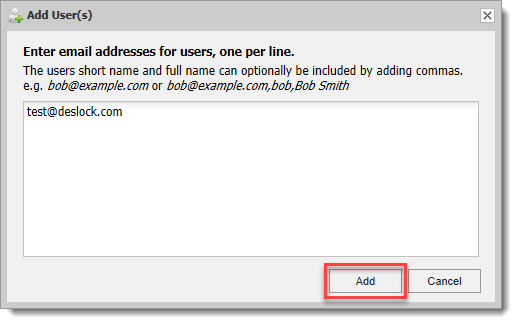
Add users to groups
- Right-click Users and select New Team.
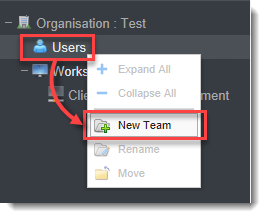
- Type or copy/paste a name in Team name field and click Create.