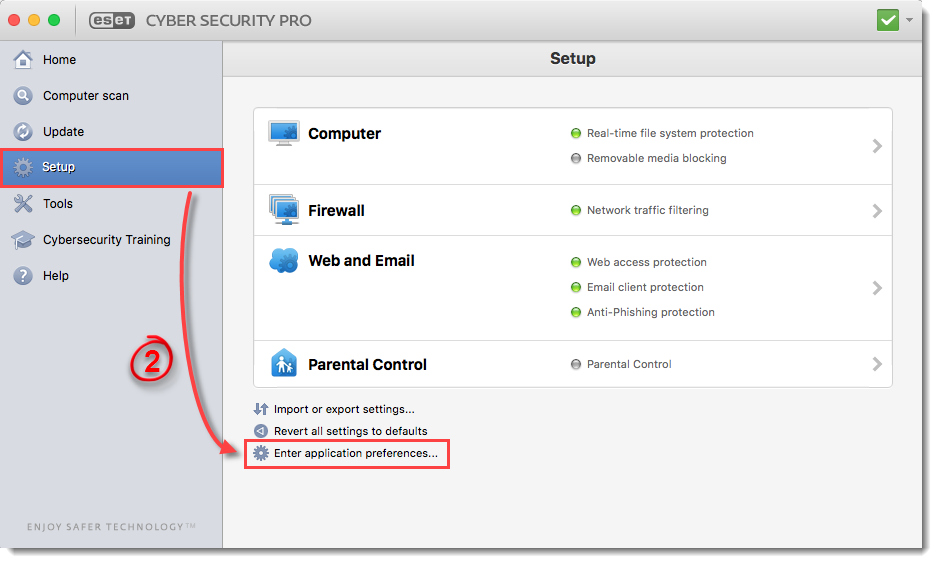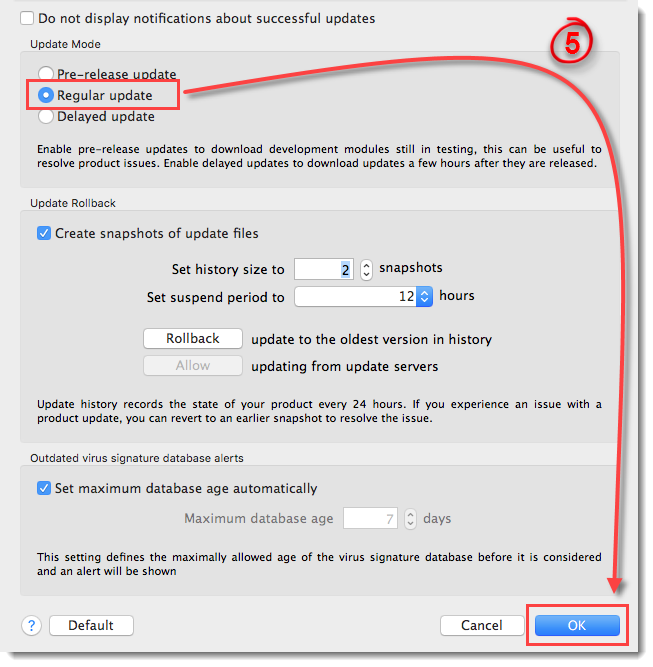Issue
- Enable pre-release updates in my ESET Cyber Security
- Enable pre-release updates in my ESET Cyber Security Pro
- ESET technical support has advised you to enable pre-release updates to resolve an issue with your product
Solution
Enable pre-release updates in my ESET Cyber Security
Open ESET Cyber Security or Cyber Security Pro. How do I open my ESET product?
In the top left corner of the screen, click ESET Cyber Security → Settings and then click Module Updates under Updates.
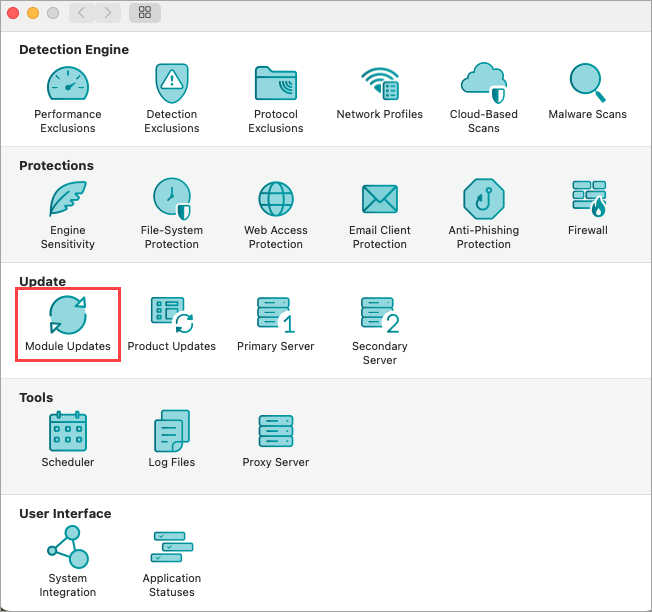
Figure 1-1 In the drop-down menu next to Update Type, select Pre-release update. Click the back arrow to save your changes.
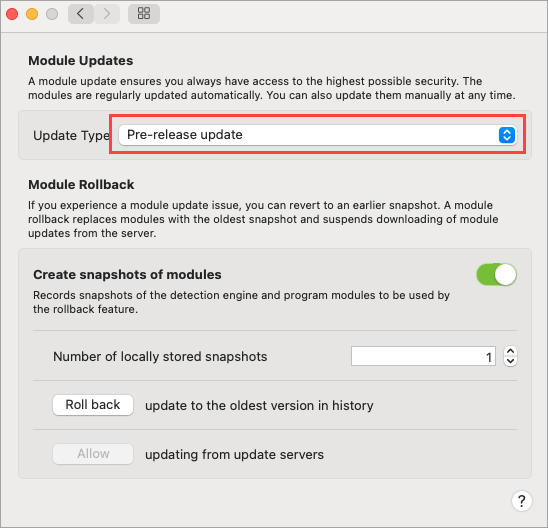
Figure 1-2 To switch back to regular updates, navigate back to the Module Updates screen and select Regular update from the Update Type drop-down menu.
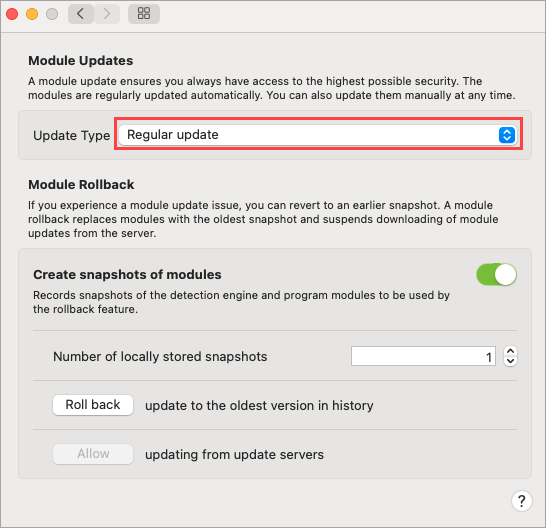
Figure 1-3
Enable pre-release updates in my ESET Cyber Security Pro
- Open ESET Cyber Security or Cyber Security Pro. How do I open my ESET product?
- Click Setup → Enter application preferences.
Figure 2-1
Click the image to view larger in new window
Click Update.

Figure 2-2
- Click Setup.
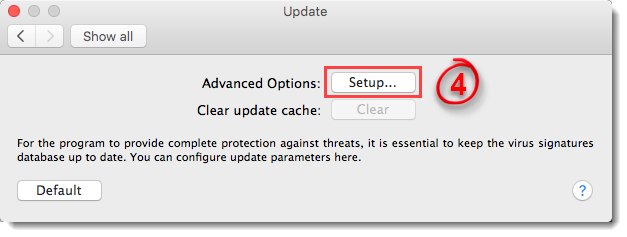
Figure 2-3
- Select the check box next to Pre-release update and then click OK.
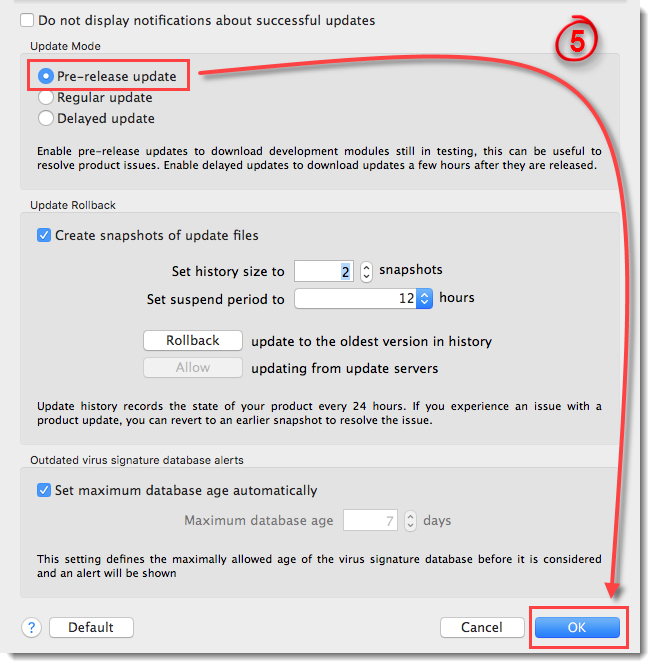
Figure 2-4
- Click Clear next to Clear update cache and then exit the Update window.
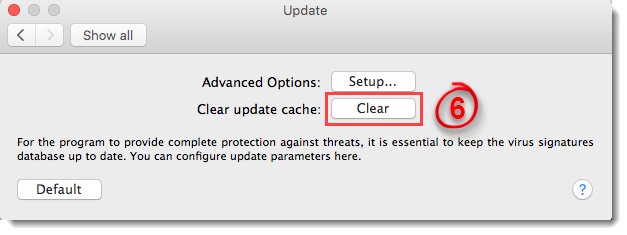
Figure 2-5
- Restart your computer.
- Open ESET Cyber Security or Cyber Security Pro. How do I open my ESET product?
- Click Update → Update virus signature database.
Figure 2-6
Click the image to view larger in new window
After your issue is resolved or you no longer need pre-release updates, switch back to Regular update.