Issue
- Your ESET product detects the threat Bedep (Win64/Win32)
- Multiple explorer.exe processes
- You are trying to browse the Internet and the pages are being blocked
Solution
I. Run the Bedep Cleaner tool
- Right-click the link below, select Save target as (or Save link as in Mozilla Firefox) from the context menu and then select your Desktop as the save destination.
Download ESET Bedep Cleaner
-
When the download is complete, navigate to your Desktop and double-click ESETBedepCleaner.exe.
-
Read the terms of the End-user license agreement and click Agree if you agree to them.
- The tool will run automatically. If the cleaner finds a Bedep infection, press the Y key on your keyboard to remove it.
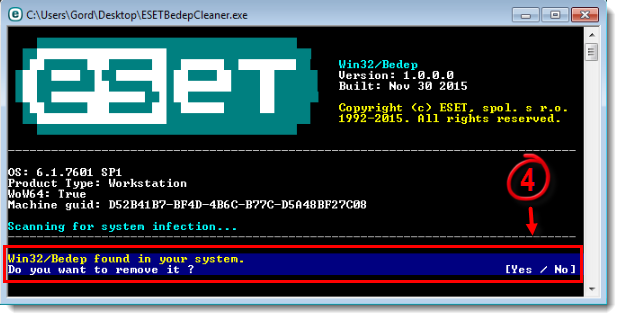
Figure 1-1
- If Bedep was detected "Win32/Bedep was successfully removed from your system" will be displayed. Press any key to exit the tool.
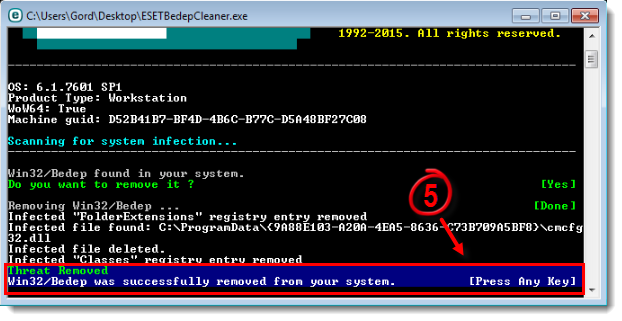
Figure 1-2
- After removing an infection we highly recommend that you restart your computer.
The infection should now be removed and you should be able to access the web content that was being blocked.
II. Upgrade to the latest version of your ESET product
More recent versions of ESET products include updated modules that help protect against Bedep infections. It is important that you are running the latest version to ensure maximum protection against this threat.
- Check to see which version you are running.
- Upgrade to the latest version of your ESET product if necessary.