Solution
Auto-renewal subscription validity
-
Click Help and support. The status of your auto-renewal subscription will be shown next to Validity.
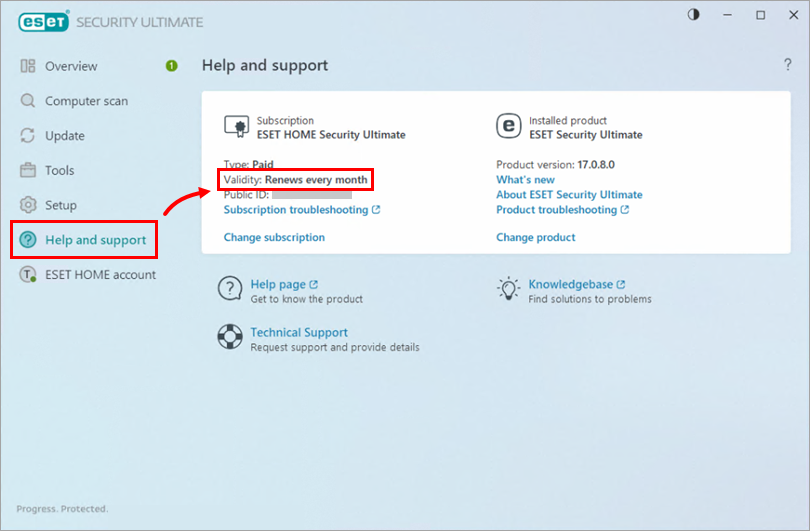
Figure 1-1
Manual renewal subscription validity
-
Click Help and support. The date your Manual renewal subscription will expire will be shown next to Validity.
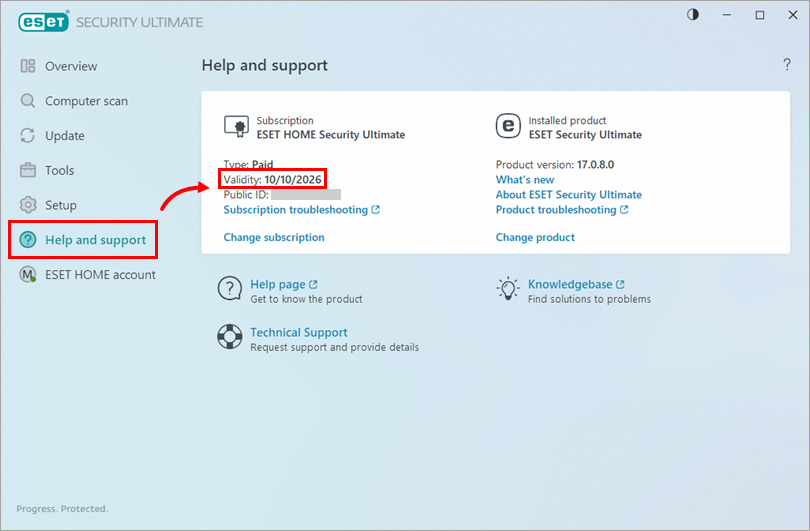
Figure 2-1