Issue
The latest releases of macOS Sonoma 14.4 or 14.4.1 changed system behavior, which has caused ESET macOS products not to detect the products have been granted Full Disk Access (FDA) permission. The following ESET products are affected:
- ESET Cyber Security versions 6 and 7
- ESET Cyber Security Pro version 6
- ESET Endpoint Antivirus for macOS versions 6 and 7
- ESET Endpoint Security for macOS version 6
Manually add ESET product items to the Full Disk Access permission setup in System Preferences
Solution
Review the images with the ESET product items included in the Full Disk Access menu for different ESET products for macOS.

Figure 1-1 
Figure 1-2 ESET Endpoint Antivirus for macOS:

Figure 1-3 ESET Endpoint Security for macOS:

Figure 1-4 If your ESET product for macOS has not been granted Full Disk Access, the following dialog window can be seen:

Figure 1-5 If you see this dialog, you must manually add ESET product items to the Full Disk Access for your respective ESET product for macOS (see the images above).
To add the ESET product item to the Full Disk Access, click the plus icon and select the required items.
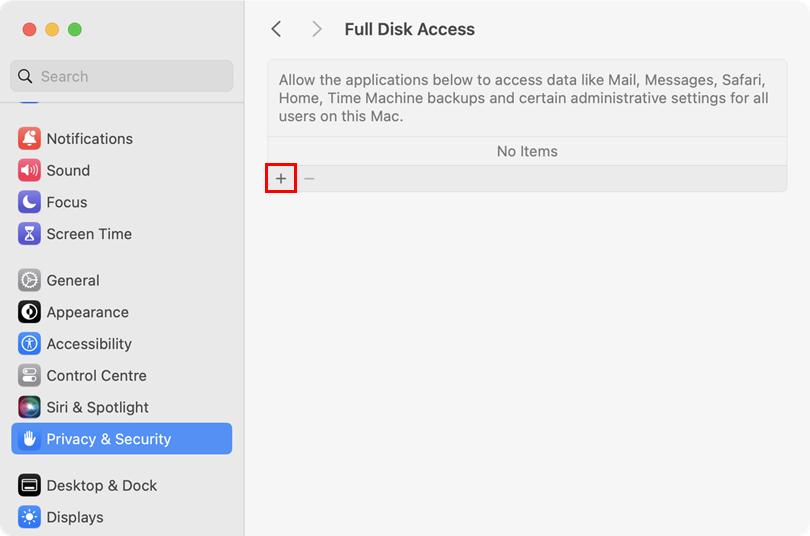
Figure 1-6