|Issue
- When a Proxy Sync is performed on a server, the error “The client is using an incorrect RSA key (0Xc0100008)" appears
- Uninstall and reinstall ESET Endpoint Encryption Client
- Apply a new Workstation setting file
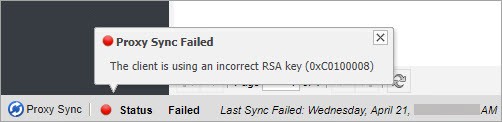
Details
Click to expand
The error occurs when an MSI package from one organization is installed on a client, then an activation code from another organization that is on the same ESET Endpoint Encryption Server is used.
The RSA key from the MSI package is not the same as the activation code RSA key. The ESET Endpoint Encryption Client is trying to connect to an organization with a package from another organization.
Solution
Uninstalling and Reinstalling ESET Endpoint Encryption Client
-
Install ESET Endpoint Encryption from the correct organization.
-
Activate ESET Endpoint Encryption with an activation key from the same organization.
Applying a new Workstation setting file
-
On the ESET Endpoint Encryption Server, select the Organization in which the user is activated.
-
Click Workstations → Workstation Policy, click the Download Settings File drop-down and select appropriate settings for Windows or macOS.
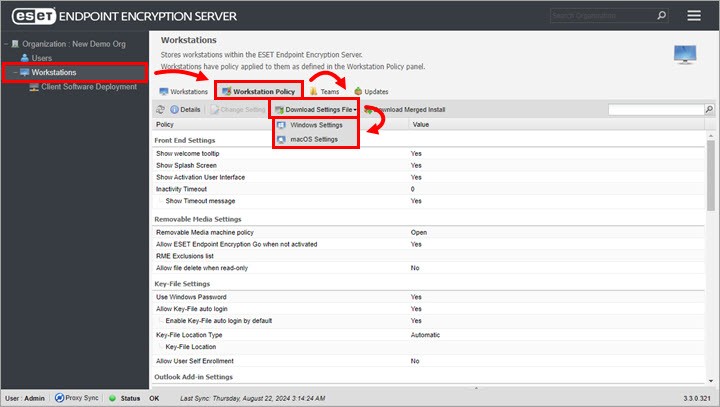
Figure 2-1 -
Save the .reg file to a USB drive or network location the client machine is able to access.
-
Copy the .reg file to the client machine. Run the .reg file.
-
Click Yes when asked ‘If you want to make changes to the registry’. Reboot the workstation.
-
On the ESET Endpoint Encryption Client, reset the activation.