Solution
-
Before installing your ESET product, uninstall any existing antivirus products.
-
Go to the ESET Download for Home and Small office page and click Get a free 30-day trial.
-
Click Home protection or Small office protection. In the applicable product tile, click Try for free.
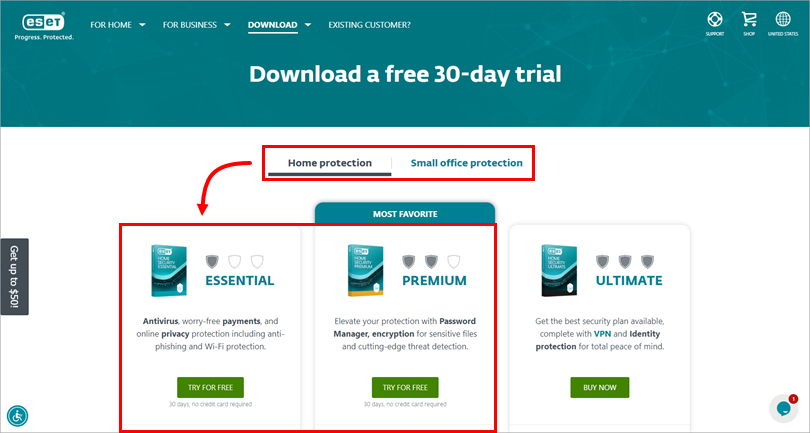
Figure 1-1 -
When the download is complete, click the installation file in your Downloads folder to begin the installation. Follow the on-screen instructions in the Installation Wizard. If the download does not start automatically, click the click here link on the page.
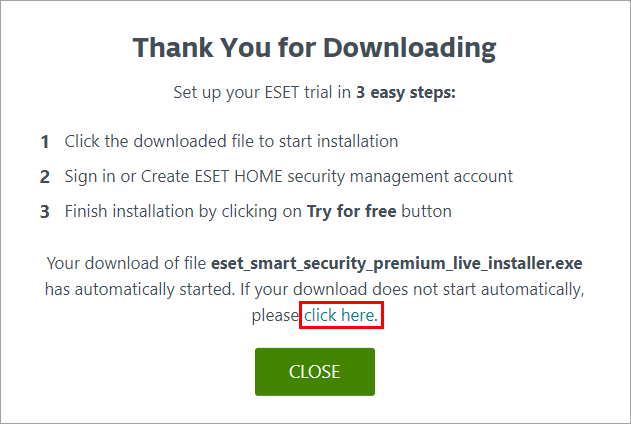
Figure 1-2 -
Select your preferred language from the drop-down menu and click Continue.
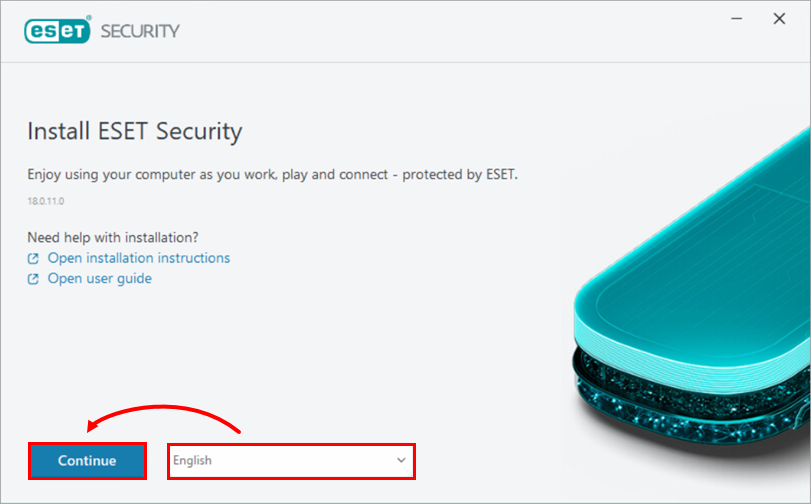
Figure 1-3 -
Click Allow all and continue.
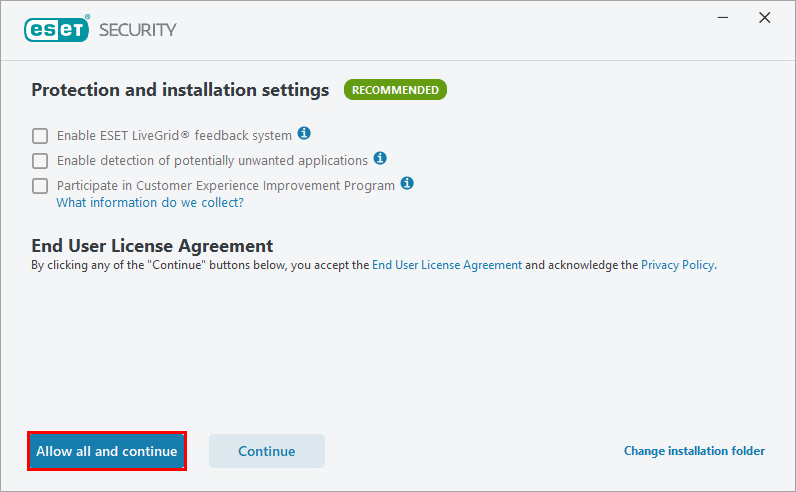
Figure 1-4 -
Click Skip login. To create an ESET HOME account, click Create account.
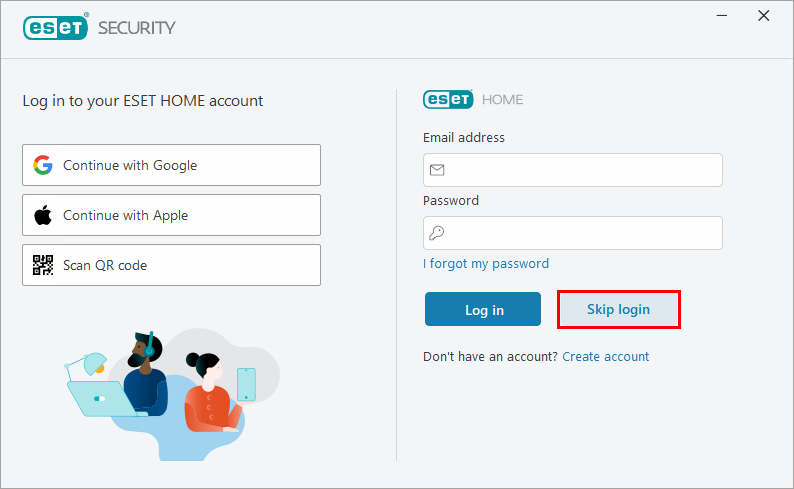
Figure 1-5 -
Click Free trial.
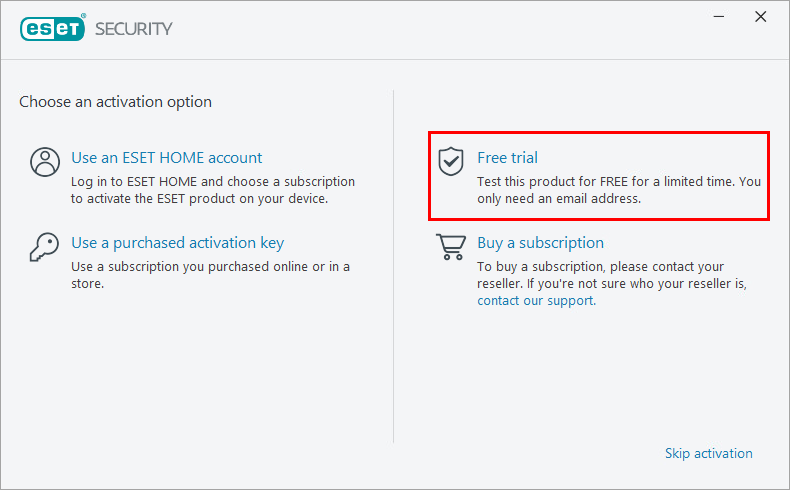
Figure 1-6 -
Type your email address in the required fields and select the appropriate country. Click Activate.
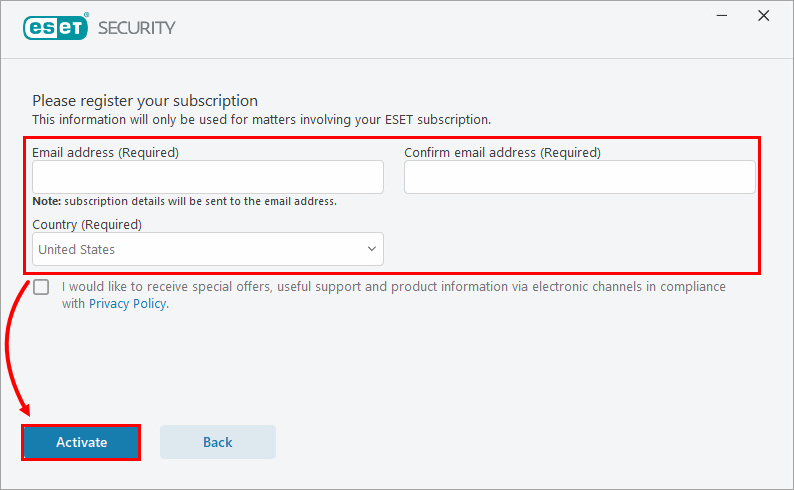
Figure 1-7 -
After you complete the activation process, an email is sent with your trial Activation Key. Your product will then perform a module update, and your 30-day trial will be activated. You can see how much time you have remaining on your trial in your subscription details email or in the main program window of your ESET product.
-
At any time during your trial, you can upgrade to a full ESET subscription.