Issue
- You receive a "General Compiler Error" message after recently upgrading to a new version of ESET Cyber Security Pro
- Your ESET product displays the message "Modules update failed"
Solution
- Open the main program window by clicking the ESET icon
 on the menu bar and selecting Open ESET Cyber Security Pro or by clicking Finder
on the menu bar and selecting Open ESET Cyber Security Pro or by clicking Finder  → Applications → ESET Cyber Security Pro.
→ Applications → ESET Cyber Security Pro.
- Click Setup → Enter application preferences.
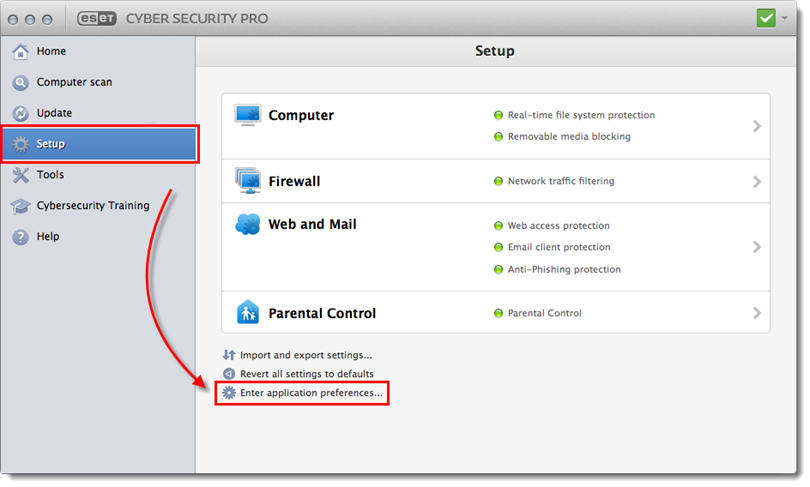
- Click Update.
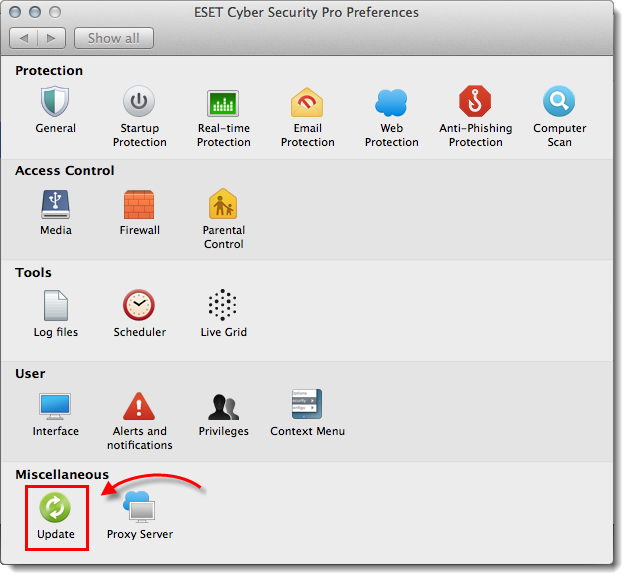
- Click Clear next to Clear update cache.
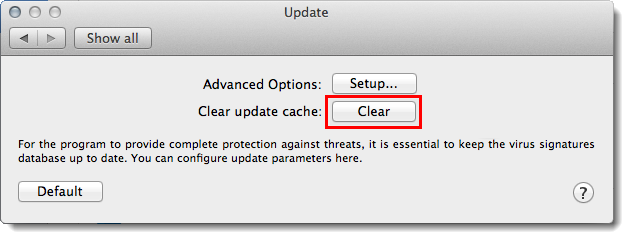
- Restart your computer.
- Open the main program window by clicking the ESET icon
 on the menu bar and selecting Open ESET Cyber Security Pro or by clicking Finder
on the menu bar and selecting Open ESET Cyber Security Pro or by clicking Finder  → Applications → ESET Cyber Security Pro.
→ Applications → ESET Cyber Security Pro.
- Click Update → Update modules. You should now be able to receive module updates.
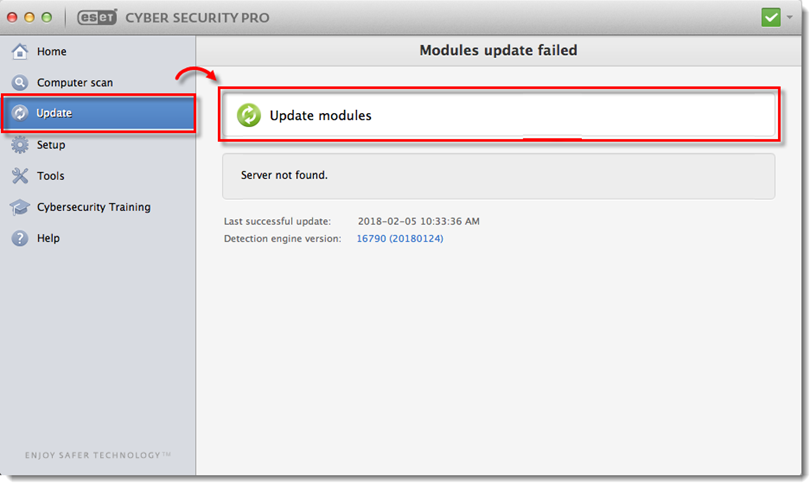
Need further assistance? Contact ESET Technical Support.