Issue
- Activate ESET products installed on your endpoints or server
- Activate ESET products with an offline license
Solution
![]() ESET PROTECT users: Perform these steps in ESET PROTECT or ESET PROTECT On-Prem
ESET PROTECT users: Perform these steps in ESET PROTECT or ESET PROTECT On-Prem
Typically, ESET endpoint products are activated during installation. To activate your product after installation, follow the steps below:
-
Click Activate this product in the main program window (alternatively, you can click Update → Activate this product, or Help and support → Activate product).
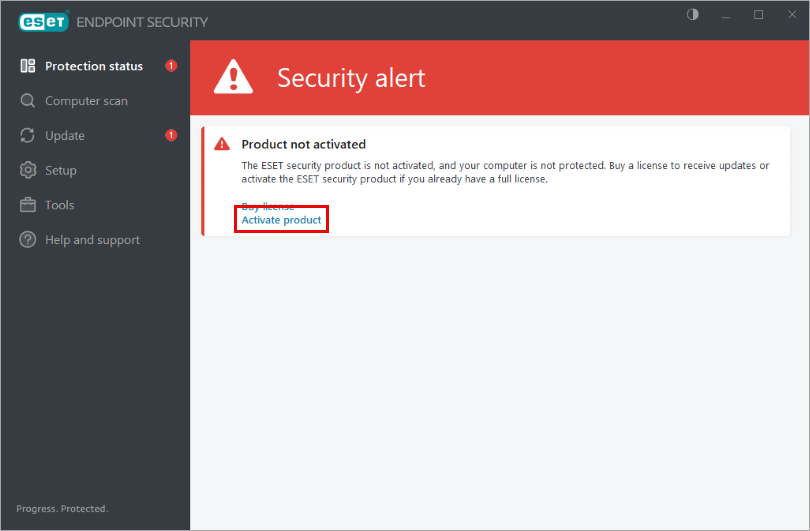
Figure 1-1 -
Click Use a purchased License Key.
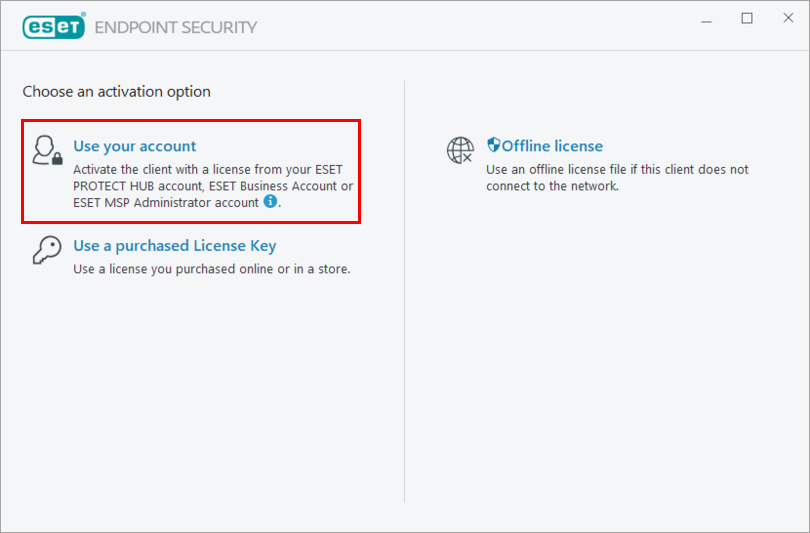
Figure 1-2 -
Type your ESET-issued License Key into the License Key field and click Continue.
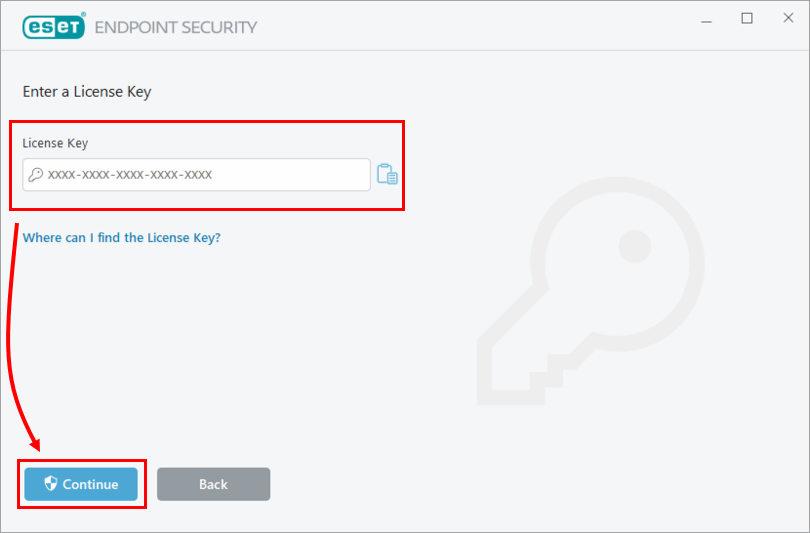
Figure 1-3 -
After activation is successful, click Done.
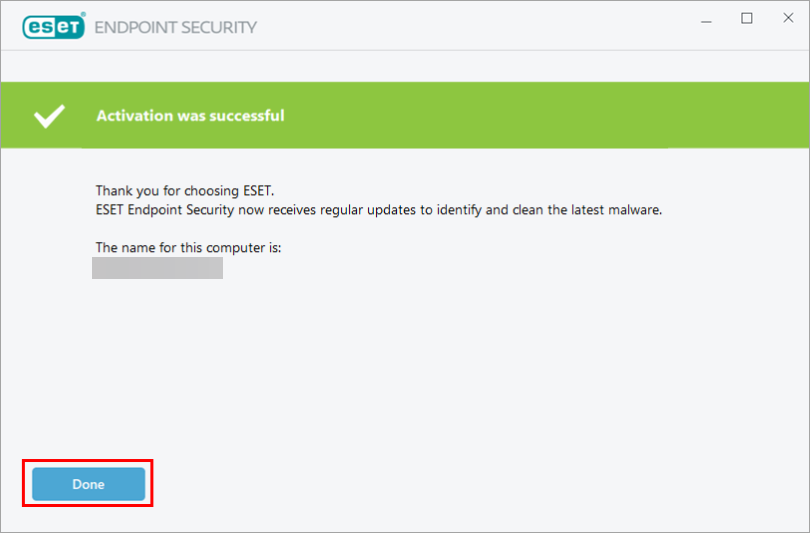
Figure 1-4
Offline activation
-
Click Activate this product in the main program window (alternatively, you can click Update → Activate this product, or Help and support → Activate product).
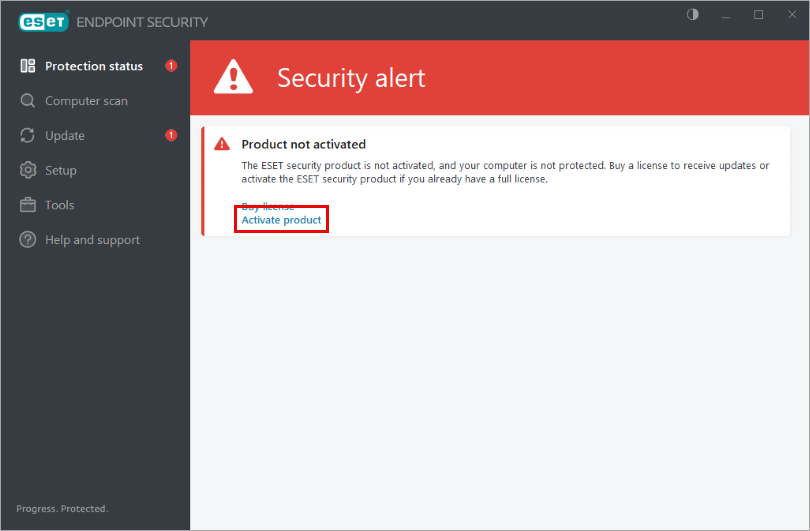
Figure 2-1 -
Click Offline License.
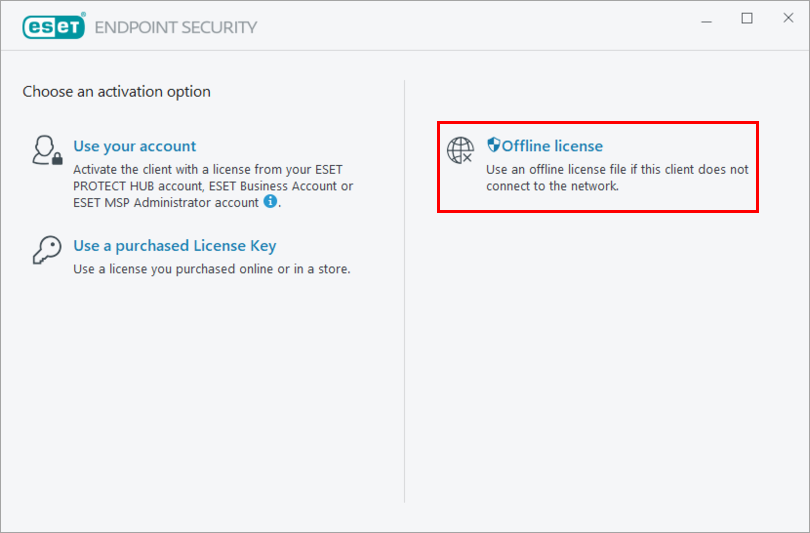
Figure 2-2 -
Navigate to the offline license (.lf) location and click Open.
For instructions on creating an offline license, please see our Knowledgebase article.
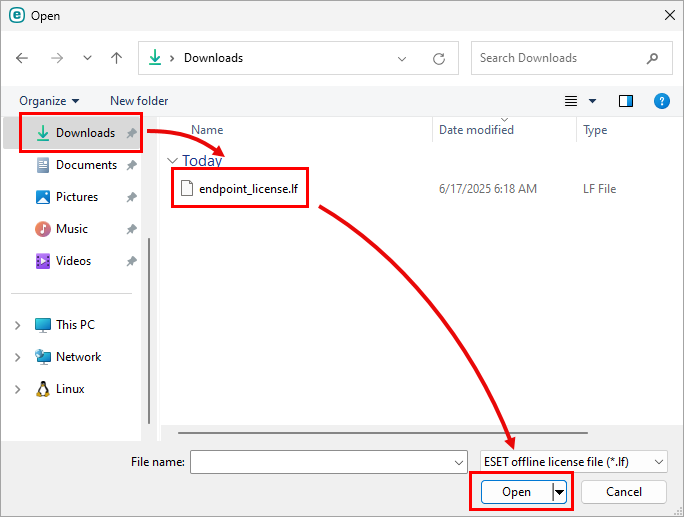
Figure 2-3 -
After activation is successful, click Done.
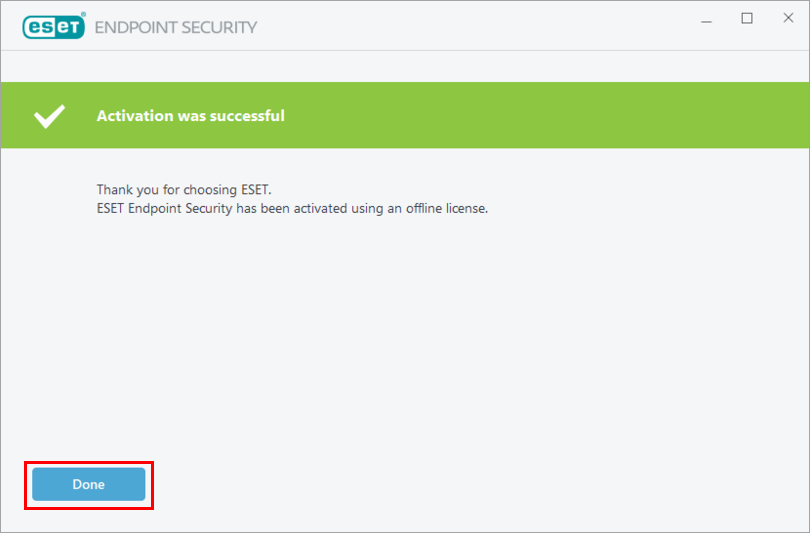
Figure 2-4