Issue
- Activate and configure ESET Identity Protection
- Resend the ESET Identity Protection Activation email
- See more information about ESET Identity Protection
Solution
-
Log in to your ESET HOME account.
-
In the navigation panel, click Members.
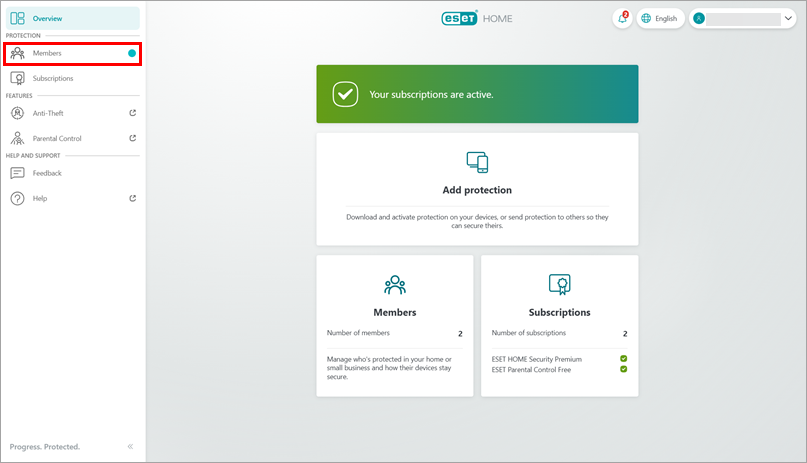
Figure 1-1 -
Click your profile. The Identity Protection feature is only available to the account owner.
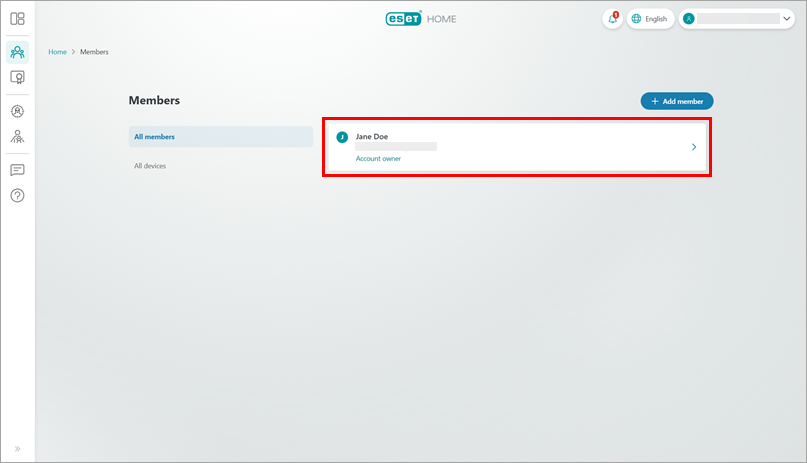
Figure 1-2 -
In the side menu, click Identity Protection.
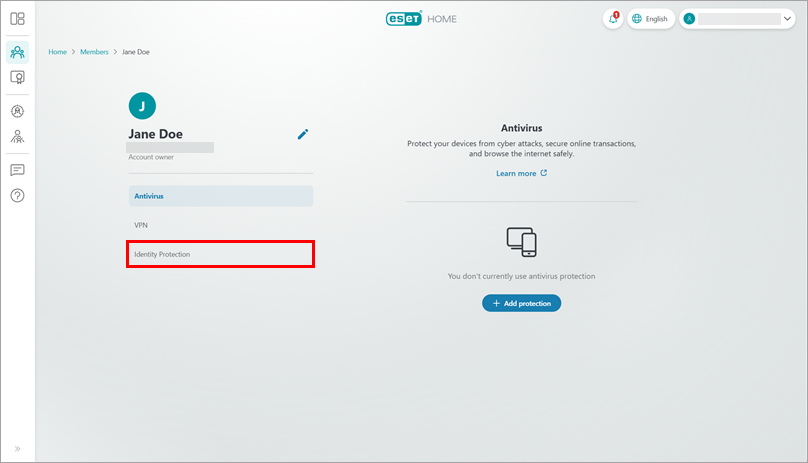
Figure 1-3 -
In the Identity Protection view, click Add protection.
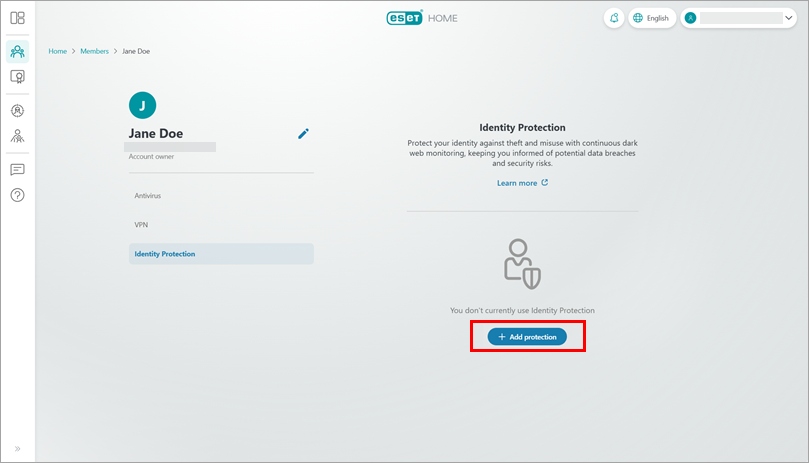
Figure 1-4 -
Choose a subscription to use for Identity Protection and click Continue.
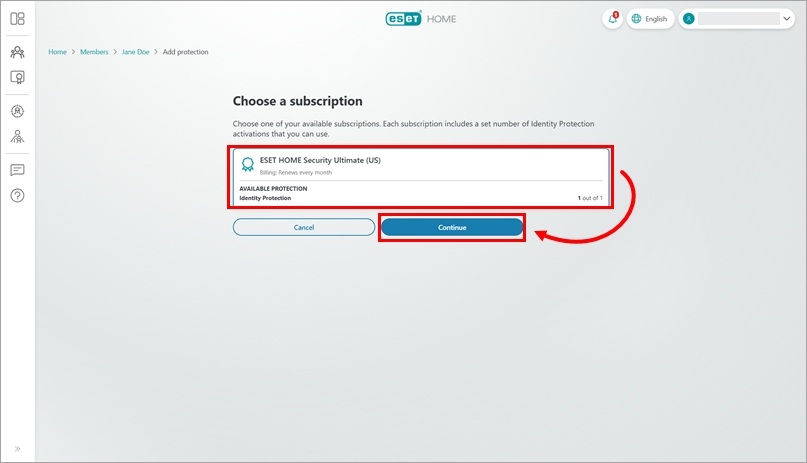
Figure 1-5 -
Click Activate.
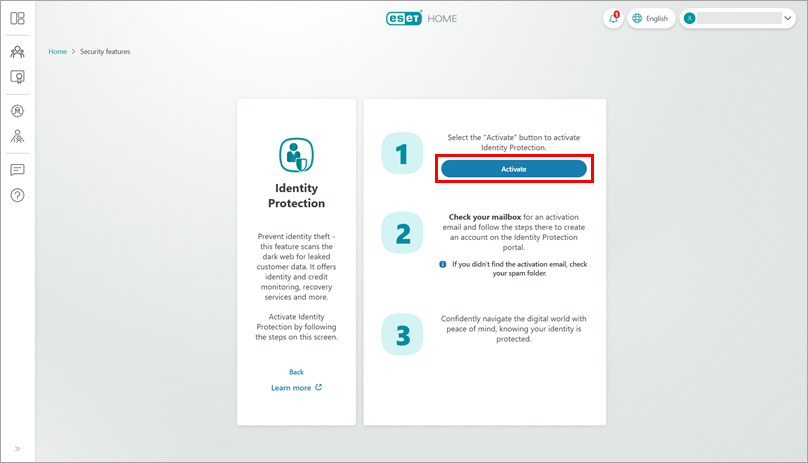
Figure 1-6 -
Check the mailbox associated with your ESET HOME account. Open the Your Identity Protection is Ready email and click Create your online account.
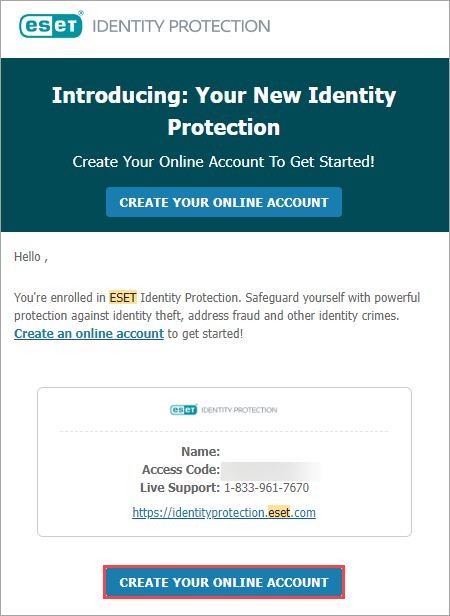
Figure 1-7 -
When the Identity Protection web page opens, type your contact information and click Next.
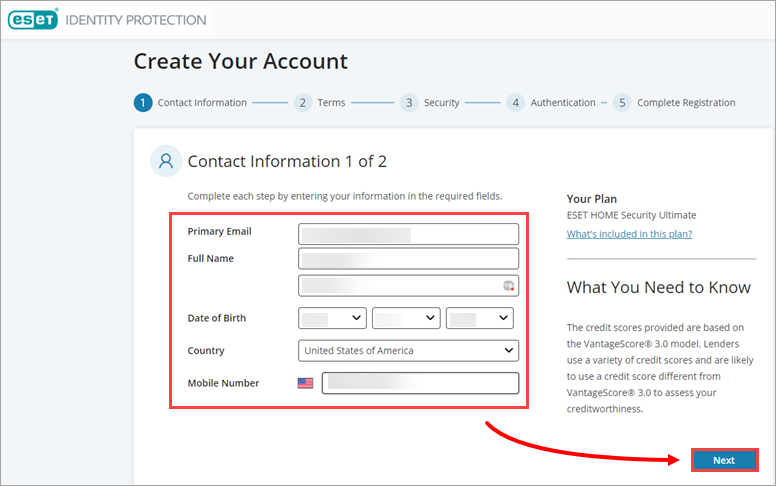
Figure 1-8 -
Type your address information and click Next.
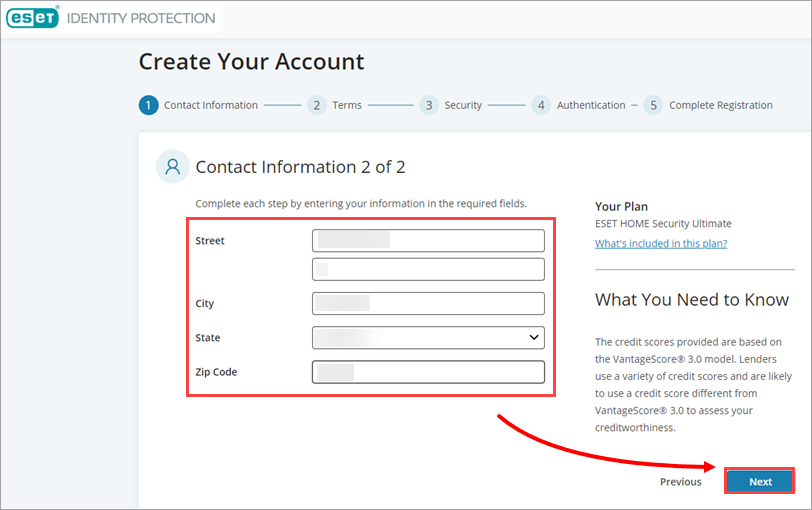
Figure 1-9 -
Select the check box next to By checking this box, I agree to be bound by the Terms of Use and Privacy Notice and click Agree & Continue.
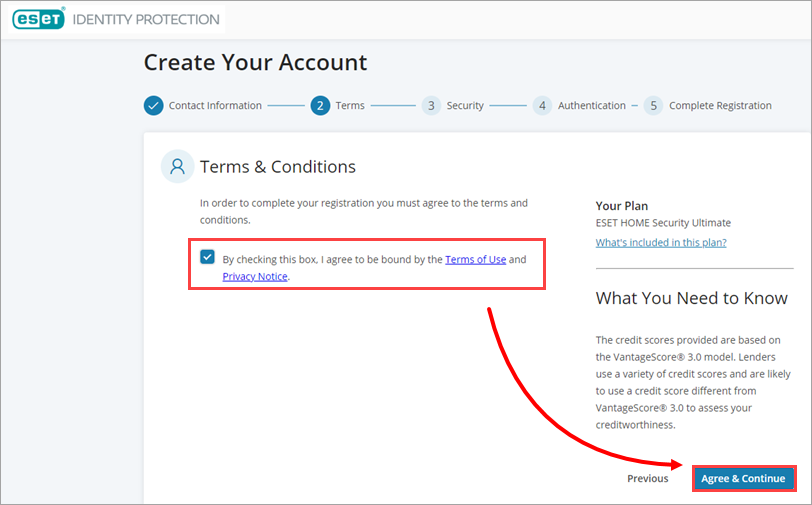
Figure 1-10 -
Complete the required fields in the Password and Security Questions section and click Next.
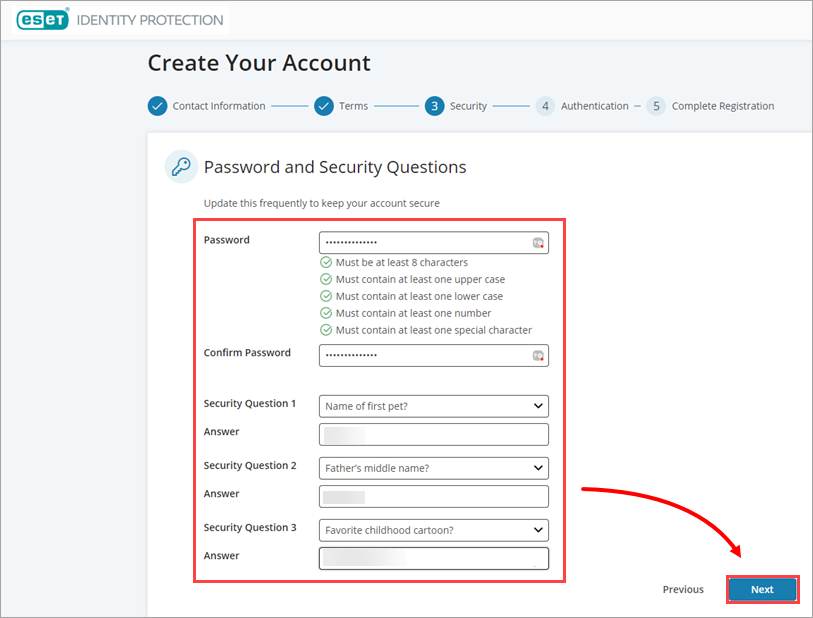
Figure 1-11 -
Choose the delivery method for your Two-Factor Authentication process and click Send code.
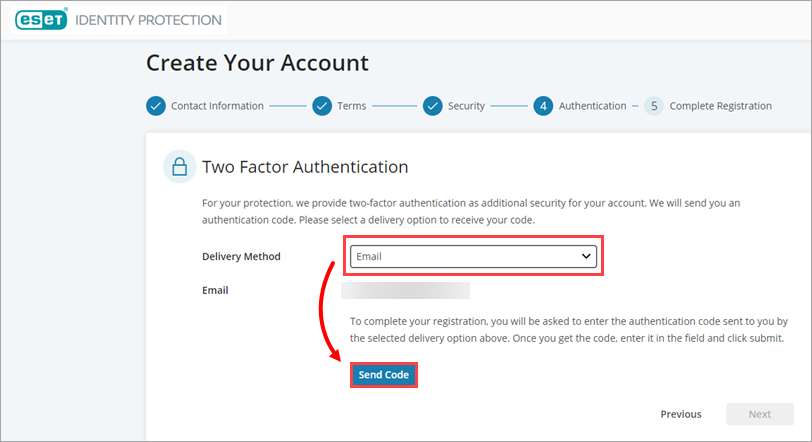
Figure 1-12 -
Type the code sent to your device with the Two-Factor Authentication and click Done.
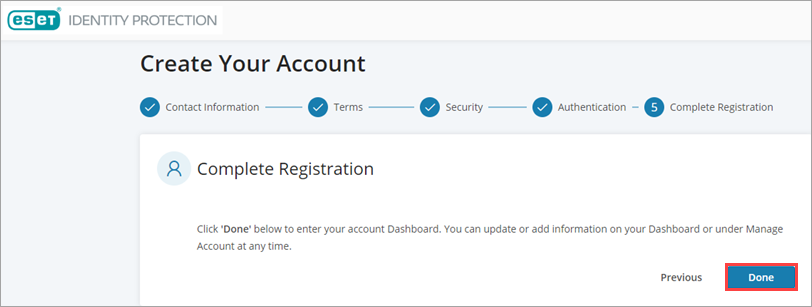
Figure 1-13 -
Click Authenticate → I Agree.
-
Type in and confirm your Social Security Number and click Submit.
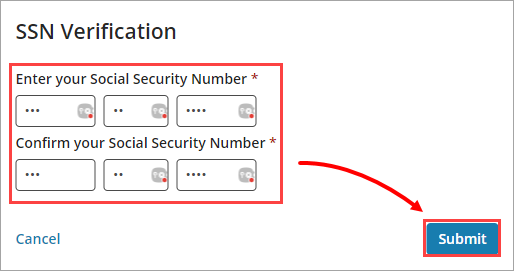
Figure 1-14 -
Choose an option to confirm your identity, type the 5-digit code and click Verify My Identity.
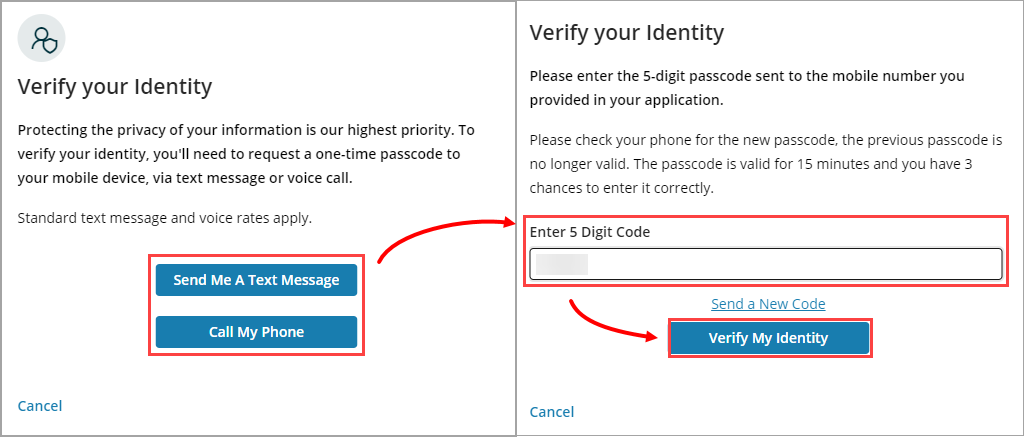
Figure 1-15 -
Your Identity Protection is now activated. The Identity Protection Dashboard will appear. Complete the tasks in the Let's Get Started section to finish your enrollment.

Figure 1-16