Issue
- You want to install ESET PROTECT Server on Linux
Windows users: Install ESET PROTECT Server on Windows.
Solution

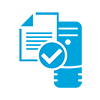 System Requirements and Installation Prerequisites
System Requirements and Installation Prerequisites
Complete each prerequisite before proceeding to step 2.
- Have the License Key included in the new purchase email you received from ESET ready. I lost my License Key.
- Verify your server and workstation operating systems are ESET compatible.
- Uninstall any previously installed antivirus software.
On your intended ESET PROTECT Server machine:
- Verify that all required ports are open and available.
- Install Java Runtime Environment v8 or later.
- Use a supported database server and ODBC connector:
- Install and configure a database server. It must be accessible from your ESET PROTECT Server and running.
- Install and configure ODBC connector.
- ESET PROTECT Server component supports only 64-bit machines. The ESET Management Agent component supports both 32 and 64-bit machines.
- Set the server installation file as an executable using the following terminal command:
chmod +x Server-Linux-x86_64.sh
- openSSL – the minimum supported version is openssl-1.0.1e-30. We recommend that you use the latest version of OpenSSL 1.1.1.
- Xvfb for proper report printing on Linux Server systems without a graphical interface.
- Cifs-utils for proper Agent deployment to a Windows OS.
- If Active Directory is used on the ESET PROTECT Server, a proper Kerberos configuration (
/etc/krb5.conf).- Kinit and klist are necessary for AD synchronization.
- Qt4 WebKit libraries (version 4.8, not 5), Ldapsearch, Wbinfo, Snmptrap, and an SELinux devel package.

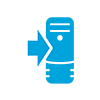 Install ESET PROTECT Server on Linux
Install ESET PROTECT Server on Linux
When the ESET PROTECT Server is installed, continue to Step 3 below.

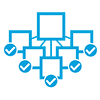 Add Client Computers in ESET PROTECT On-Prem
Add Client Computers in ESET PROTECT On-Prem
When you have successfully added all client computers, continue to Step 4 below.

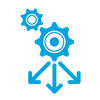 Deploy the ESET Management Agent to Client Computers
Deploy the ESET Management Agent to Client Computers
When you have successfully deployed the ESET Management Agent to all endpoints, continue to Step 5 below.

 Deploy ESET Security Solutions on Client Computers
Deploy ESET Security Solutions on Client Computers
When you have successfully installed ESET security solutions on all client computers, continue to Step 6 below.

 Post Installation Tasks
Post Installation Tasks
Congratulations! You are now ready to manage your network using ESET PROTECT On-Prem. The following articles will assist you in the completion of post-installation tasks:
- After installing ESET solutions on clients, you can create static or dynamic groups to organize your endpoints and enforce policies.
- Create, assign or schedule a new server task.
- Create or manage your notifications.
- Organize your licenses.
- Manage client computers using tasks.