Issue
-
ESET Cyber Security and ESET Endpoint Security for macOS display a yellow "Attention required" status and show the "Operating system updates available" notification
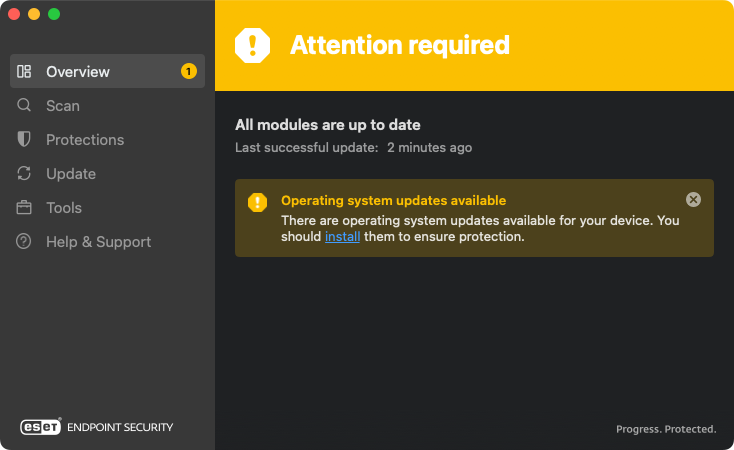
Solution
Windows users | ESET PROTECT or ESET PROTECT On-Prem users
-
Open the main program window: ESET Cyber Security or ESET Endpoint Security for macOS
-
Click the name of the product in the macOS menu bar (at the top of the screen) and click Settings.
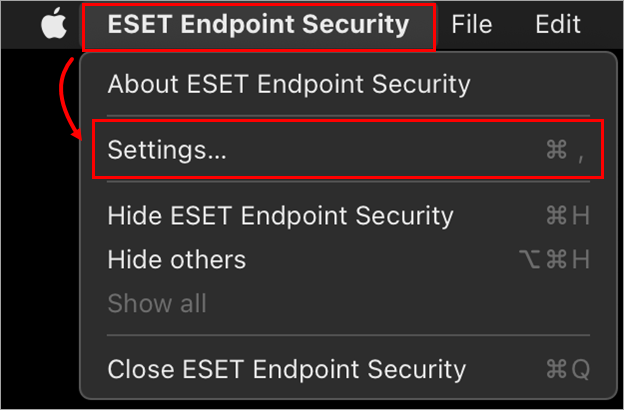
Figure 1-1 -
In the User Interface section, click Application Statuses.

Figure 1-2 -
In the Application statuses window, click Update.
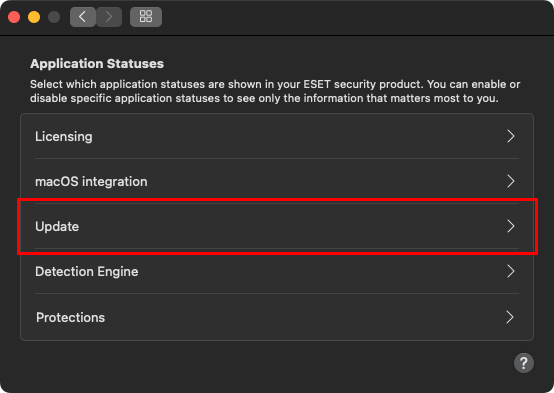
Figure 1-3 -
Click the toggle next to Operating system updates available to turn it off, and click OK.
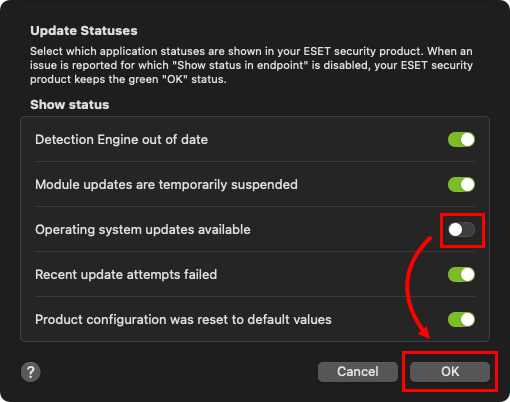
Figure 1-4