Issue
- ESET Technical Support has advised you to enable pre-release updates to resolve an issue with your product
- Switch back to a regular update
Details
Click to expand
Pre-release updates are updates that have been thoroughly tested and will be released soon. Enabling pre-release updates gives access to the newest product version with the most recent detection methods and bug fixes.
Advanced users should turn on the pre-release updates and not switch back to regular updates if not necessary or advised by ESET Technical Support.
Solution
![]() macOS users: Enable pre-release updates in my ESET Cyber Security and ESET Cyber Security Pro.
macOS users: Enable pre-release updates in my ESET Cyber Security and ESET Cyber Security Pro.
I. Enable pre-release updates
-
Press the F5 key to open Advanced setup.
-
Click Update, expand Profiles → Updates, select Pre-release update from the Update type drop-down menu. Click OK to exit Advanced setup.
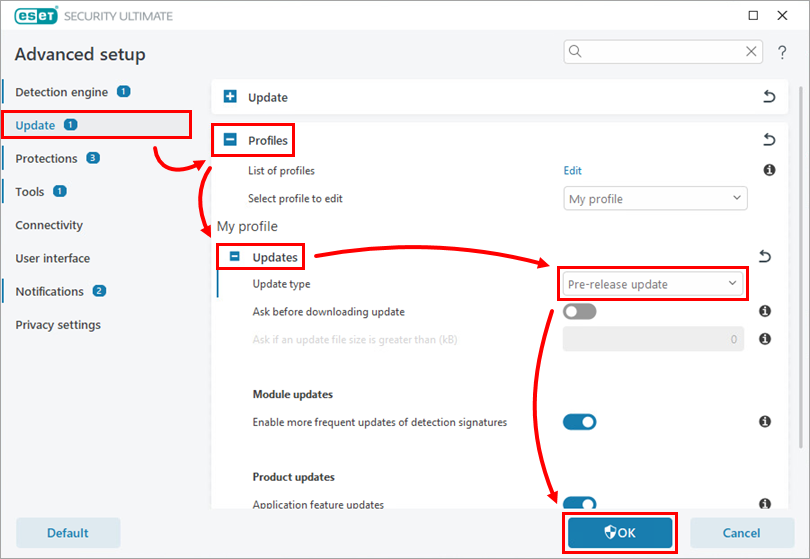
Figure 1-1 -
Restart your computer.
-
Click Update → Check for updates.

Figure 1-2
II. Switch back to a regular update
After your issue is resolved or you no longer need pre-release updates, follow these instructions to switch the Update type back to Regular update.
-
Press the F5 key to open Advanced setup.
-
Click Update, expand Profiles → Updates, and select Regular update from the Update type drop-down menu. Click OK to exit Advanced setup.
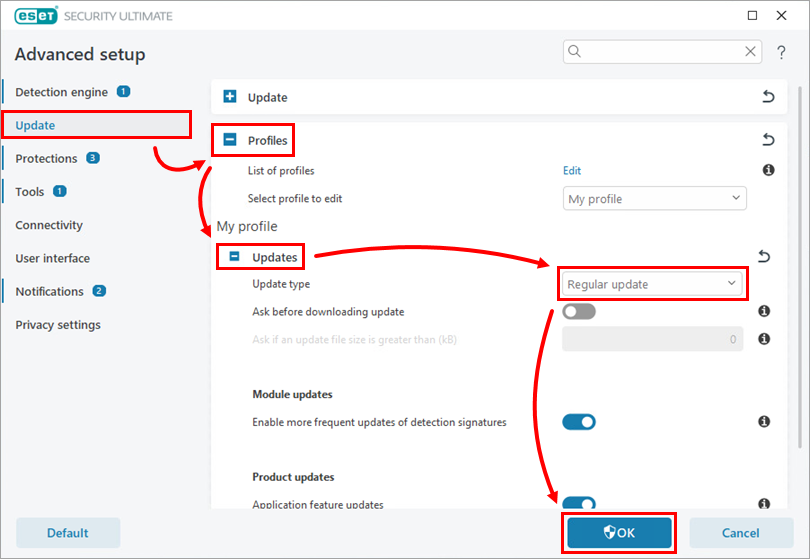
Figure 2-1