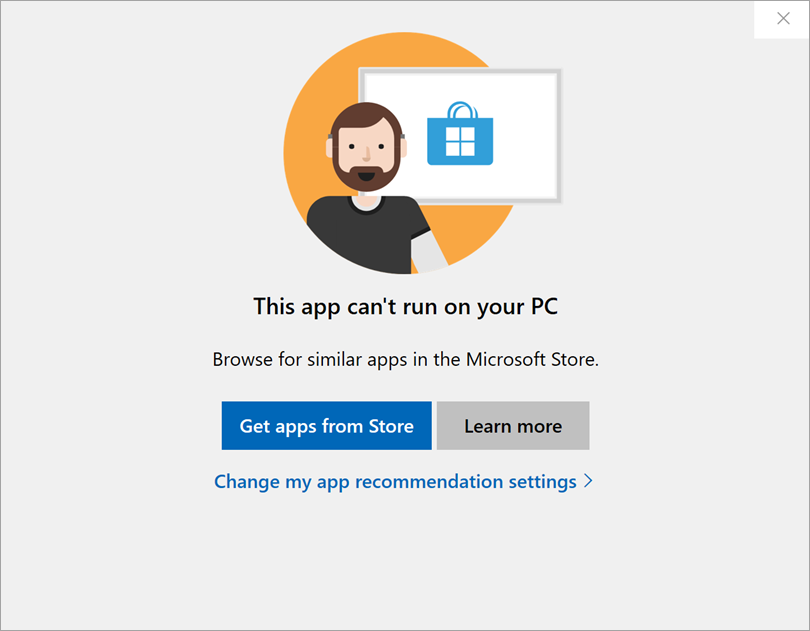Issue
- Unavailable features
- ESET Live Installer–supported operating system versions
- Offline installer–supported operating system versions
Solution
Support for Azure Code Signing must be installed on all Windows operating systems.
You can activate your ESET product for Windows on ARM with the same subscription as you would a 64-bit or 32-bit version of your ESET product.
Unavailable features
Due to system incompatibility, the following product features are not available on Windows on ARM devices:
- Advanced Machine Learning (ESET small office and home products)
- Deep behavioral inspection (ESET small office and home products )
- Safe Banking & Browsing (ESET small office and home products )
- Secure Data (ESET HOME Security Premium, ESET Security Ultimate, ESET Small Business Security)
ESET Live Installer—supported operating system versions
The ESET Live Installer automatically detects your ARM device and installs an ARM version of your selected ESET product.
- Windows 11 on ARM
- Windows 10 21H2 on ARM
Offline installer—supported operating system versions
If you use the version-specific installer (available under Advanced download), select the ARM version (32-bit and 64-bit will not work).