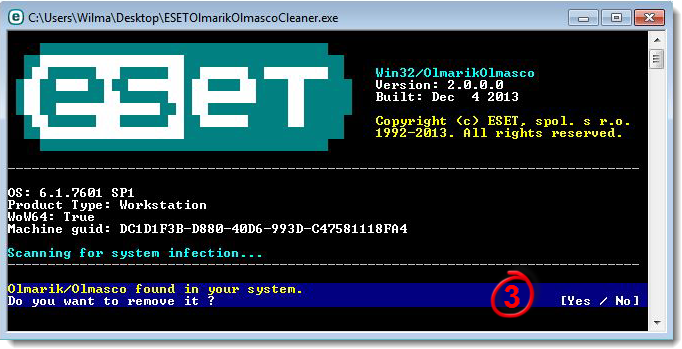Issue
- ESET detects the threat Win32/Olmarik or one of its variants (Olmarik.TDL4, Olmasco, etc.)
Details
There are several variants of Olmarik malware. ESET has developed a stand-alone removal tool that can be run on any infected system to ensure that Olmarik is removed completely.
Solution
-
Download the ESET Olmarik removal tool and save it to your Desktop.
- Double-click ESETOlmarikOlmascoCleaner.exe to run the tool.
- If an infection is discovered, the tool will ask whether you want to remove the infection. Press Y on your keyboard to begin cleaning.
Figure 1-2
Click the image to view larger in new window
- Once the tool is finished running, or if no infection is discovered, press any key to exit the tool. As a security precaution, we recommend that you run a computer scan to check for any remaining infections.
Figure 1-3
Click the image to view larger in new window
Need further assistance? Contact ESET Technical Support.