Issue
- You suspect that your portable device is infected (slow or abnormal behavior)
Details
Click to expand
Regular scanning can protect your device from the following:
- Threats that were already present on your device before your ESET security solution was installed.
- Dormant, potentially harmful files on your device which may have been undetectable by older virus definitions.
- Infections that occurred while the Real-time scanner was disabled by the user.
Solution
-
Tap Antivirus.
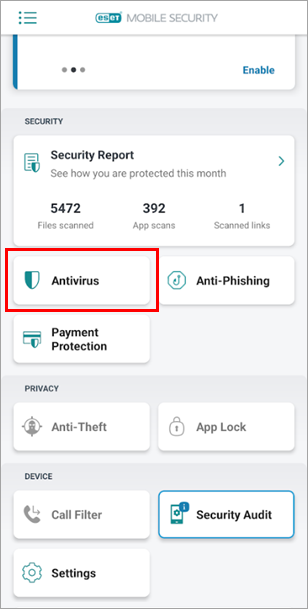
Figure 1-1 -
Tap the menu icon
 → Advanced settings.
→ Advanced settings.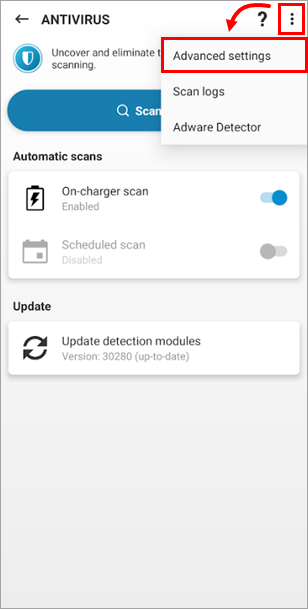
Figure 1-2 -
Tap Scan level, select your desired scan level described below, and tap the arrow icon to navigate back to Antivirus settings.
- Smart – scans SD card content in addition to the file types scanned by the quick scan.
- In-depth – scans all file types in both the internal memory and the SD card.
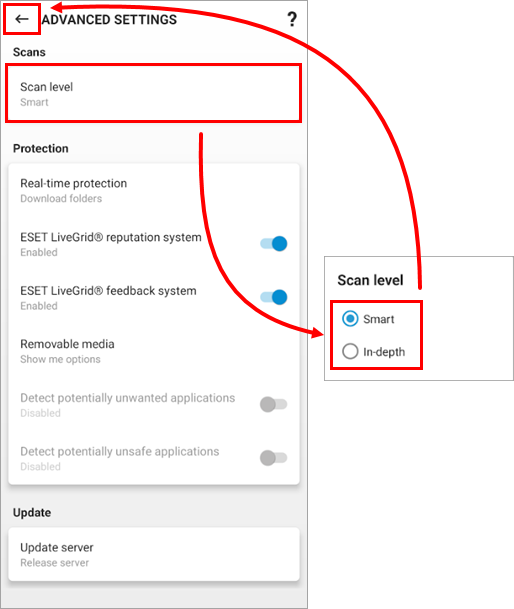
Figure 1-3
-
Tap Scan Device.
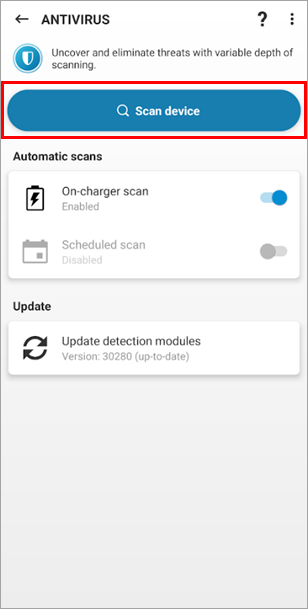
Figure 1-4
-
When the scan is complete, the scan level, duration, and number of scanned, infected, deleted and quarantined objects will be displayed. Tap Close.
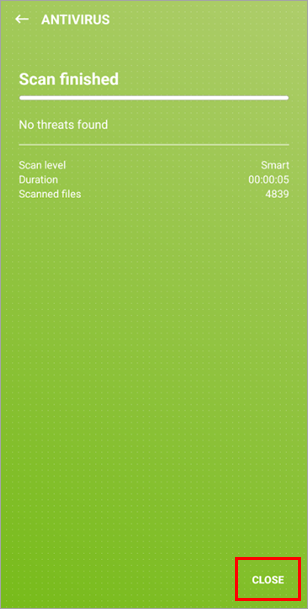
Figure 1-5