Details
Click to expand
Users with administrative privileges can remove a Parental Control user account at any time.
Removing a Parental Control account also removes all web content filtering settings, as well as any web pages you have blocked or allowed access to for that account.
Solution
-
Open the main program window of your ESET Windows home product.
-
Press the F5 key to access Advanced setup.
-
Click Protections → Web access protection → Parental control. Next to User accounts, click Edit.
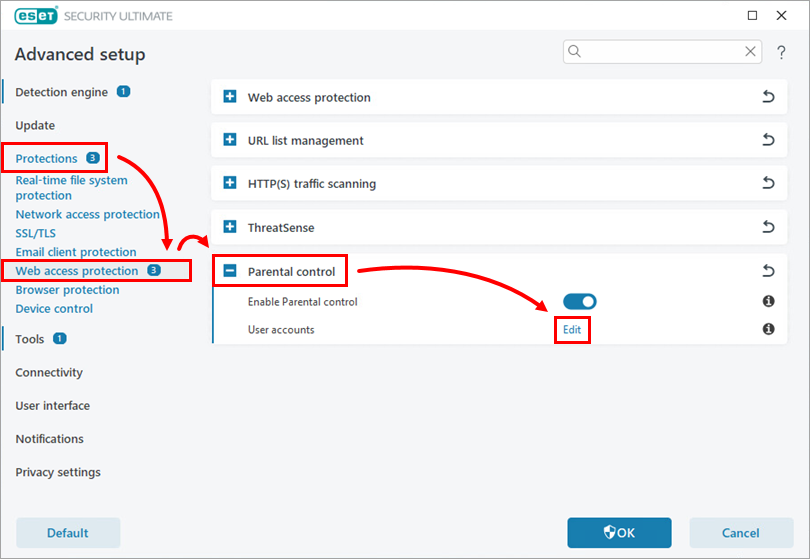
Figure 1-1 -
Select the appropriate account and click Delete. Click OK → OK to save the changes and exit Advanced setup.
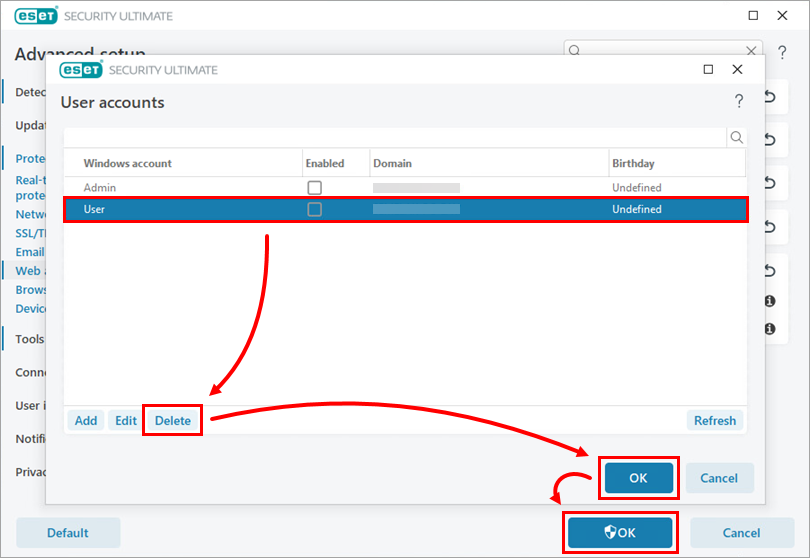
Figure 1-2