Issue
- A user that has been added to ESET Endpoint Encryption (EEE) Server via Active Directory sync does not appear in the appropriate EEE Server team
- Unlink or delete a user deleted from the Active Directory
- Retrieve a user deleted from the EEE Server
Solution
Unlink or delete a user deleted from the Active Directory
-
Log in to ESET Endpoint Encryption Server.
-
Click Users → All Users and select the check box next to Include Sub Teams.

Figure 1-1
Click the image to view larger in new window -
Click All Users and select Orphaned from directory. The list will show users that were connected to Active Directory and then deleted.

Figure 1-2
Click the image to view larger in new window -
Choose one of the following options:
- Delete the user from the EEE Server.
- Double-click the user and in the dialog window, click Unlink from Directory. This unlinks the user from the Active Directory and converts the user to activated and up to date.
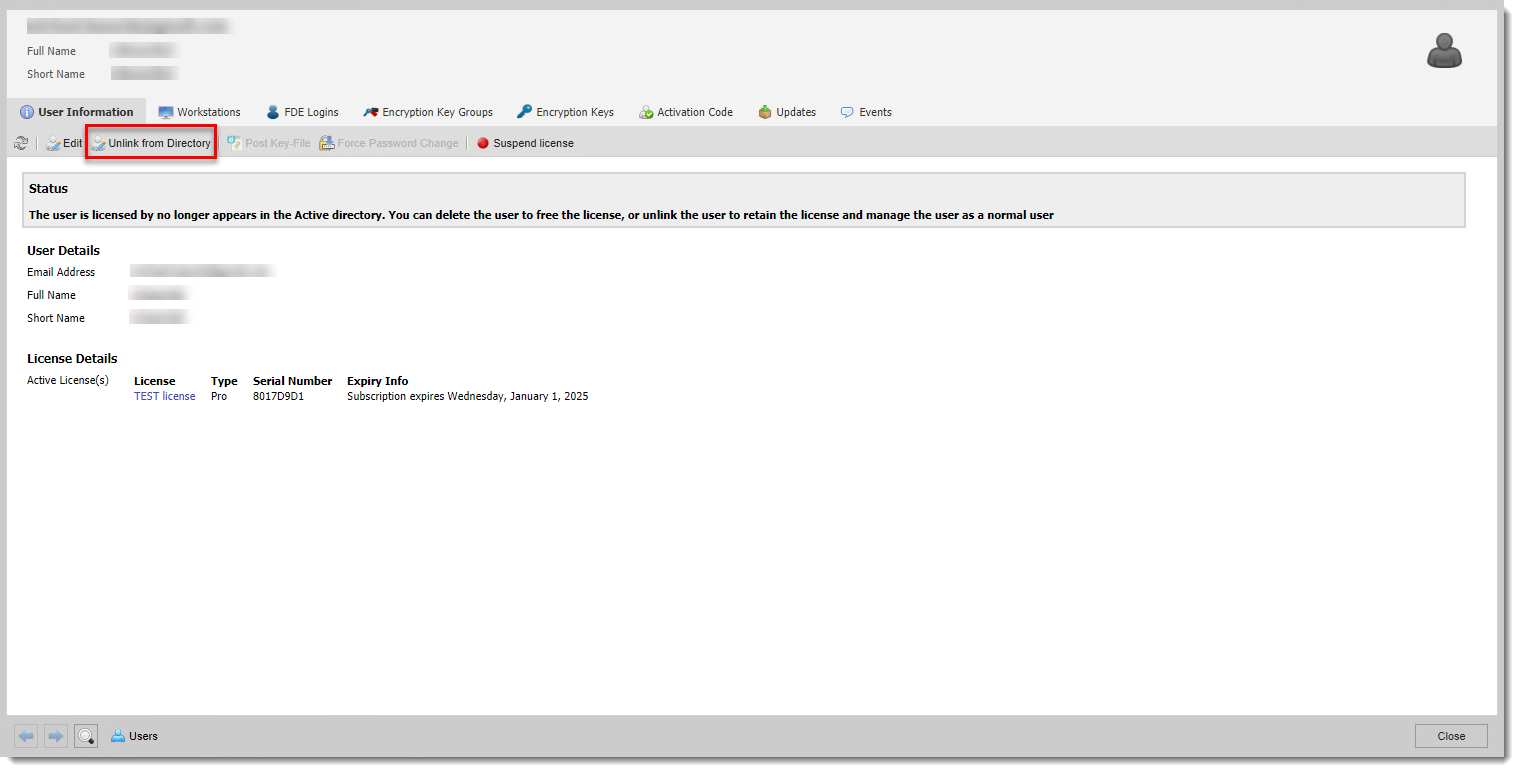
Click the image to view larger in new window
Read more about user states in EEE Server
Retrieve a user deleted from the EEE Server
-
Log in to ESET Endpoint Encryption Server.
-
Click Organization → Active Directory → Unlinked and from the drop-down menu select Ignored. The list will show users that were deleted from the EEE Server. Next time you synchronize your EEE Server with Active Directory users with the label Ignored will not be added to EEE.
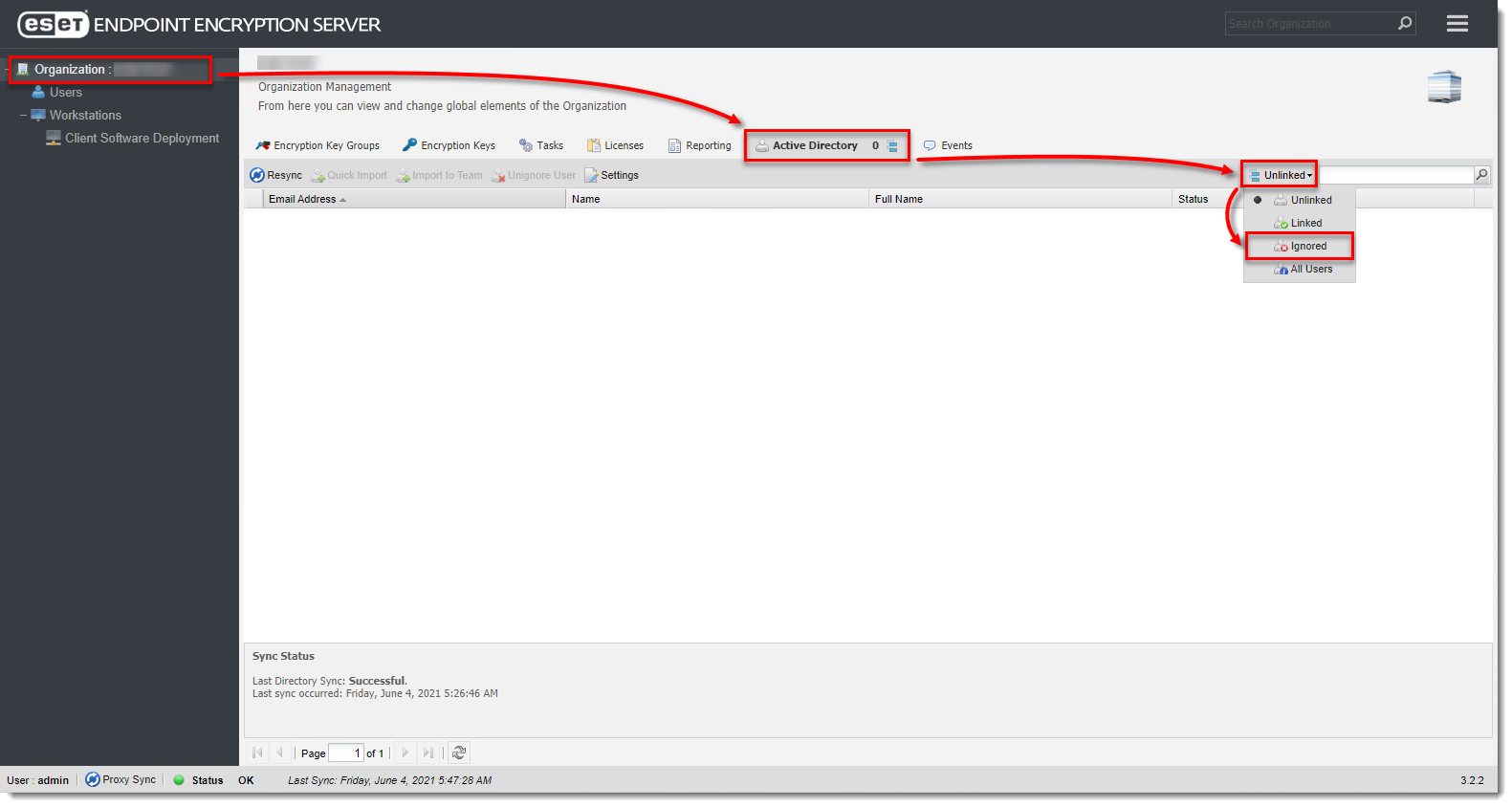
Figure 2-1
Click the image to view larger in new window -
To add the user back to the EEE Server, select the user, click Unignore User and synchronize your EEE Server with Active Directory.
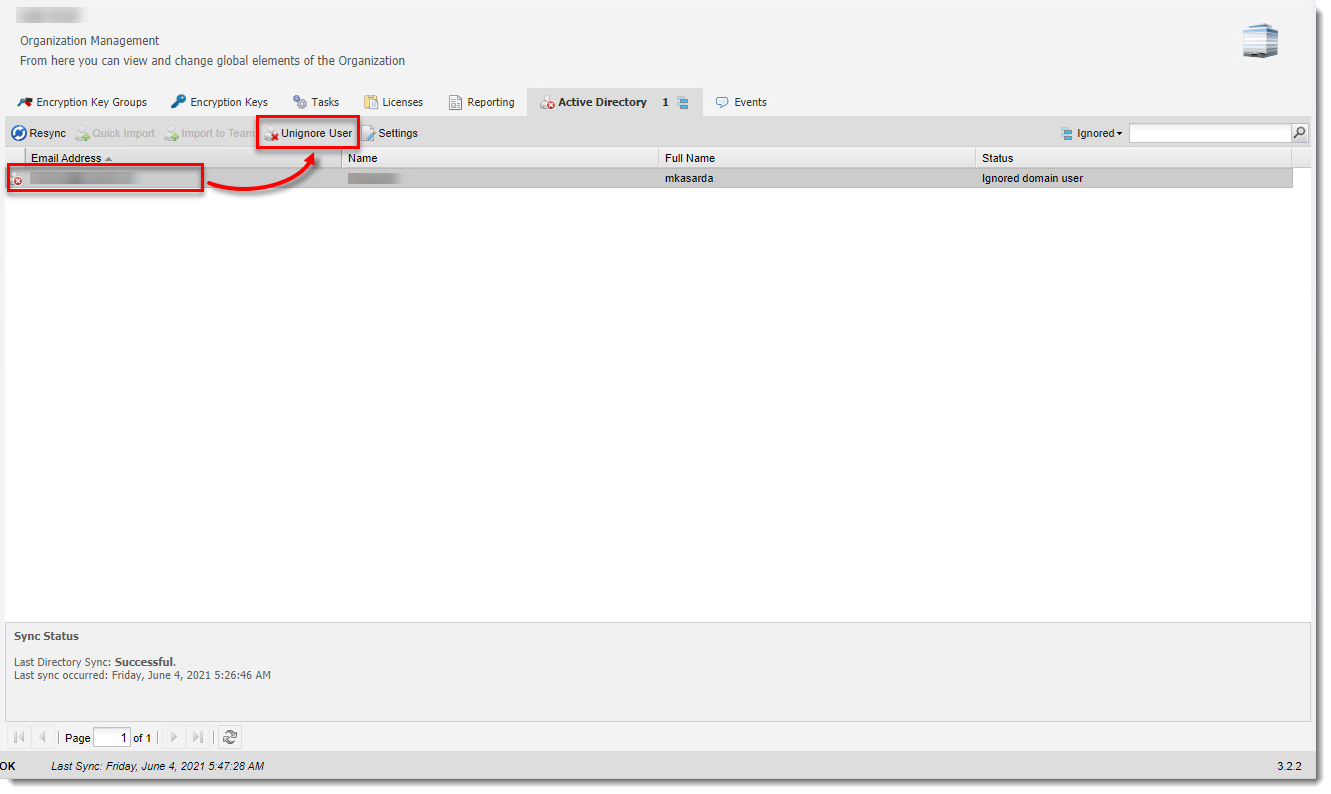
Figure 2-2
Click the image to view larger in new window