Details
Standalone client users may need to delete their ESET Endpoint Encryption (EEE) Key-File for different reasons:
- The user has forgotten their EEE password
- The user has set up a different machine with EEE and a new Key-File and needs the new machine’s encryption key to match the existing machine
Solution
- Log out of EEE. Right-click with your mouse on the EEE icon in the System Tray, and then click Logout.
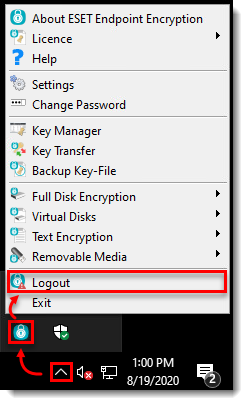
Figure 1-1 - Right-click on the EEE Icon and click Key-File Utility.
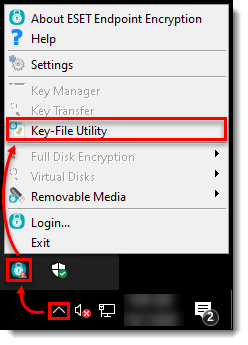
Figure 1-2 - Select Backup and Reset Key-File to blank and click Reset.
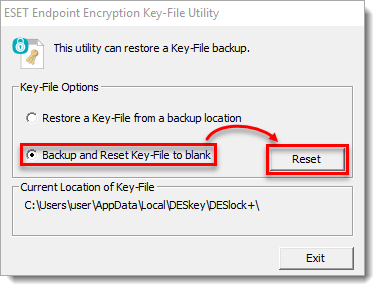
Figure 1-3 - Select a file location for the backup Key-File and click OK.
- Click Yes to stop the Key-File.
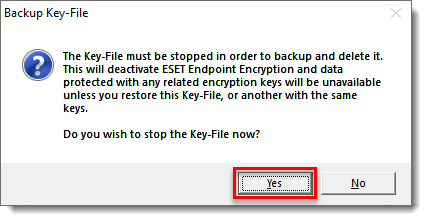
Figure 1-4 - Click OK on the confirmation window.

Figure 1-5 - Users can now restore from a different Key-File or set up a new Key-File.

Figure 1-6