Issue
- Enable the Payment Protection feature to add an additional layer of protection to your banking and payment applications
- Use the Safe Launcher app to open your banking and payment applications safely
- Manage or disable Payment Protection
Solution
-
Tap Payment Protection.
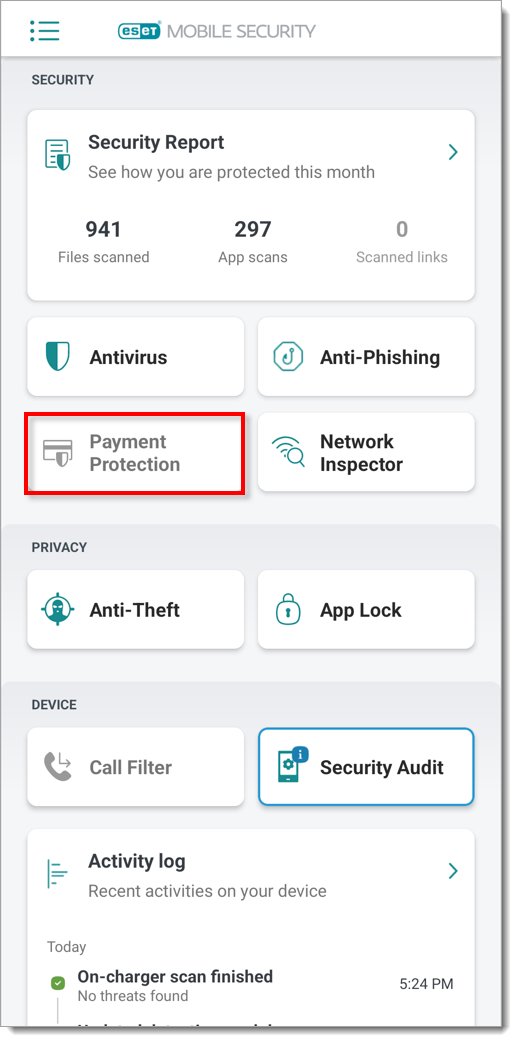
Figure 1-1 -
Tap Enable.
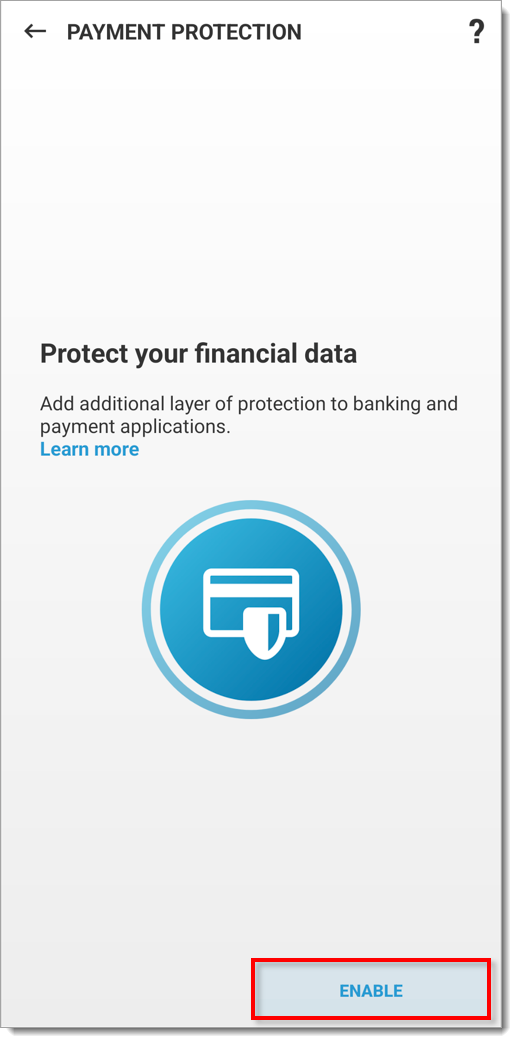
Figure 1-2 -
Tap Allow.
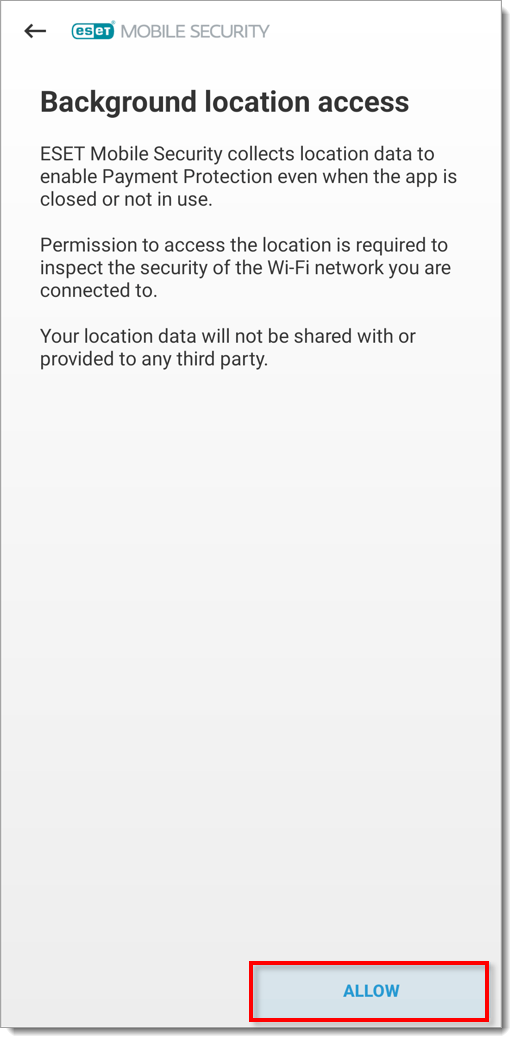
Figure 1-3 -
Payment Protection is now enabled and the Safe Launcher app is added to your applications list. Tap Continue.
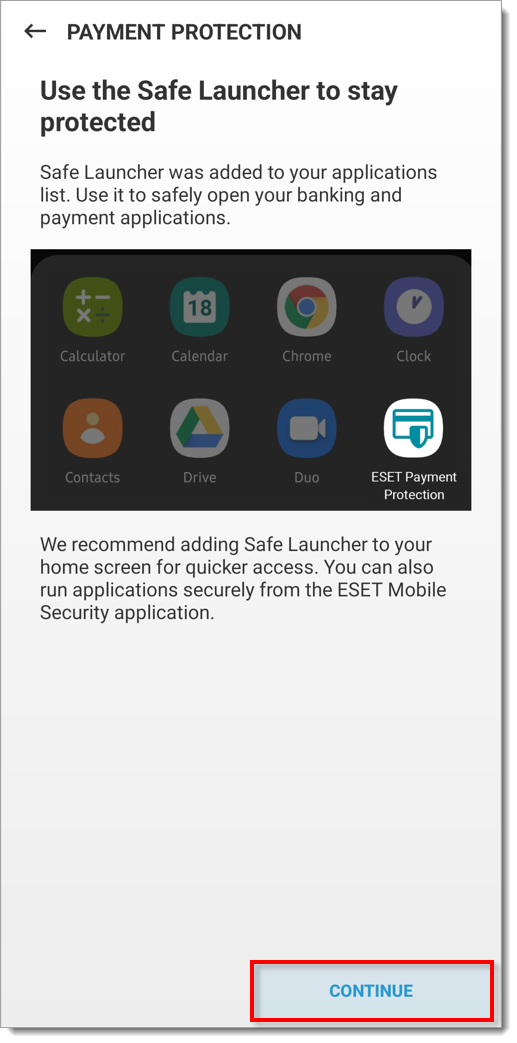
Figure 1-4 -
To manage the applications you want to use with Payment Protection, or to disable Payment Protection, tap the menu icon (three dots) and tap Manage or Disable, respectively.
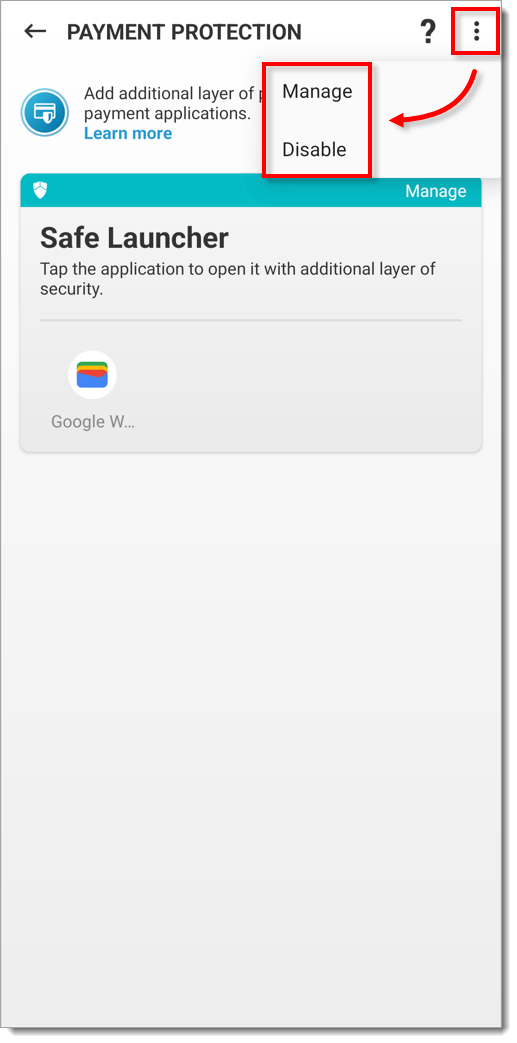
Figure 1-5