Issue
- You want to enable or disable ESET LiveGrid® in ESET Cyber Security
Solution
Windows users | Business users
ESET Cyber Security
-
Click ESET Cyber Security in the macOS menu bar (at the top of the screen) and click Settings.
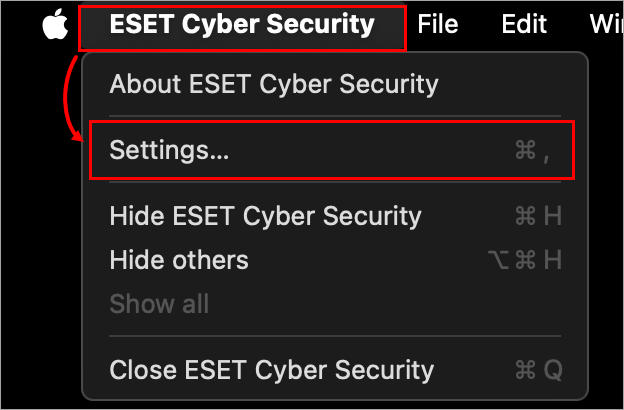
Figure 1-1 -
Click Cloud-Based Scans under Protections.
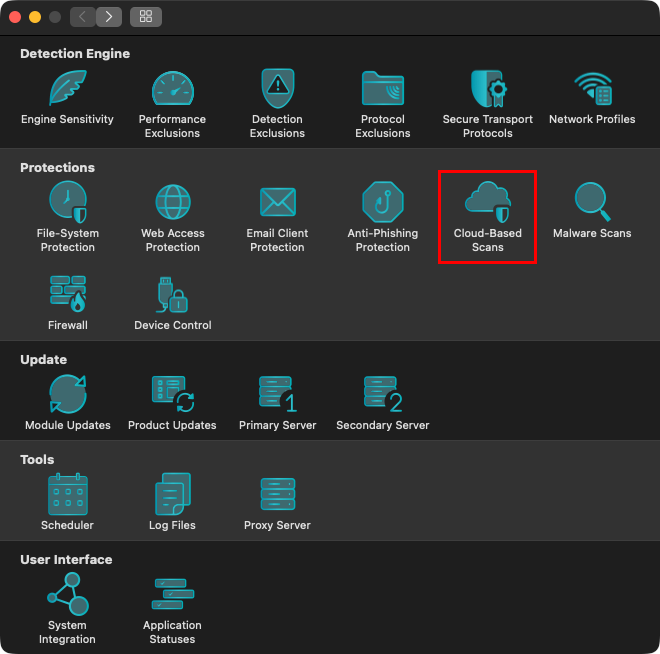
Figure 1-2 -
Click the toggle next to Enable ESET LiveGrid® reputation system (recommended) to enable or disable it. Click the back arrow to save your changes.
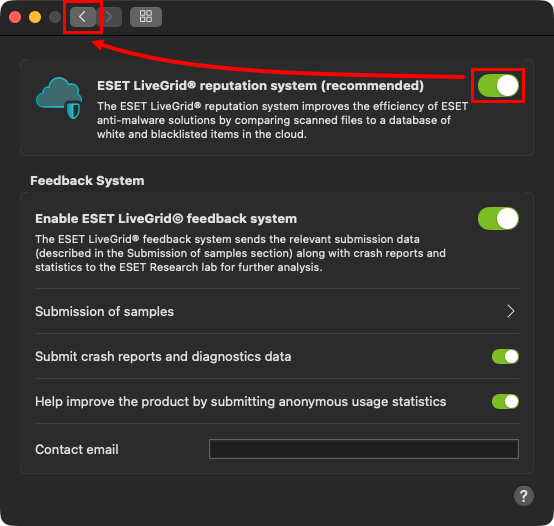
Figure 1-3