Issue
- Exclude applications or IP addresses in ESET endpoint products
- Enable TWAIN devices (such as image scanners or cameras) to communicate on your network
Solution
![]() Home users: Exclude an app or IP address from protocol filtering in ESET Windows home products.
Home users: Exclude an app or IP address from protocol filtering in ESET Windows home products.
-
Open the main program window of your ESET Windows endpoint product.
-
Press the F5 key to access Advanced setup.
-
Click Protections → Web access protection → expand Web access protection and click Edit next to Excluded applications or Excluded IPs, depending on the type of exclusion you want to create (in this article, the Excluded IPs option is used as an example).
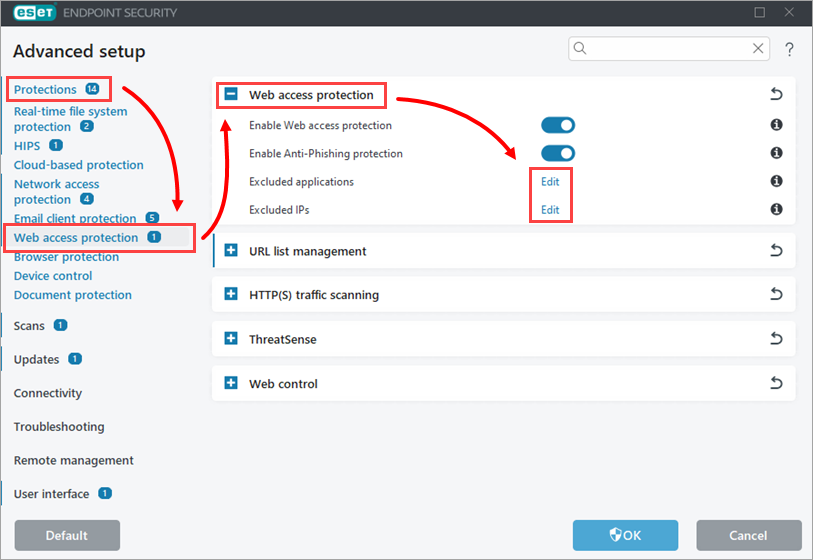
Figure 1-1
-
Click Add, type the IP address or select the app that you want to exclude and click OK.
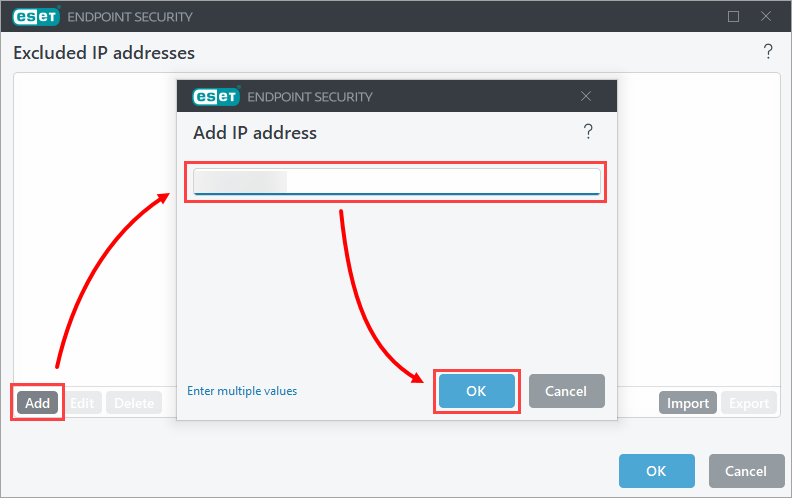
Figure 1-2
-
The new exclusion will be displayed in the Excluded IP addresses or Excluded applications window. Click OK → OK to save your changes and exit Advanced setup.
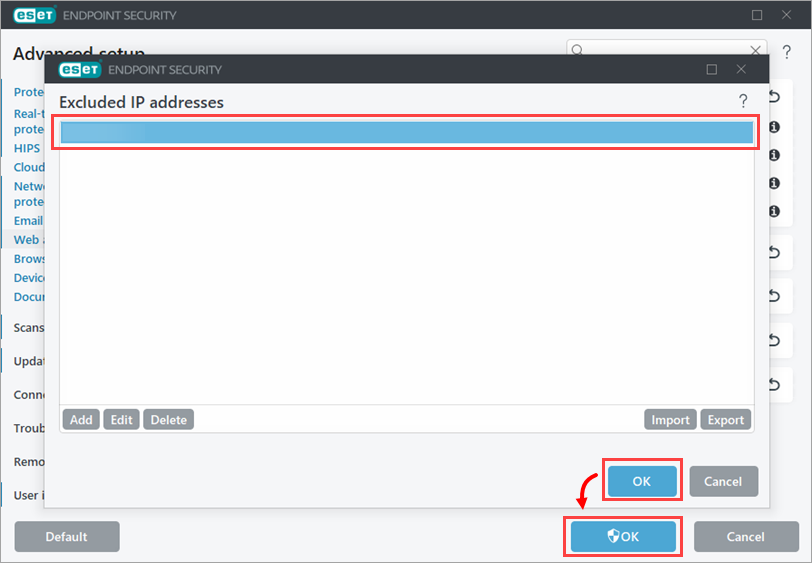
Figure 1-3