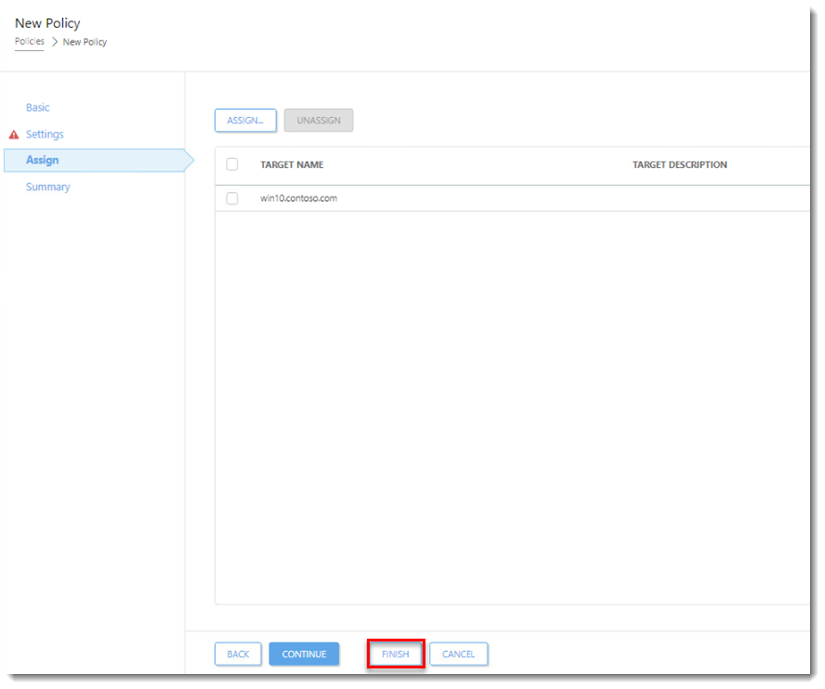Issue
- Create a new ESET PROTECT On-Prem policy or redeploy the Agent Live Installer
Solution
-
Click Policies → Actions → New.
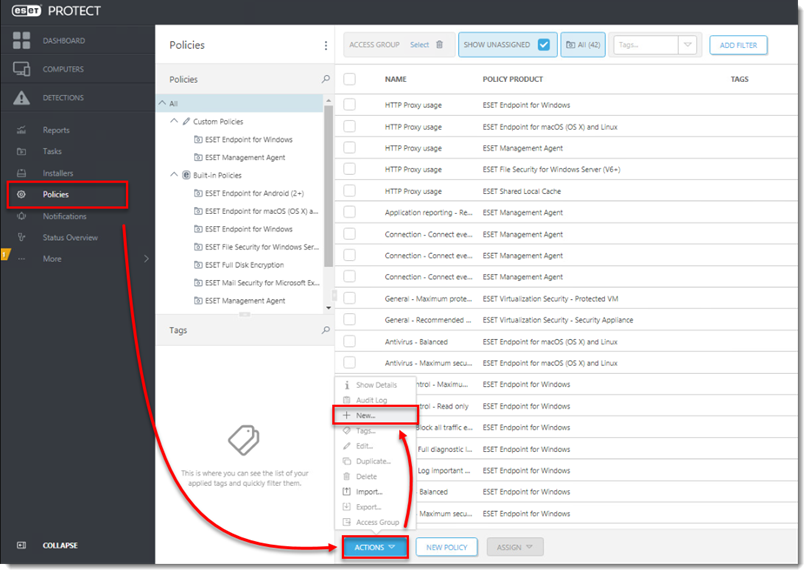
- In the Name field, type a name for your new policy (the Description field is optional).
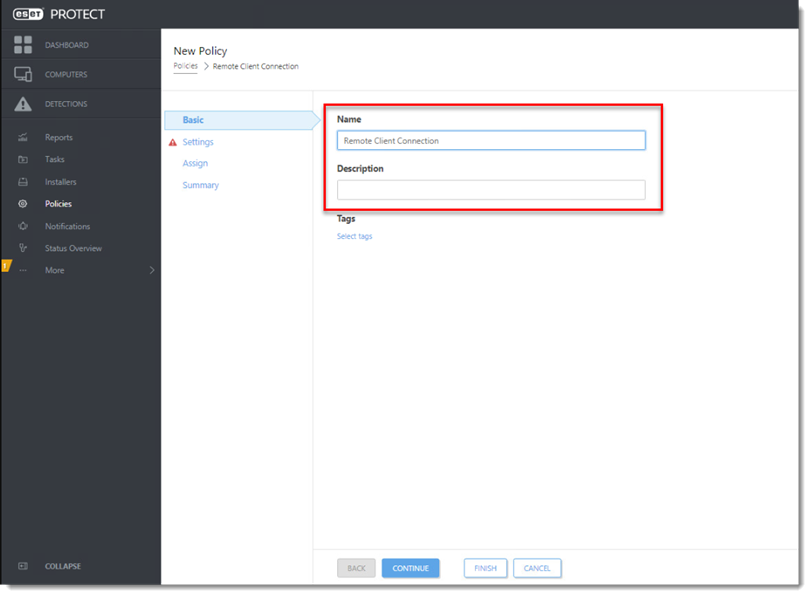
- Click Settings. In the Select product drop-down menu, select ESET Management Agent.
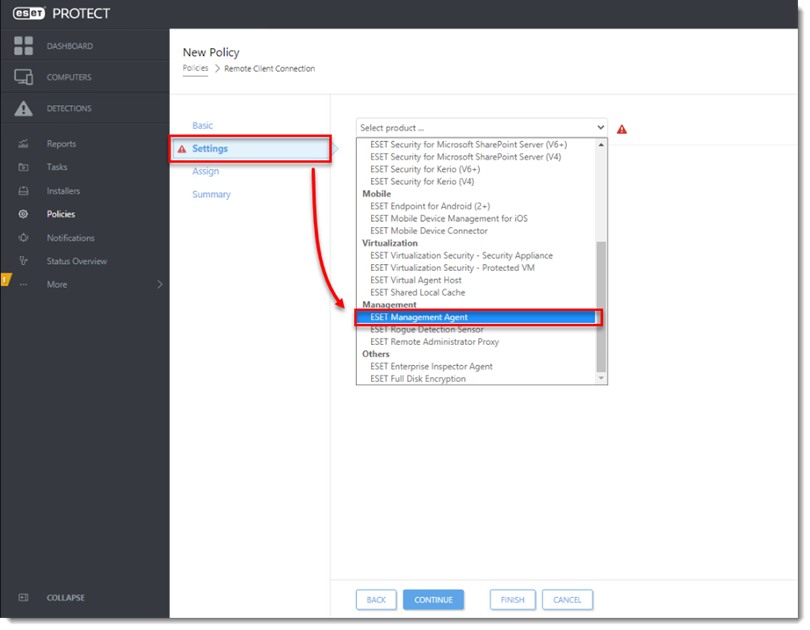
- In the Connection section, next to Servers to connect to, click Edit server list.
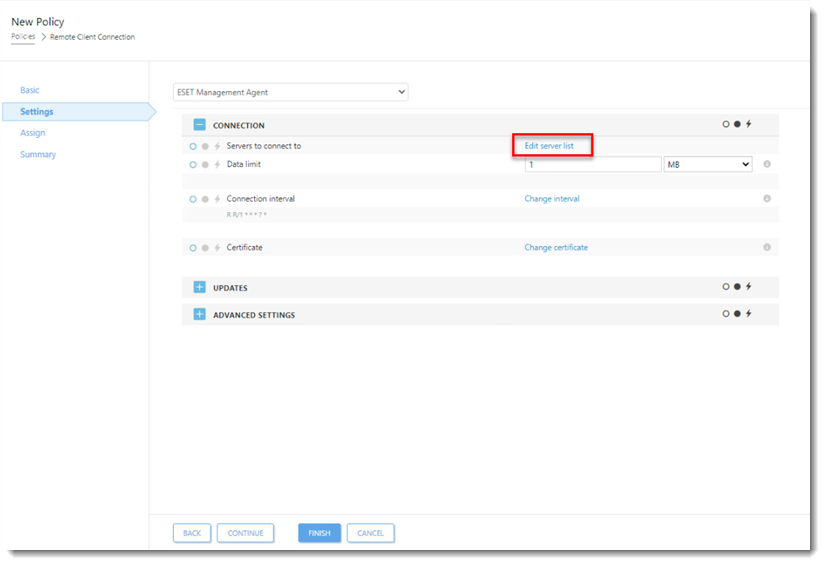
- Click Add. In the Host field, type the public fully qualified domain name (FQDN) or public IP address for the ESET PROTECT On-Prem server and click OK → Save.

- Click Assign → Assign.
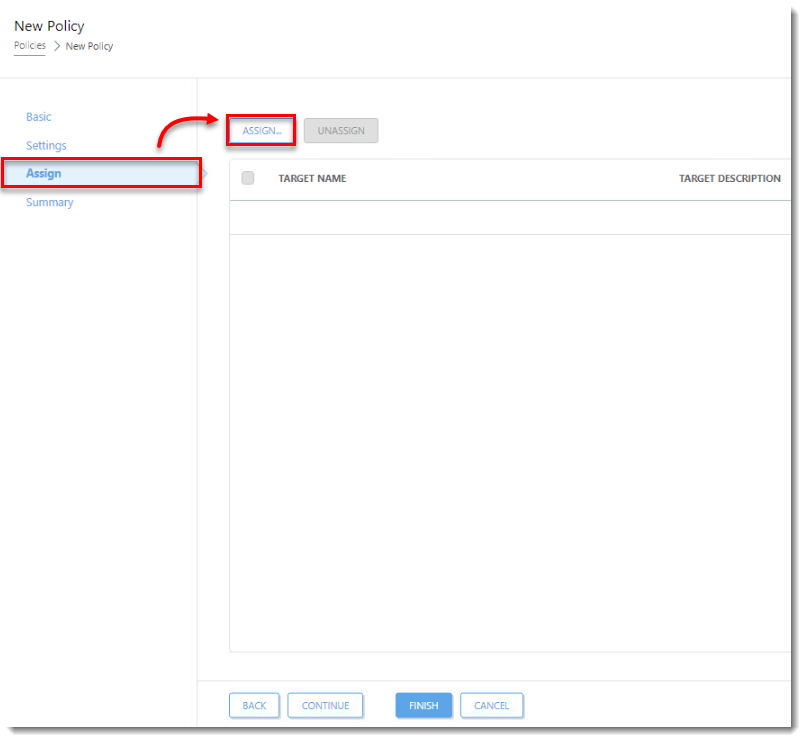
- Select the check boxes next to the groups or specific client computers you want this policy assigned to and click OK.
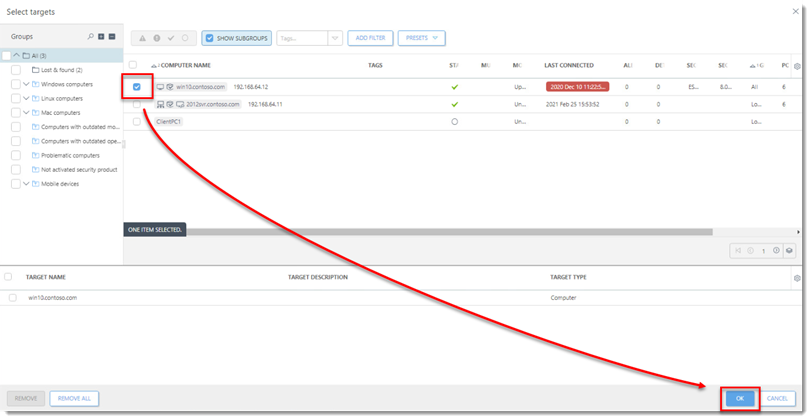
- Click Finish.