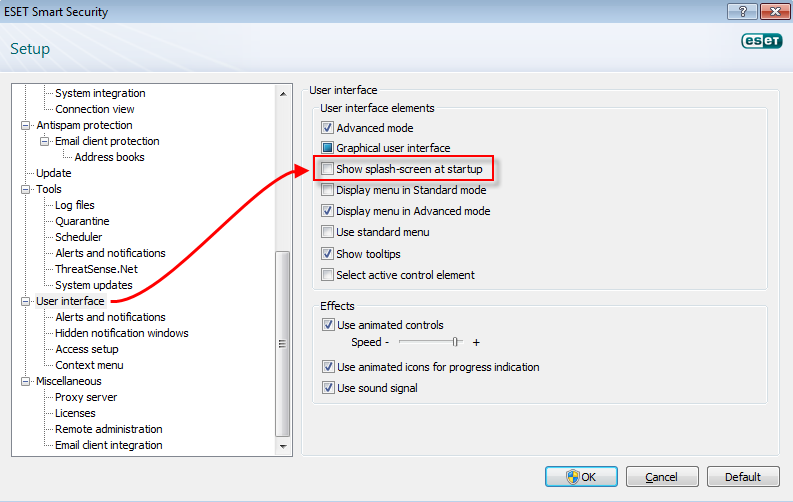Solution
By default, ESET Smart Security and ESET NOD32 Antivirus display a small splash screen on program startup.
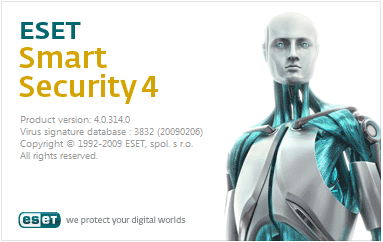
Figure 1-1
If you would like to disable this splash screen, please follow the steps below:
-
Open ESET Smart Security or ESET NOD32 Antivirus. How do I open my ESET product?
-
Press the F5 key to display the Advanced Setup window.
-
Click OK to confirm your settings.